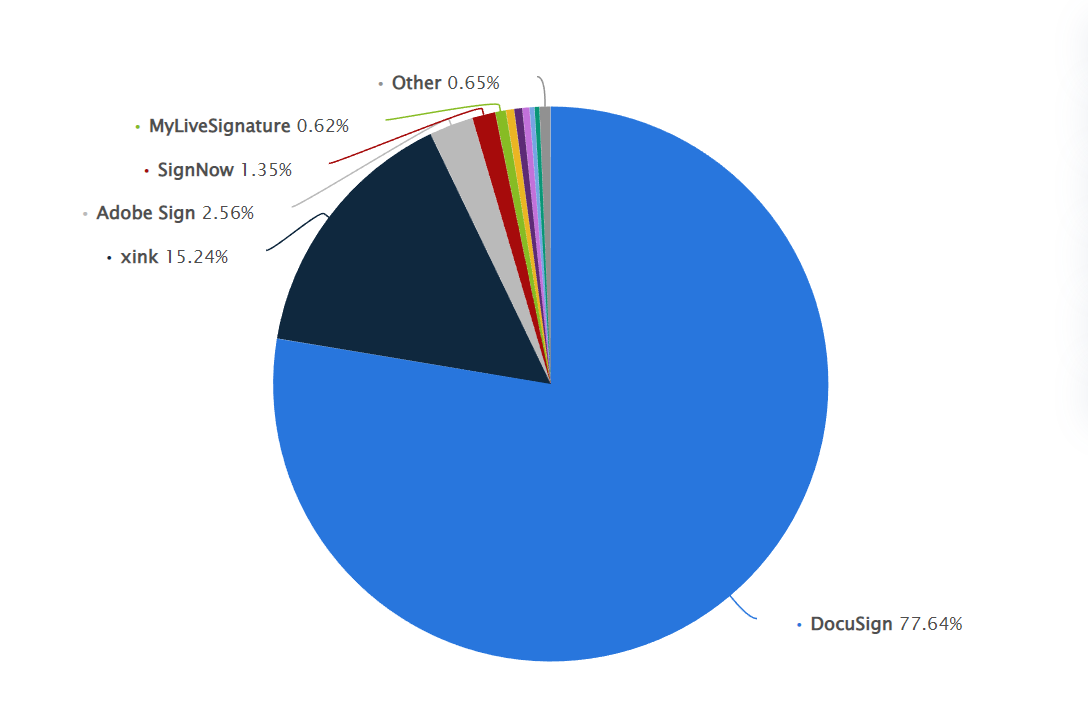Article's Content
$3.2 billion.
That’s the current value of the electronic signature industry.
However, that’s nothing compared to what’s coming over the next seven years. Experts say this value will soar 15 times higher, reaching a whopping $48+ billion by 2030.
That’s quite the projection!
Of course, as more businesses sign important documents digitally, brands in this industry ultimately make more money, and competition becomes steeper. As a result, these companies have to work hard to be better than their competitors.
This “hard work” is the reason DocuSign grew from obscurity to industry-wide dominance, controlling over 77% of the electronic signature market as of 2022.
This week’s case study dissects three product differentiation strategies DocuSign used to become the market leader and capture the trust of over a billion users worldwide. You’ll also learn how these strategies were implemented, including tips on how to use them.
Let’s jump right in.
3 Ways DocuSign Used Product Differentiation To Dominate
What happens when a product doesn’t have a clear value proposition?
Users won’t consider it an option when searching for a solution, no matter how much marketing or paid advertising you put behind it.
Even if you have a freemium version that lets them try the product before paying for it, they won’t recommend it to others if it doesn’t meet their needs. That’s a significant blow to your product’s long-term growth.
DocuSign knows this, so it uses product differentiation to create a unique value proposition for its customers, which has helped the company dominate the market.
Here’s how Kyle Poyar, Partner at OpenView, defines it:
Product differentiation is a marketing and messaging strategy that uses your product’s characteristics to distinguish it from others that are vying for your audience’s attention and dollars.
This strategy gives you a clear competitive advantage, as you’re able to communicate and sell prospects on your product’s value using clear and persuasive messaging.
DocuSign differentiates its product in three key ways:
- Make it easy for users to create and sign documents
- Provide users with UX-friendly customization options
- Define a clear value proposition and dominate your category
Let’s see how DocuSign implements these strategies.
1. Make it easy for users to create and sign documents
The first thing you’d notice when you use DocuSign is its intuitive user interface—how easy it is to complete tasks.
A user-friendly interface makes it easier for customers to use your product and complete their tasks, which results in more customer delight. Satisfied customers, in turn, are more likely to become loyal customers who recommend your product to others or expose them to it during regular use. These users become advocates who market your product for free.
DocuSign’s clean user interface simplifies the document signing process, making it easy for users to sign and manage documents on any device—desktop or smartphone.
For example, say you’re a real estate agent who wants to seal a transaction. You can easily upload the necessary documents to the DocuSign platform, without any technical expertise, select the recipients who need to sign the documents, customize your message, and set how often you want the recipients to be reminded.
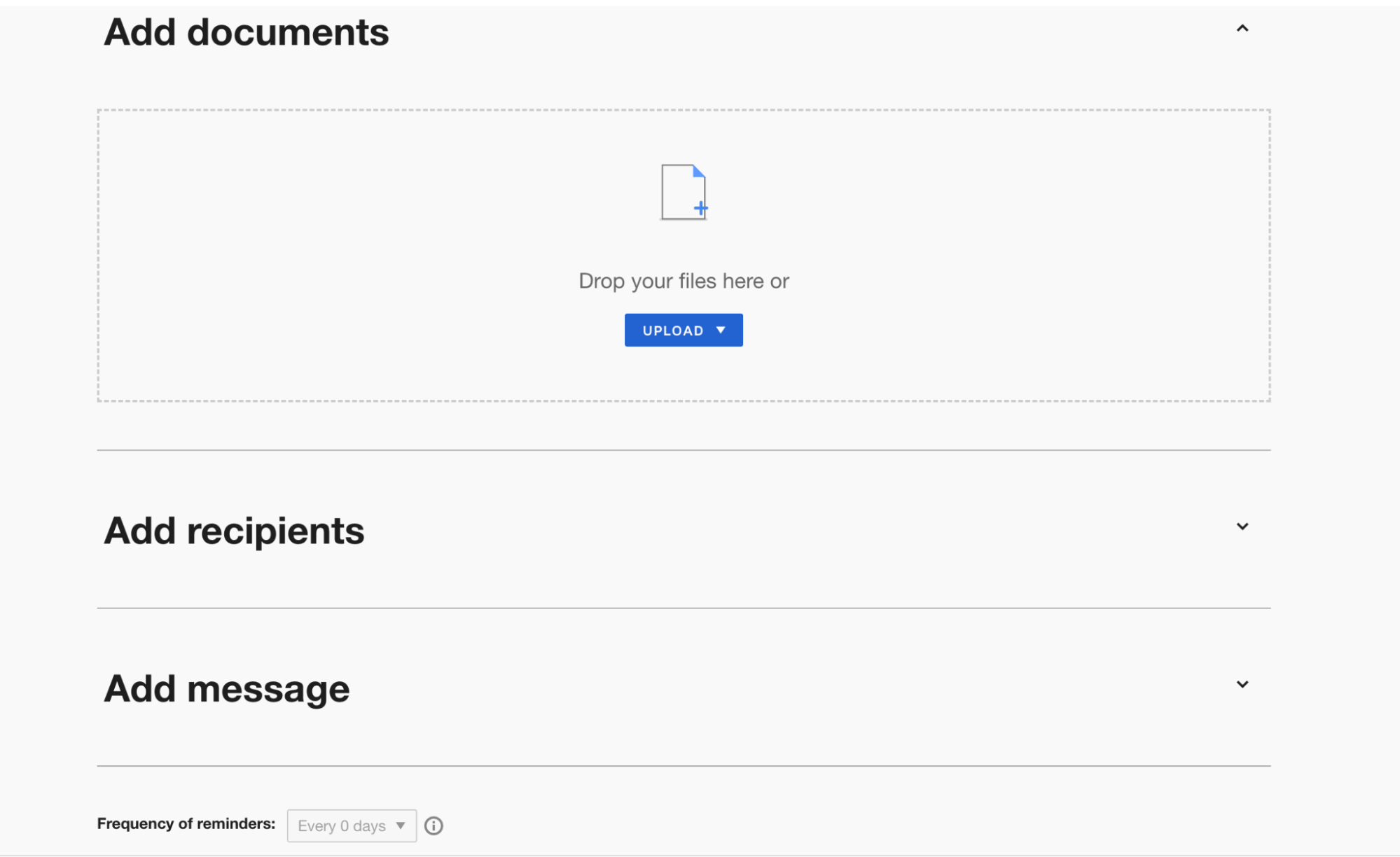
The interface is incredibly intuitive and user-friendly, allowing users to easily navigate through the document and make edits or corrections as needed.
Plus, DocuSign notifies users when the document has been signed and provides a detailed audit trail for legal purposes. The convenience and flexibility DocuSign offers its users have turned more than 1,000,000 free users into paying customers. That’s a 10% conversion rate of its total user count.
So how do you make your platform more user-friendly to attract and convert more customers?
- Research your ideal users to understand their needs and pain points
- Simplify the user interface as much as possible—use simple design and concise language and avoid cluttered layouts
- Learn from user feedback and incorporate it into your product design process
- Follow design best practices—use intuitive icons and clear call-to-actions.
- Provide help and support resources, such as documentation, tutorials, and support chat.
- Use prototypes to validate your design and user interface before public launch
- Prioritize mobile design—ensure your product is optimized for mobile users.
That’s how you build a product users fall in love with and go out of their way to convince others to do the same.
2. Provide users with customization options
Providing users with customization options is another great product differentiator because it allows users to tailor the product to their unique use cases.
Plus it offers users a more personalized experience that meets their unique needs. This increases user satisfaction and loyalty, ultimately driving product adoption and retention.
For example, DocuSign allows enterprise customers to customize the branding of the product to match their company’s brand. This includes customizing the login page, email notifications, and the overall look and feel of the product.
This helps to create a consistent user experience that aligns with the company’s branding.
Multiple people can collaborate on the same document at once, even if they are in different locations. This makes it easy for teams to work together on documents and get them signed and completed quickly.
DocuSign users can also create custom templates that can be used to streamline the signing process, instead of reinventing the wheel every time. This is useful for users who frequently send the same types of documents for signature, such as HR forms or sales contracts.
But DocuSign didn’t stop at giving users convenience via this feature. It created a step-by-step guide that showed users how to implement it:
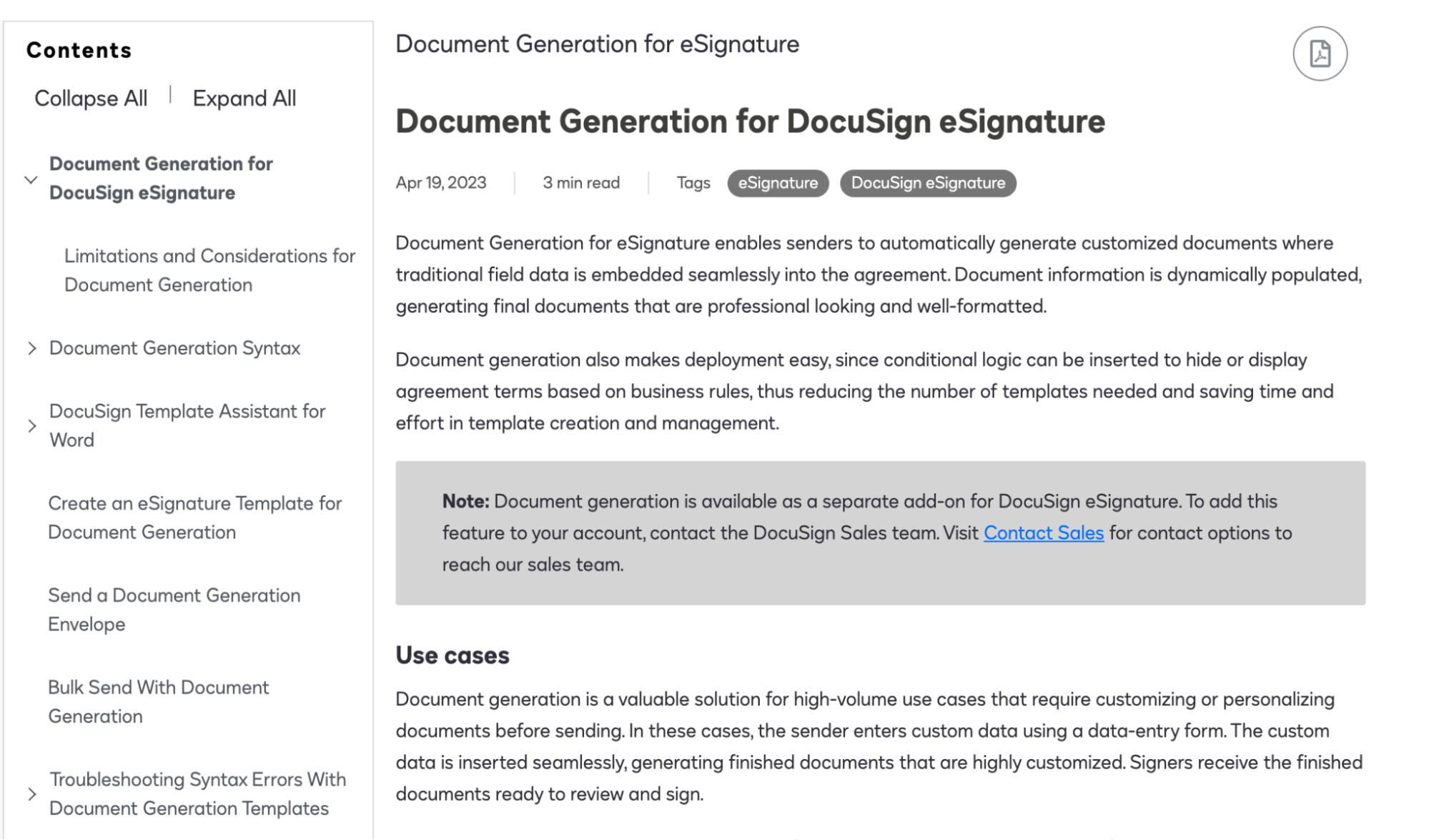
Who wouldn’t love a good resource on how to set up a feature that will save them time to do more meaningful work? Apparently, many users see this gesture as so valuable that the page drives 31,000 organic sessions monthly—even with no paid efforts to support it.
The lesson here is that it is not enough to offer users a valuable feature or make it easy for them to customize to their own taste. You have to invest in creating resources that teach them how to use them, one step at a time.
DocuSign has provided developers with access to its API, allowing them to create custom integrations and automate workflows. This has helped DocuSign differentiate itself as a developer-friendly platform and attract businesses looking to streamline their document management processes.
API access is particularly important for enterprise users who have complex workflows and require a high degree of customization. Providing API access lets them integrate the product with their own systems and workflows, which reduces manual work.
But we know developers aren’t an easy crowd to convince. Confluent knows this too.
So like Confluent, DocuSign created a library to show developers how to make the most of its product and gain their trust + money, instead of trying to sell to developers directly.
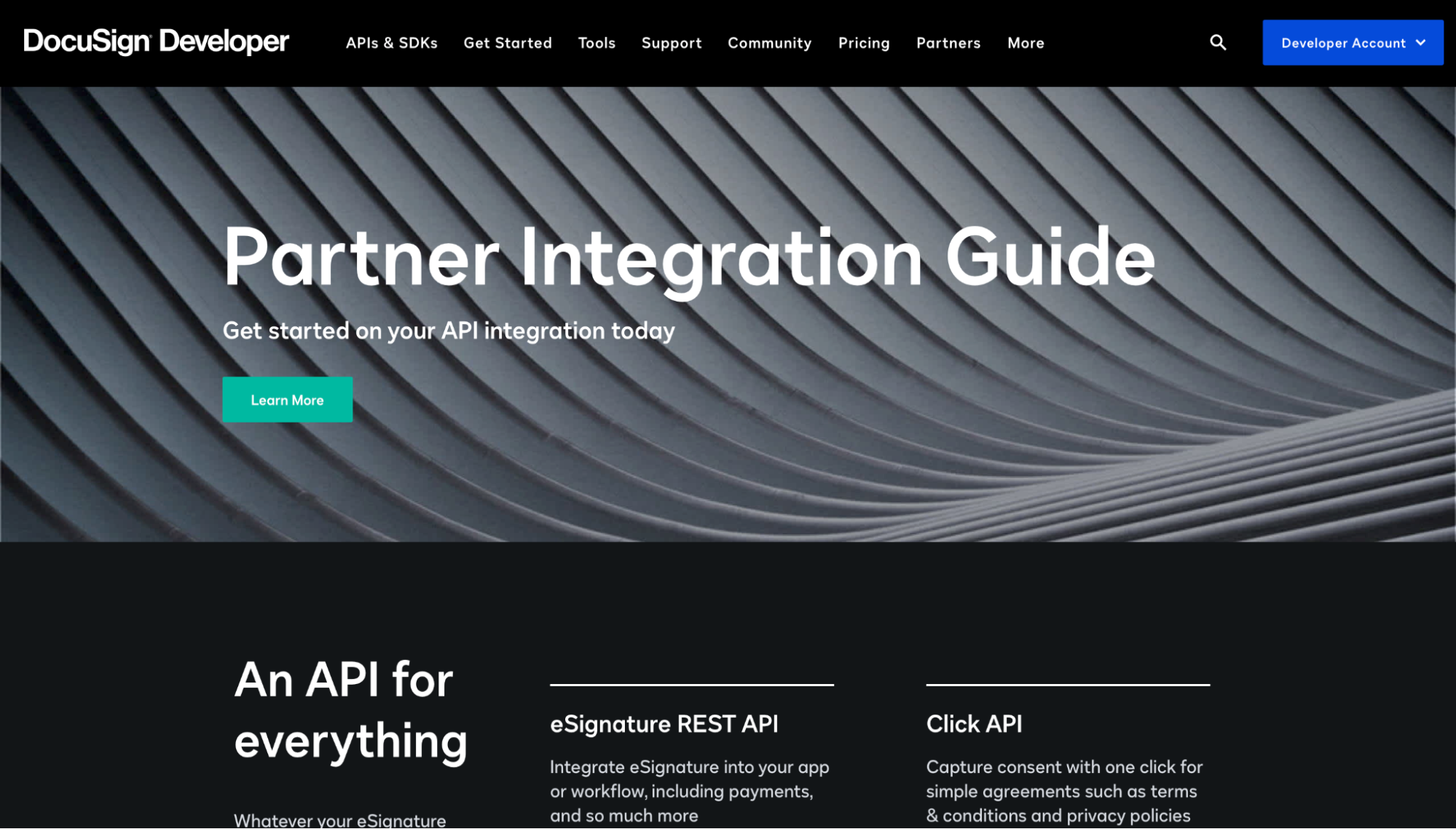
The page drives 8,000 monthly organic sessions.
What stands out about DocuSign’s approach is that it has developer-specific resources, support, and documentation similar to Confluent’s.
To keep this section from running long, I wrote an in-depth case study on how Confluent sells to developers, which is similar to DocSign’s strategy. You should check it out.
Overall, DocuSign’s customization options make it easy for them to meet the unique needs of each user. This has helped to differentiate them from other digital signature tools in the market and attract a large user base, including Fortune 500 companies from different industries.
3. Define a clear value proposition and dominate your category
Creating a new category offers SaaS brands a first-mover advantage, especially if the marketing department plays its cards right. Defining a new category establishes the brand as a leader and set the standard for consumers, providing a significant advantage over competitors that enter the market later.
That’s why DocuSign still dominates the industry—even after 20 years.
They invented and established a reputation as the electronic signature and agreement cloud leader, winning over 96% of the top 15 Fortune 500 tech, healthcare, and financial brands as a result.
So, how did they achieve this?
By defining a clear value proposition.
A value proposition is a statement that explains what makes your product unique and why it is better than others. In today’s crowded SaaS market where users have a wide range of options to choose from, a clear value proposition helps you stand out and attract new customers.
It certainly helps DocuSign, which currently drives 2.2 million in monthly organic search traffic That’s more than PandaDoc, Signaturely, Adobe Acrobat Sign, and Dropbox Sign—combined.
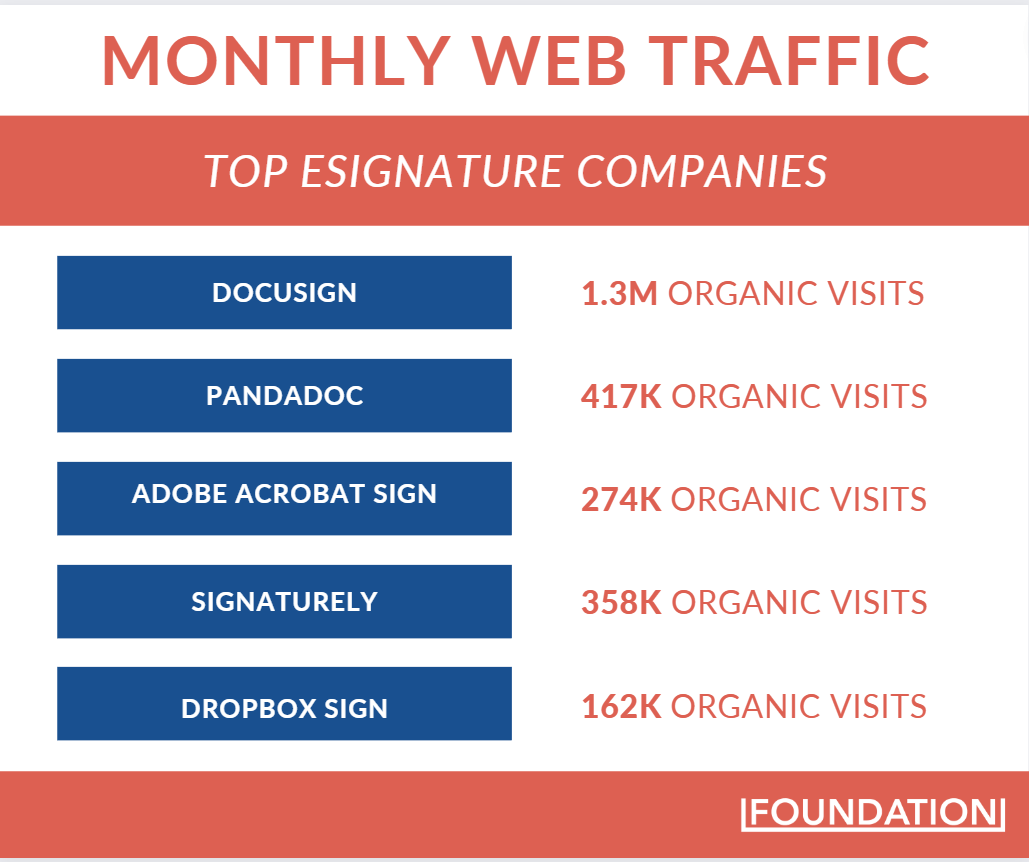
Now let’s look at three strategies DocuSign uses to establish its value proposition and leverages it to dominate both the industry and SERPs.
Use Cases
Creating use cases makes it easy for prospects to see how your product solves their problem. They clarify your value proposition as it identifies specific problems your product can solve.
When users understand how your product can help them, they are more likely to use it. That’s why DocuSign creates custom use cases for the industries and departments it serves—to show users the different ways they can use the tool for work, as Loom did.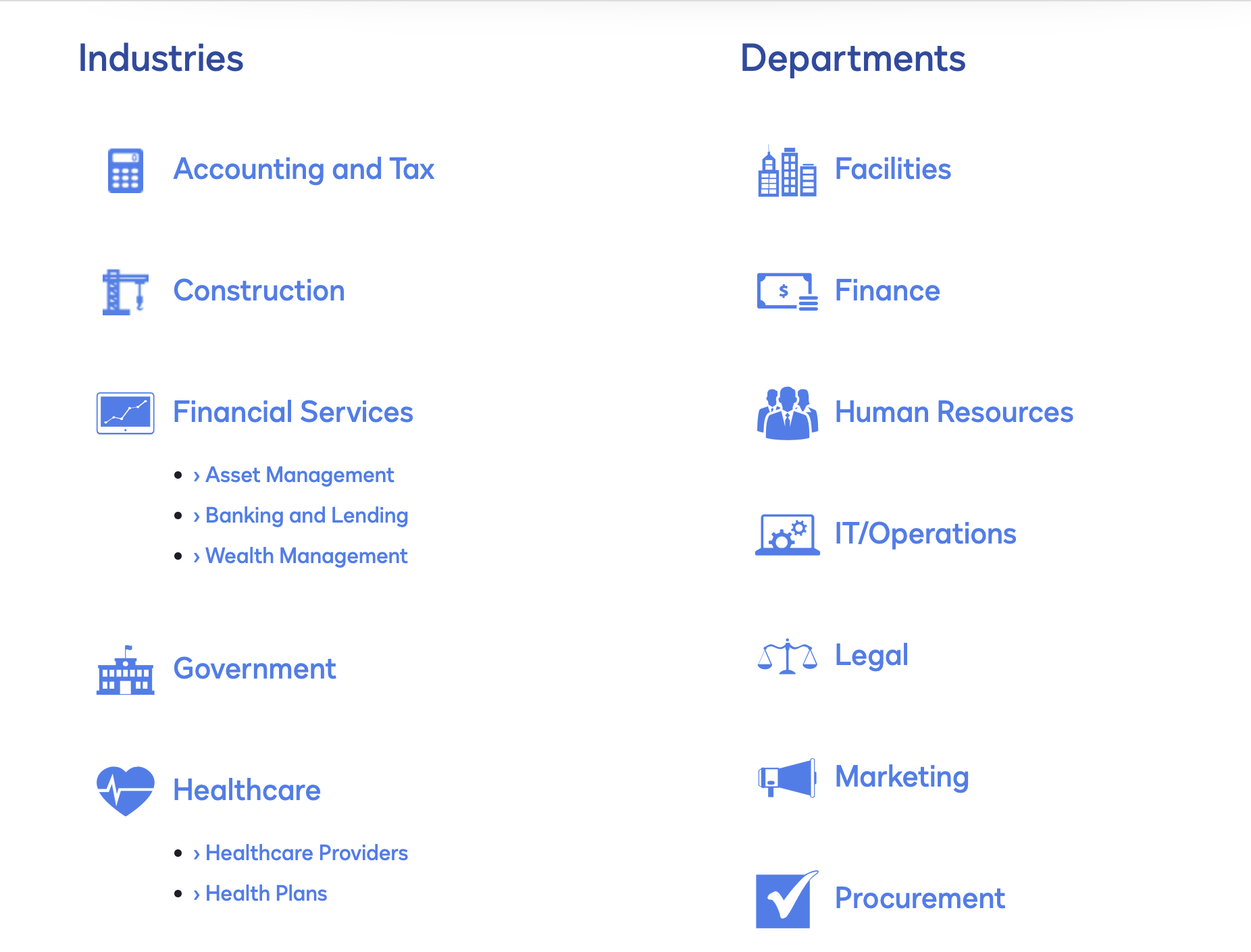
For example, someone in the legal industry using DocuSign has different needs from someone in the accounting and tax industry. Similarly, an HR professional has different needs from a marketing team lead. Sure, on the surface, they both want to sign a document, but the process and requirements may differ.
Overall, having a dedicated use case subfolder on the website helps to organize and categorize content, so visitors find relevant information quicker. It also helps with SEO.
DocuSign’s use case page drives almost 2000 monthly organic traffic, and that’s because organizing content in a clear and logical way lets search engines understand what the content is about and improve its ranking.
DocuSign Support
Even the simplest SaaS products have complexities that require experience and guidance. Support helps users understand how to use the product and its features, so they can get the most out of it.
A dedicated support subdomain helps to address any issues or concerns customers may have with your product, including technical issues, billing problems, or general questions.
DocuSign’s support domain has a vast knowledge base of articles, videos, discussions, and documentation customers can access to help them use the product effectively.
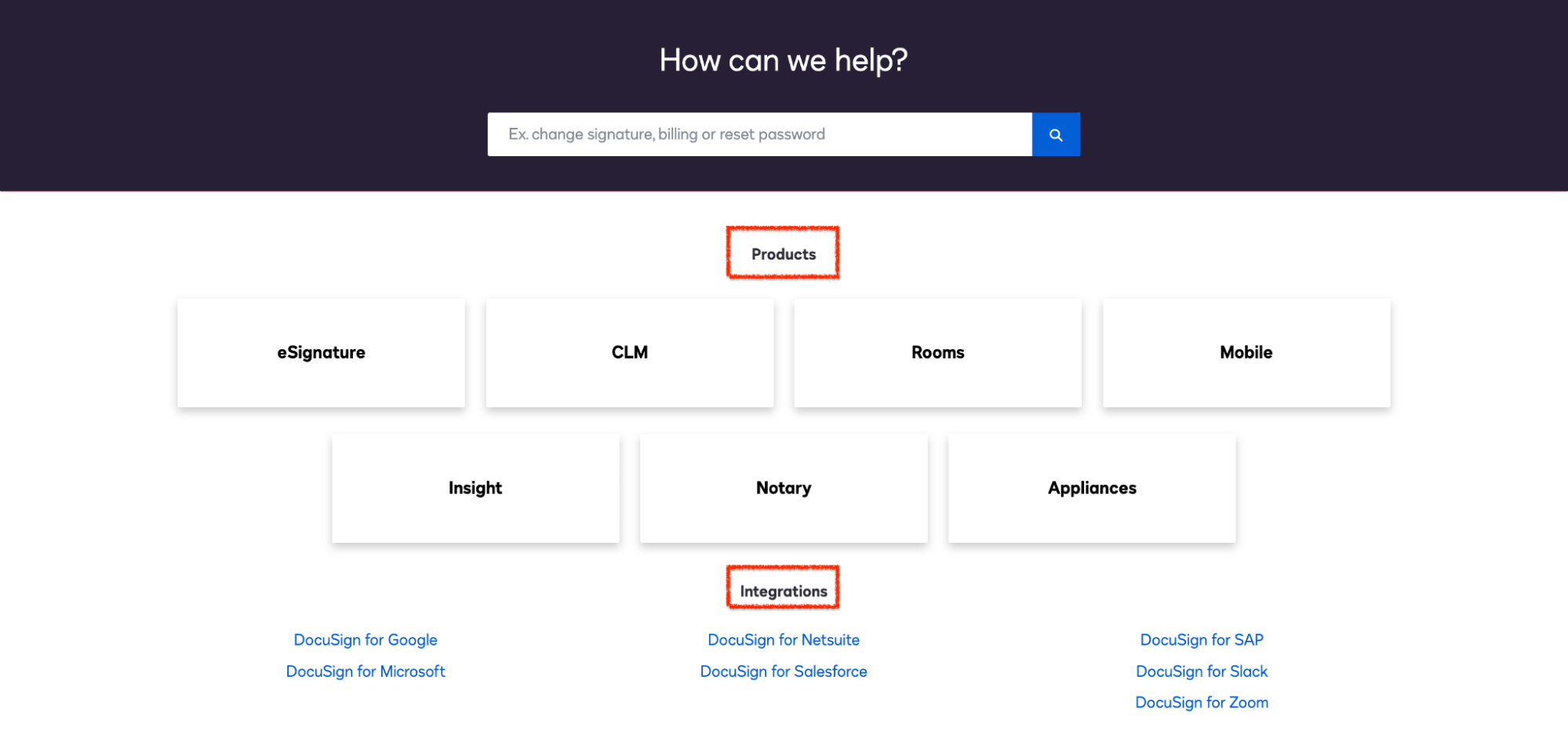
The page drives 49,000 monthly organic traffic.
Here, DocuSign provides answers to common questions that users have about e-signatures and other product offerings. This helps to build brand trust and credibility, encourages prospects to choose DocuSign, and empowers users to make the most of the product.
Overall, a dedicated support domain helps DocuSign provide a better customer experience. If you want to add a dedicated support library to your website like DocuSign (or improve an existing one), here are some tips that can help:
- Create a well-organized structure: A well-organized support library will help users quickly find the information they need. Create categories and subcategories that are easy to navigate and make sense to your users.
- Provide search functionality: Make sure to include a search function on your support library, so users can easily find specific topics or articles.
- Use clear and concise language: Use clear and concise language that is easy to understand, even for users who are not tech-savvy. Avoid using technical jargon or overly complex explanations.
- Include multimedia content: Consider including multimedia content such as videos, screenshots, or step-by-step guides. This makes it easier for users to follow along and understand complex topics.
- Make it mobile-friendly: Make sure your support library is mobile-friendly so users can access it from any device, including smartphones and tablets.
- Keep it up-to-date: Regularly update your support library with new content and remove outdated content. This will ensure that your users always have access to the most up-to-date information.
DocuSign Blog
The DocuSign Blog is another major value driver for the company.
Its team uses the blog to further establish authority by covering topics related to its value proposition. As a result, the blog drives over 34,000 organic sessions every month. Here’s what its search scorecard looks like:
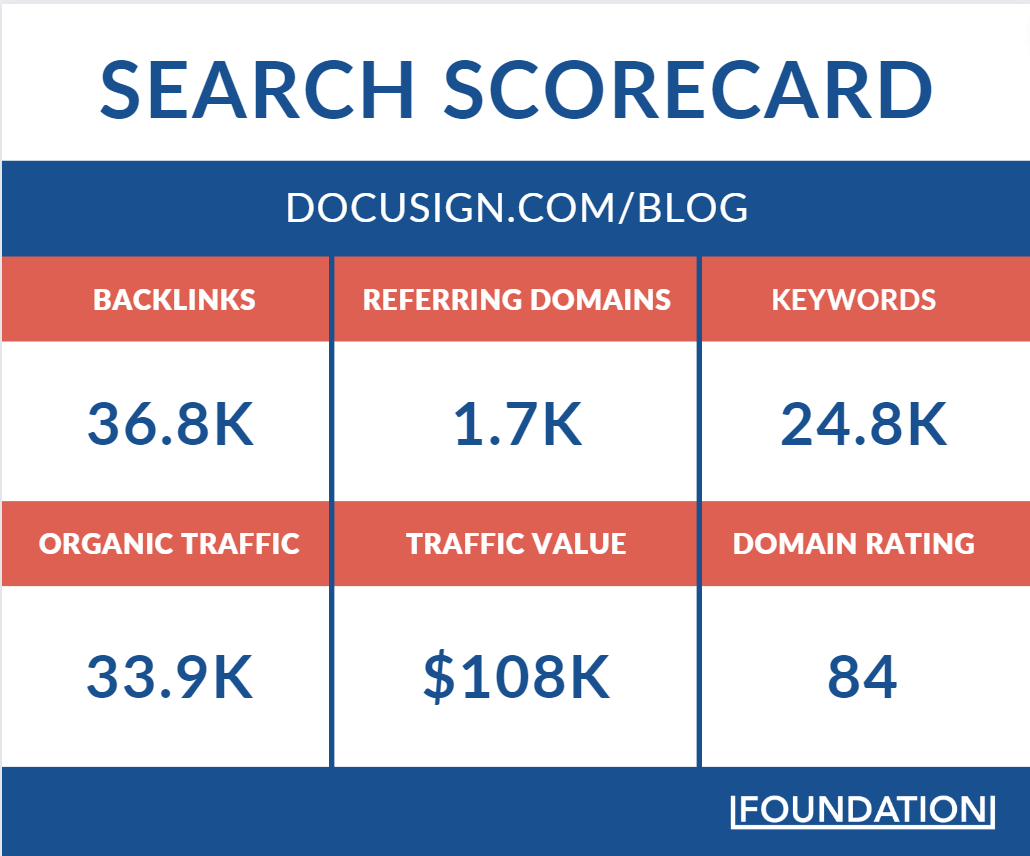
The blog stands out for several reasons, one of which is the product-led how-to guide.
Product-led how-to guides help users understand how to use a product effectively and efficiently. These guides provide step-by-step instructions, examples, and best practices that help users get the most out of a product.
For example, this piece on how to electronically sign a Word document sees 8000 organic traffic every month. The piece walks users through the steps of completing this task with DocuSign.
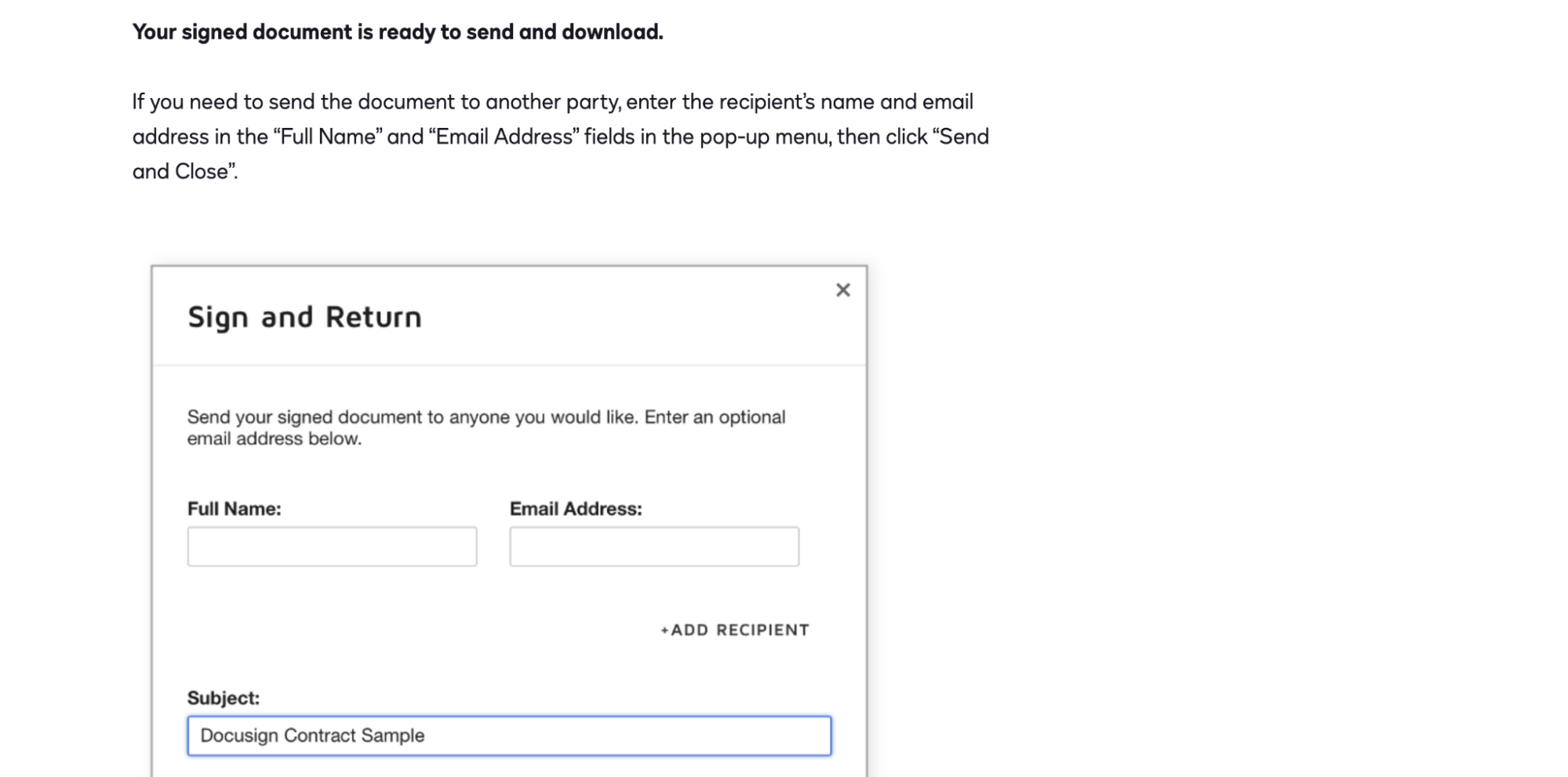
These tips help reduce frustration and confusion for users, which in turn, improves satisfaction and increases adoption rates. And when users are able to use a product effectively, they are more likely to become loyal customers and advocates for DocuSign.
Product-led how-to guides also reduce the burden on customer support teams, as users can quickly find the answers they need without having to contact support. This can save both time and resources for your company.
So, if you want to reap these benefits, invest in creating product-led content. Here are some tips on how to create product-led how-to guides:
- Identify your target audience and create content that speaks directly to them.
- Focus on the benefits of using your product or service. Highlight how your product solves a particular problem and how it can make your customers’ lives easier.
- Use simple language and avoid using jargon or technical terms that your audience may not be familiar with.
- Use screenshots, diagrams, or even animated GIFs to make your how-to guide more engaging. People tend to remember visuals better than text, so include images or videos that help explain the process.
- Use a step-by-step approach when creating a how-to guide. This makes it easier for your audience to follow and ensures that they don’t miss any important details.
These tips will help you create content that ensures your customers get the most out of your product or service.
DocuSign Partner
Partner programs are a great way to expand the reach of a SaaS company’s offerings and improve its overall value proposition. By partnering with other companies, you can integrate their technology into your products, reach new users, and create additional revenue streams.
DocuSign has a partner program for companies that want to integrate DocuSign’s eSignature and digital transaction management solutions into their own offerings.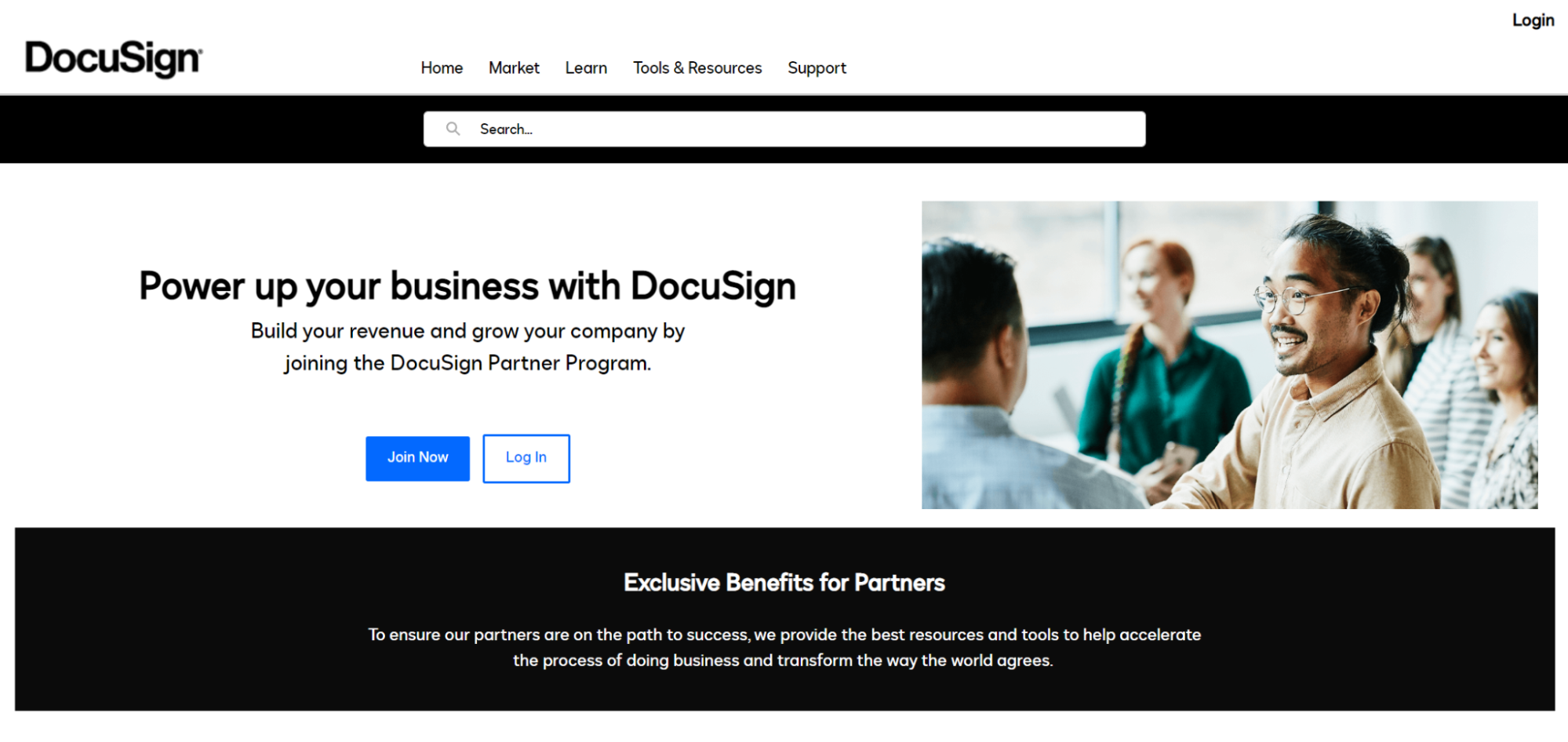
The program offers various levels of partnership, including Referral Partners, Solution Partners, and Technology Partners. Each level provides access to different benefits, resources, and support from DocuSign.
The benefits are twofold for DocuSign and its partners.
- For companies that partner with DocuSign, they can offer a more robust solution to their target market, which expands their offerings, creates an additional income stream, differentiates them from competitors, and improves customer satisfaction.
- For DocuSign, partnering with a diverse range of companies increases its market reach, revenue growth, and reputation in the marketplace.
No wonder the page brings in over 55,000 in monthly organic traffic.
As a SaaS company, you can benefit from adopting a similar partner program strategy. Here are some tips to help you get started:
- Before creating a partner program, define your objectives—what you want to achieve. This will help you determine what type of partners you want to work with, what resources and support you need to provide, and how you will measure success.
- Develop a clear value proposition for your partner program, highlighting the benefits and the value you can offer.
- Identify potential partners that align with your objectives and value proposition. Look for companies that complement your offering and have a similar target audience.
- Create a partner portal, so they can access resources, training, and support. It can also serve as a platform for communication and collaboration.
- Provide training and support, including technical training, sales and marketing support, and ongoing communication.
- Clearly define the terms of the partnership agreement, including expectations, responsibilities, and revenue sharing.
- Develop metrics for measuring the success of your partner program, such as the number of new customers generated, revenue generated, and partner satisfaction.
Adopting a partner program strategy requires careful planning, a clear value proposition, and a commitment to providing resources and support to your partners. These tips will help you create a successful program that helps to grow your business.
Use Product Differentiation to Dominate Your Industry
Free trials, a user-friendly interface, customization options, a clear value proposition, and new category creation are different ways DocuSign stood out and eventually hit a $10B+ valuation.
Other noteworthy successes include:
- 1,000,000+ paying customers and over a billion users worldwide
- More than 3,000 federal, state, and local government agencies use DocuSign
- Over 96% of top 15 Fortune 500 tech, healthcare, and financial brands use DocuSign
- 57+ companies use DocuSign, including LinkedIn, Accenture, and eBay.
Sure, it feels like 20 years is such a long time—especially when compared to the rapid successes of products like Webflow, Calendly, and Linktree. But it really doesn’t matter because 2020 is when things took off for most of these companies, with the rise of remote work.
So, whatever growth stage you are in, know it’s possible to become bigger in a couple of months or years. What matters most is how you differentiate yourself from the crowd by building a product your users will love. Oh, and it doesn’t hurt to back it up with helpful resources and support.