Article's Content
Video content has emerged as a must-have asset for businesses, brands, and creators looking to engage their digital audience. In fact, according to a NogenTech report, 91% of marketing departments have used this dynamic content in 2023.
This rise in both video content creation and tips and tricks for optimizing performance is no coincidence. The meteoric rise of TikTok, plus copycat versions like Instagram Reels and YouTube Shorts, is driven by demand for short-form video.
If you need any more convincing about the importance of leveraging video content, just take a look at these numbers from Infobrandz:
- 62% of Google searches include a video, with 80% of those videos coming from YouTube
- 72% of customers would rather learn about a product offering or service through video content
- 61% of consumers report that a brand’s video content has convinced them to purchase a product or service
So, whether you’re an entrepreneur, marketer, or simply a creative individual eager to share your stories, understanding the art and science of video creation is crucial.
In this piece, we’ll go over some of the techniques, tactics, and tips you can use to produce high-quality videos that resonate with your audience and achieve your goals.
The Basics of Video Content Creation
Creating video content, commonly referred to as video production, is a multi-stage process where you plan, record, and edit video. It’s akin to filmmaking, but the images are recorded digitally instead of on traditional film stock.
Just like on movie sets, marketing video production can be broken down into three main stages: pre-production, production, and post-production.

- Pre-production: The goal during pre-production is planning and preparation. This stage involves defining the video’s objectives, crafting a script, storyboarding, selecting a suitable location, and organizing resources. It sets the foundation for the entire video project, ensuring clarity and direction before actual filming begins.
- Production: Production is the actual filming phase. The goal here is to capture high-quality visuals and audio based on the pre-production plan. Activities include setting up cameras, lighting, directing actors or subjects, and recording the footage. Ensuring the right environment and following the storyboard are crucial for a successful shoot.
- Post-production: Post-production focuses on refining the captured footage. The goal is to create a cohesive and engaging video. This stage involves editing clips, adding special effects, integrating music or sound effects, color correction, and finalizing the video for distribution. It’s where the raw footage transforms into a polished final product.
Just like there’s a range of written assets you can create using a content workflow, there are plenty of reasons for creating video content. Statista recently revealed its Q2 2023 statistics for weekly content consumption by video type.
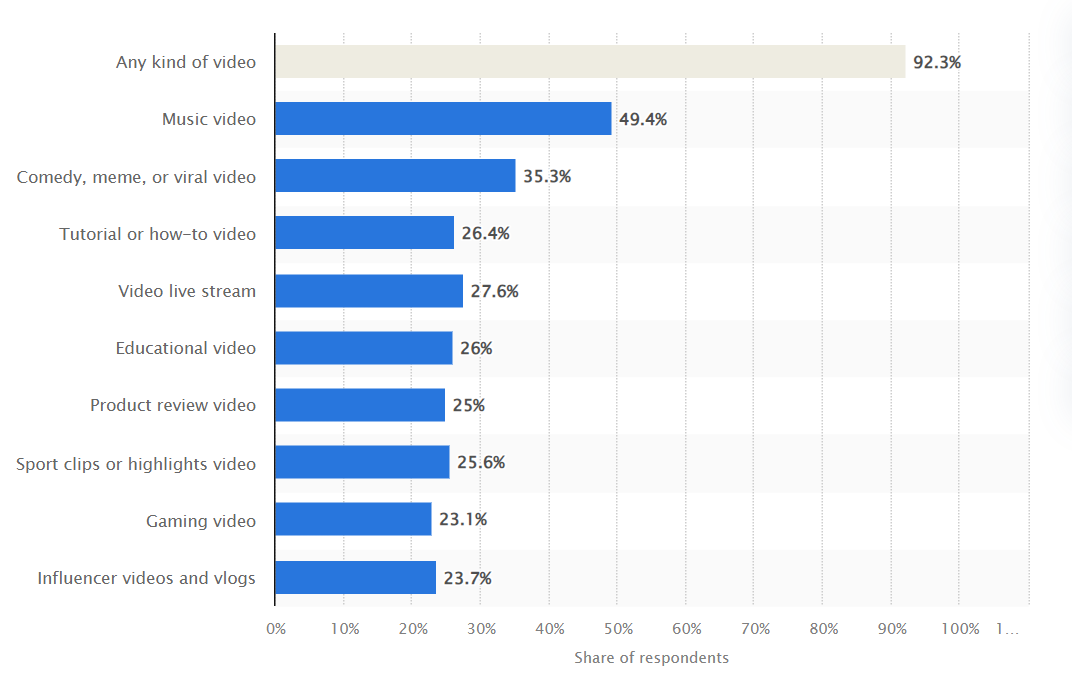
While music videos, comedy clips, viral memes, and sports highlights take up lots of attention, there are plenty of formats that brands can use to capture user attention and interest. The growth of video apps and video-on-demand platforms has boosted the demand for diverse types of videos. Among the many types available, there are:
- Tutorial Videos: Detailed instructions or information about a specific topic, designed to educate the viewer about a process or product use.
- Educational Videos: Engaging, informative pieces that explain a concept, product, or service clearly and concisely.
- User-Generated Content: Created by users or fans rather than professional video producers, UGC is a powerful way to engage an audience and build a community around a brand or cause.
- Video Ads: Designed to promote a specific product, service, or event, attract attention, and generate interest.
- Corporate Videos: Used to communicate company goals and values with their customers, clients, or employees. They may cover various topics, from company updates to training materials.
It’s also important to note that these videos can come in a variety of formats, like live-action, animated, screenshots, and more. Plus, depending on your budget, you can outsource video production and editing or use online video editors or promo video templates if you want to keep it in-house. The format used will depend on your audience and the end goal of your content, among other factors.
Seven Tips and Techniques for Video Creation
Okay, with that overview out of the way, let’s look at how you can create better video content to promote your brand or business. Here are seven tips for better video content creation:
Tip 1: Don’t Skimp on Pre-Production
Just like with your written or visual content, you shouldn’t dive right into creation without a plan. You need to progress through your typical content workflow and plan a couple of additional items as well. Here’s a list of key tasks to complete during the pre-production stage:
- Define the goal of your video content, tying it into your larger marketing strategy with specific objectives and key results.
- Consider the costs associated with production and create a budget that you can work within.
- Research the content landscape to see which videos are getting the most traction and the tactics used within them.
- Develop the narrative arc of your video content using a storyboard or creative brief.
- Select the format for your video, choosing a type that balances “stickiness” with your brand guidelines and budget.
- Write an engaging script that starts with a strong hook, provides value to your audience, showcases your creativity, and ends with an inspiring call to action.
- For videos with live action, determine a suitable location for your video, keeping in mind factors like lighting, sound, cost, and legality.
It’s critical that you also keep in mind how expensive video content creation can be. Unlike blog posts and newsletters, there’s a much greater production cost that comes with video. Spending time during pre-production to plan everything out can help you make that budget last.
Tip 2: Invest in Quality Equipment
After outlining your video and before starting production, you need to make sure you have the right equipment on hand. Unless you are partnering with a professional film crew to assist your shoot, you need to invest in the following tools:
Video Cameras
In the era of smartphones, leveraging your mobile camera for video creation can be a practical and cost-effective choice. The iPhone, Google Pixel, and Samsung Galaxy all have advanced camera systems and editing features that close the gap on professional cameras in terms of quality.
That said, investing in a professional camera is the way to go if you’re aiming for top-tier production value. Professional cameras offer superior image quality, larger sensor sizes, better low-light performance, and more control over your shooting settings. They can significantly enhance the visual appeal of your videos, making them more engaging for your audience.

Here are a few of the top video cameras according to TechRadar:
- Panasonic Lumix GH6
- Panasonic GH5 Mark II
- Sony A7S III
- Fujifilm X-H2S
Stabilizers
There’s nothing more frustrating than watching shaky video footage. It completely takes away from the experience and can permanently damage the creator’s reputation.
Alternatively, stability in footage gives your video a polished, high-quality look that can significantly enhance the viewer’s experience. It allows your audience to focus on the content of your video without being distracted by unnecessary movement.
Stabilizers ensure that your message is communicated effectively and that your viewers remain engaged throughout the video. There are several ways to achieve stable footage:
- Use a gimbal or a Steadicam: These devices use multiple rings, motors, and sensors to stabilize your camera, allowing you to capture smooth, cinematic footage for dynamic shots.
- Use a tripod: Tripods are three-legged stands that provide a steady base for your camera. They’re versatile and can be used in various shooting scenarios, making them a staple in any videographer’s toolkit.
- Use the image stabilization features in cameras and smartphones: These features can help reduce shake, especially when you’re shooting handheld. They also provide a low-cost option.
Microphones
Last but certainly not least: Although most of us think “visual” when we hear the word video, it’s important to pay keen attention to the sound of your content as well. Poor audio can ruin the viewer’s experience—even if your visuals are top-notch. There’s no better way to ensure the quality of your video content than investing in a quality microphone.
The type of microphone you need will vary depending on the nature of the video. For instance, lavalier mics are great for interviews, while shotgun mics attach directly to your camera for dynamic filming. Here are some of the top microphones available for video content, according to Wired:
- Rode SmartLav+
- Joby Wavo Plus
- Neat Microphones King Bee II
To maintain sound quality, you also want to make sure your audio levels are balanced. If the audio is too loud or too soft, it can be uncomfortable for the viewer and put your microphone investment to waste.
You should also be selective in your location choice because background noise can interfere with your audio. Choose a quiet location to record or use noise-cancellation software to minimize background noise.
Tip 3: Use Quality Video and Audio Editing Tools
Conducted in the post-production phase after all the footage has been shot, editing is where the raw footage turns into a compelling story.
By manipulating visuals and audio, editors can evoke specific emotions and responses from the viewers, enhancing engagement and recall. Furthermore, video editing is key to blending images and sounds in a way that emotionally connects the audience to the video content.
Quality video editor tools, including AI video tools, play a pivotal role in creating professional videos. These tools provide a wide array of features that can significantly enhance your videos’ overall quality and impact.

Here are some of the main benefits of using video and audio editing software to finalize your content in post-production:
- Elevates the visual appeal of your video by adjusting crucial aspects like color grading, layering, and sound
- Creates more smooth, elegant transitions so footage from different scenes comes together seamlessly
- Makes your footage educational and engaging by adding text and visual cues that convey information more effectively
- Reduces your spend by shortening the expensive production phase and boosting the quality of your footage in post-production
The video and audio editing software you select is the secret sauce to success in post-production, so it’s a worthwhile investment for brands trying to capitalize on the video content boom. Here are some of the top editing platforms out there for marketers, according to G2:
- Camtasia
- iMovie
- Adobe Premiere Pro
- Simplified
- FlexClip
If you’re new to video editing and want an introduction from one of the leading platforms, the YouTube Creators channel has an excellent resource for you.
Tip 4: Enhance Video Composition
It’s important to remember that, as good as editing software is, not everything can be fixed in post-production. That’s why it’s important to get well-composed shots during the production stage.
A well-composed shot looks aesthetically pleasing, guides the viewer’s attention, sets the mood, and aids in storytelling. This can translate into big-time ROI for your marketing team.
Luckily for you, countless years of film, photography, and artistic study have illuminated some important visual theories and techniques. To enhance your video composition, consider the following:
- Rule of Thirds: This is a fundamental principle in visual arts where you divide your frame into nine equal parts using two horizontal and two vertical lines. The subject or important elements are placed along these lines or at their intersections. This creates balance and makes your shot more engaging.
- Leading Lines: Use natural or artificial lines in your scene to guide the viewer’s eyes towards your subject or a point of interest.
- Depth: Add layers to your shot by including foreground, middle-ground, and background elements. This creates a sense of depth and makes your video more immersive.
- Framing: Use elements in your scene to frame your subject. This can draw attention to your subject and add a creative touch to your shot.
- Symmetry and Patterns: Symmetrical compositions can be visually pleasing, while patterns can create rhythm and movement in your video.
Enhancing your video composition can greatly improve the viewer’s experience and engagement with your content. Therefore, investing time in improving your video composition can add significant value to your videos and make them more effective in communicating your message.
Tip 5: Build Comfort on Camera
Being comfortable on camera isn’t something that comes naturally to most people—actually, it’s typically the opposite. Still, having confidence on camera is a big part of crafting engaging videos that resonate with your audience.
When you’re at ease in front of the lens, you (or the subject of focus) command attention and can convey your message more easily. Letting personality shine through also adds authenticity and makes your content more relatable, compelling, and enjoyable.
Here are some tips to help you create a comfortable filming environment to overcome camera shyness and exude confidence in your videos:
- Practice: The more you practice, the more natural it will feel to be on camera. Start with short videos and gradually work your way up. Over time, you’ll become accustomed to speaking and acting in front of the camera, which will significantly boost your confidence.
- Preparation: Script your videos, rehearse your lines, and familiarize yourself with the topics you’ll be discussing. Being well-prepared will help you avoid fumbling and ensure a polished presentation.
- Don’t Sweat the Mistakes: Everyone makes mistakes, and, unlike a live performance, you have the ability to undo them. Instead of fearing them, learn from them. Minor mistakes can even add a touch of vulnerability to your videos, making them more relatable to your viewers.
- Embrace Levity: A surefire way to make subjects more uncomfortable on film is being too serious. Again, you probably aren’t working on a project with Hollywood-level production value. Create levity on set with humor and humility.
With the right approach and a dash of practice, being on camera will soon feel like second nature. Remember, authenticity is engaging—so relax, be yourself, and let your personality shine through in your videos!
Tip 6: Make Videos in Small Segments
There’s a reason so few Hollywood movie scenes are shot in one take—it’s very difficult to get everything right in one take. Even if you’re not shooting a feature-length film, unless you hire actors or work with experienced influencers, there’s going to be a learning curve.
To make things easier, break your video into smaller, more manageable parts or scenes, each focusing on a specific point or idea. Doing so allows for greater flexibility during the editing process.
Each segment can be edited individually, allowing for precise adjustments and alterations without affecting the overall flow of the video. Plus, it makes the filming process more manageable, particularly when dealing with complex topics or long video content.
Segmenting your videos also improves audience engagement. In today’s fast-paced digital world, viewers often prefer concise, bite-sized content they can consume quickly. Shorter segments are easier to understand and retain and are less likely to lead to viewer fatigue.
Moreover, segmented videos are excellent for platforms like YouTube, where you can create playlists for a series of short videos. HubSpot, a SaaS brand that’s invested heavily in video content, has a number of playlists featuring this type of content.
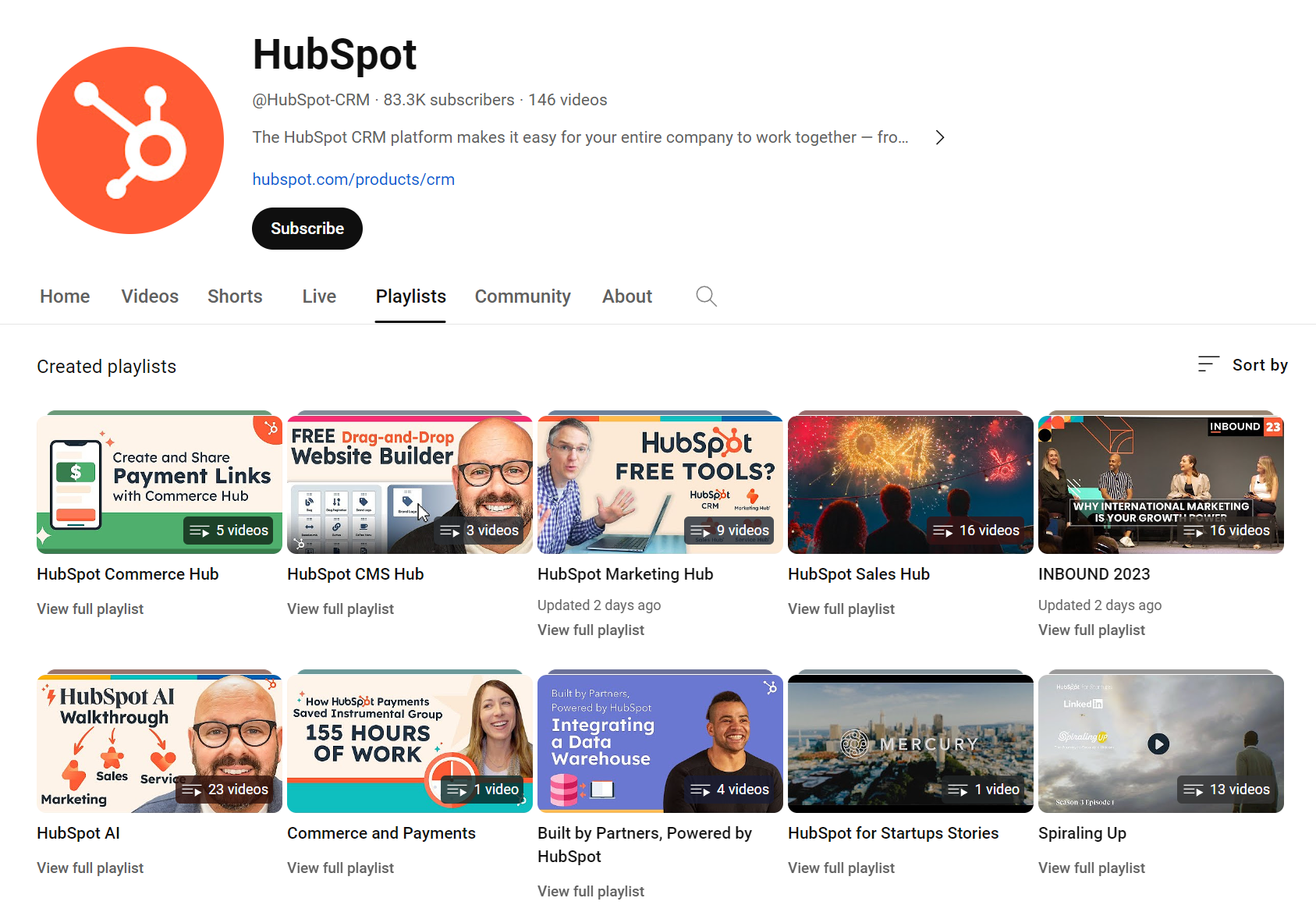
Tip 7: Promote Videos on Different Platforms
After investing so much time, effort, and money into video content creation, the worst thing you can do is share it on a single web page or platform. With every company, social media influencer, and internet user jockeying for attention online, you need to distribute your video content as often as possible to ensure it gets in front of your audience. Here are a few ways you can do it:
- Native video uploads on Facebook
- Share on the top short-form video platforms: Snapchat, Instagram, and TikTok
- Get sales videos in front of your buyers on LinkedIn
- Build a YouTube page with topic-based playlists
- Embed Instagram reels onto your website to increase visibility
- Repurpose well-performing videos into blog content
- Incorporate QR codes into your marketing materials to drive viewers directly to your video content
For the full list of top video distribution tactics available, check out Ross’s in-depth blog post.
Learn How Top SaaS Companies Approach Video Content Creation and More
Video content creation is just one of the emerging trends in the world of B2B SaaS. If you want to learn more about how leading companies like Loom, Kong, and Miro approach marketing in the age of dynamic content, Foundation Labs has a treasure trove of research for you.







