Article's Content
Struggling to fill your sales pipeline each quarter? Email list not growing as fast as you need it to? Free trial signup page looking like a ghost town lately?
You’ve come to the right place. 🚀
But before we jump in, let me be frank with you:
If you’re looking for a post that delivers a way-too-big list of 50+ different strategies you absolutely MUST be using to get any results from your lead generation, then pack your things and hit the back button because…
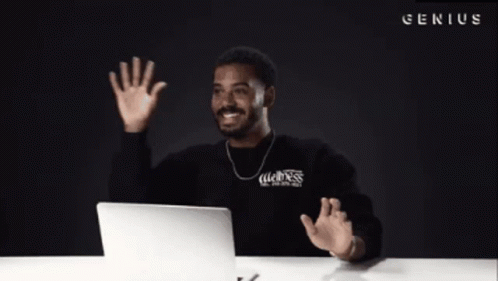
My goal with this guide isn’t to take the firehose approach of sharing every single possible lead generation strategy, tactic, method and technique and then let you decipher which ones are worth testing on your own.
Instead, I’m only going to share three tactics.
That’s it—three lead generations tactics that I truly believe every single B2B, SaaS and service-based business can use to get results.
Along the way, I’ll be sharing plenty of examples of each tactic in action and then I’ll suggest a collection of tools you can use to make it all happen.
Just to make sure we’re on the same page here, let’s start with question one:
What is lead generation in B2B?
B2B lead generation is the practice of collecting contact information for potential customers in order to nurture and sell them on your solutions over time—whether you’re a service provider, SaaS tool or ecommerce company.
In short, filling your sales pipeline so your profit graphs start to look like this:
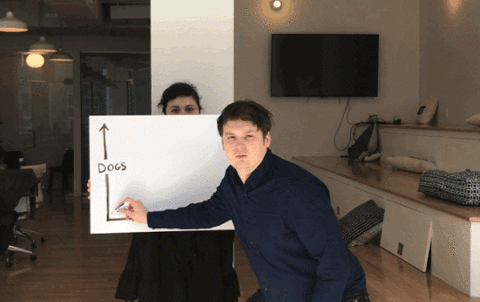
(Although you may want to re-label your axes…)
That’s the definition we’ll be running with for this guide. The same definition applies to lead generation for small businesses, B2B brands, accounting firms, construction companies, business coaches, and so on.
And since you’ve found your way here, it’s likely nothing groundbreaking for you.
But before we jump into the tactics, let’s quickly touch on one more question that tends to come up often in the lead generation discussion:
Lead generation vs. demand generation
What’s the big difference?
Demand generation is all about getting people interested in and excited about you. This is achievable through social media campaigns, paid advertising, getting media coverage, etc. Your goal is to introduce them to your brand and bring them into your world. Demand generation on its own isn’t enough to move the sales and revenue needle—there has to be a follow-up phase.
And that’s where lead generation comes in.
Once you’ve introduced people to your brand and brought them to your website, the next step is to convert those visitors into leads that you can work on closing.
Attention without action is only good for a pat on the back. You need to create a system that can turn interested visitors into potential customers. You need a lead generation system.
So the big question that remains is this:
Which B2B lead generation methods work best?
SECTION 1
B2B Lead Generation Tactics (With Examples)
In this section, I’m going to be sharing a few of favorite tactics for turning website visitors into leads with you.
This isn’t going to be an exhausting list of 60+ tactics.
In fact, I’m only going to be sharing three:
1. Create a simple template / checklist / worksheet
One of the biggest misconceptions about lead generation in B2B?
“Simple lead magnets don’t work in B2B.”
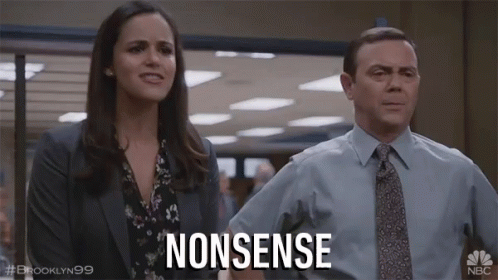
Far too many B2B marketers and business leaders think you have to create…
- A technical jargon-filled white paper to prove you “know your stuff”
- A 100+ page guide that covers everything there is to know about a subject
- A start-to-finish case study that takes you three months to pull together
Look—I’m not going to say these assets don’t work and aren’t good to create. White papers do still work in some industries, comprehensive guides are good for showcasing your expertise, and case studies definitely help with the lead generation process.
But here’s the thing:
These assets all take time to create—time you may not always have.
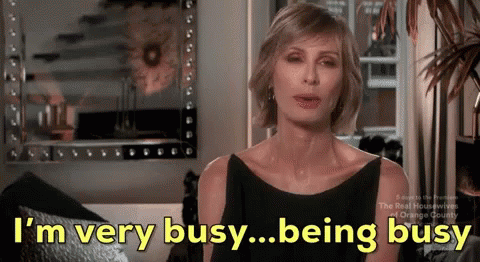
And when B2B marketers don’t have time to pull together one of these heavy-hitting lead generation assets, far too many default to just not doing anything at all. They drop it in their projects backlog and forget about it until next quarter.
The good news is, not every lead generation asset needs to revolutionize your industry.
You could create…
- A checklist that helps your ideal customers solve a problem in a more efficient way
- A Google Sheets dashboard template that saves them from having to create their own from scratch
- A worksheet to guide your audience through the planning phase of a project
All three take far less time to create than a technical white paper or comprehensive guide. And in some cases, you might already have an internal version you use every day that can be turned into a free template you offer to your audience. Plus, document design software makes turning internal versions into downloadable templates a breeze.
Example #1: Customer journey map template
The Foundation team has a go-to spreadsheet template we use when we’re putting together a customer journey map for clients.
It looks like this (but without the blur):
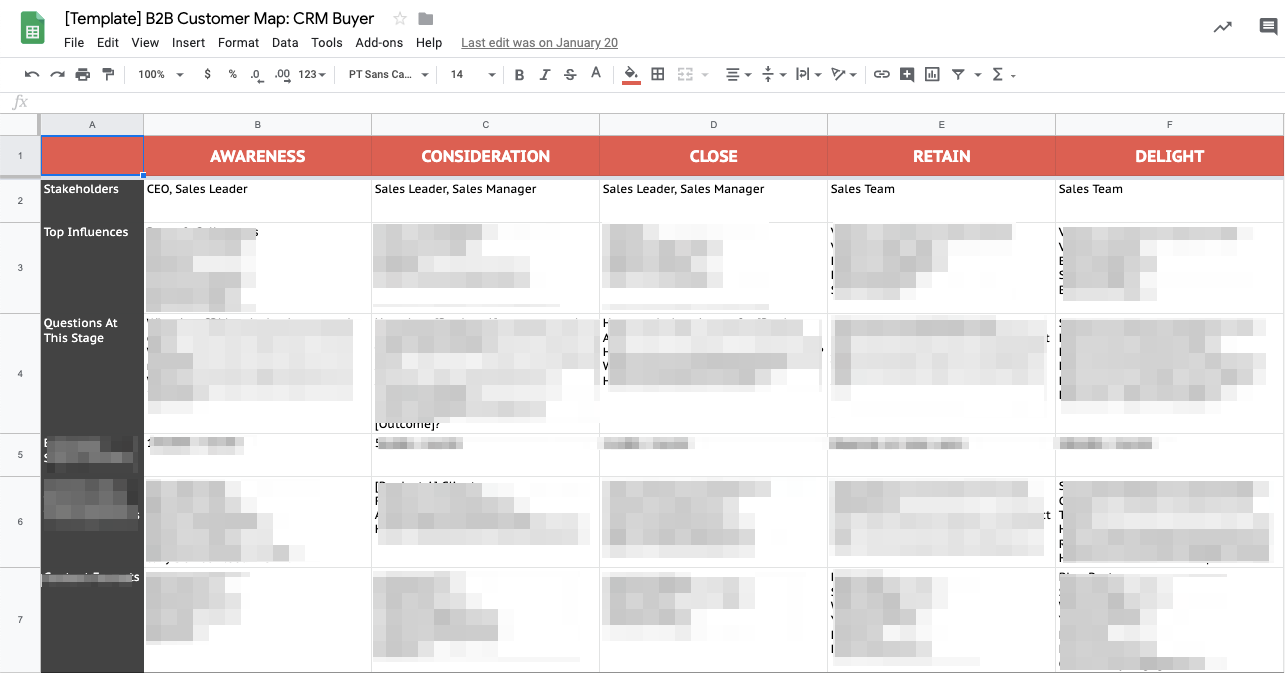
We created it for ourselves, but we found out journey mapping is also something our ideal customers are trying to do (and struggling to do, at times).
So what’d we do?
We set up a landing page for our customer journey map template, of course:
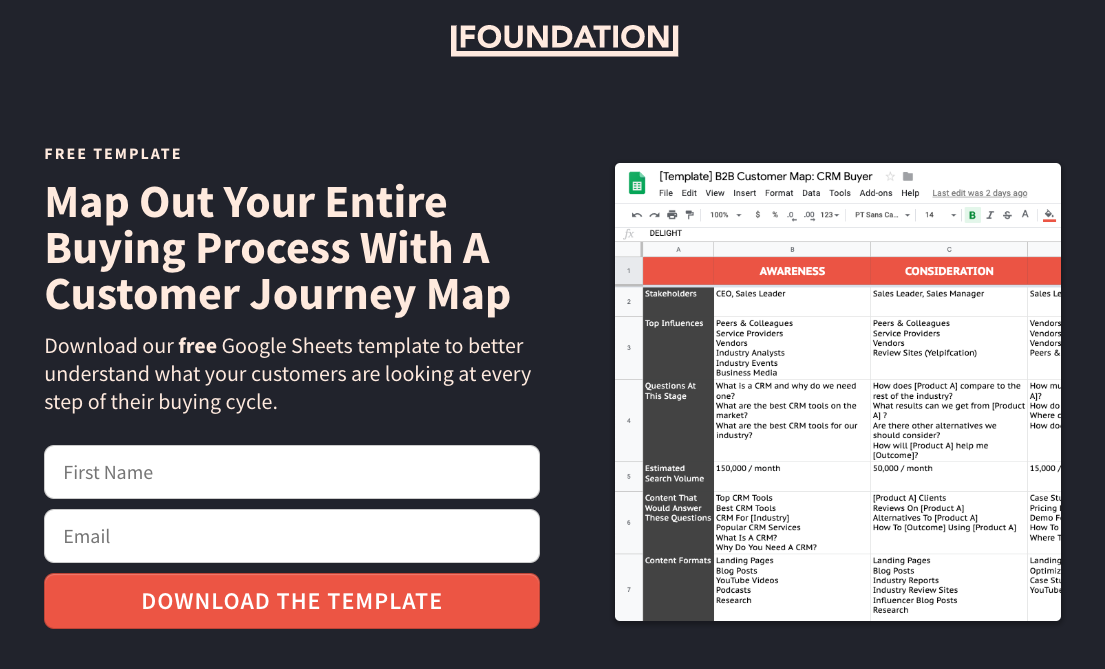
It took us a few minutes to duplicate the template, then an hour or two to put together the landing page and automated follow-ups. In total, we had everything up and running within a single day.
(And no, that’s not supposed to be a self-high-five—that’s me showing you how quickly you can get a simple template lead magnet up and running.)
The template is something our audience is going to find valuable, and in turn we’re able to bring in leads at the top of our funnel.

P.S. If you want to download that template, now’s your chance:
Example #2: CRM-ready sales email templates
Salespeople send a lot of emails. If there’s a way they can save time by not having to write each and every one from scratch, they’re going to take it.
So Close.com pulled together a collection of some commonly used sales email templates and made it available for free:
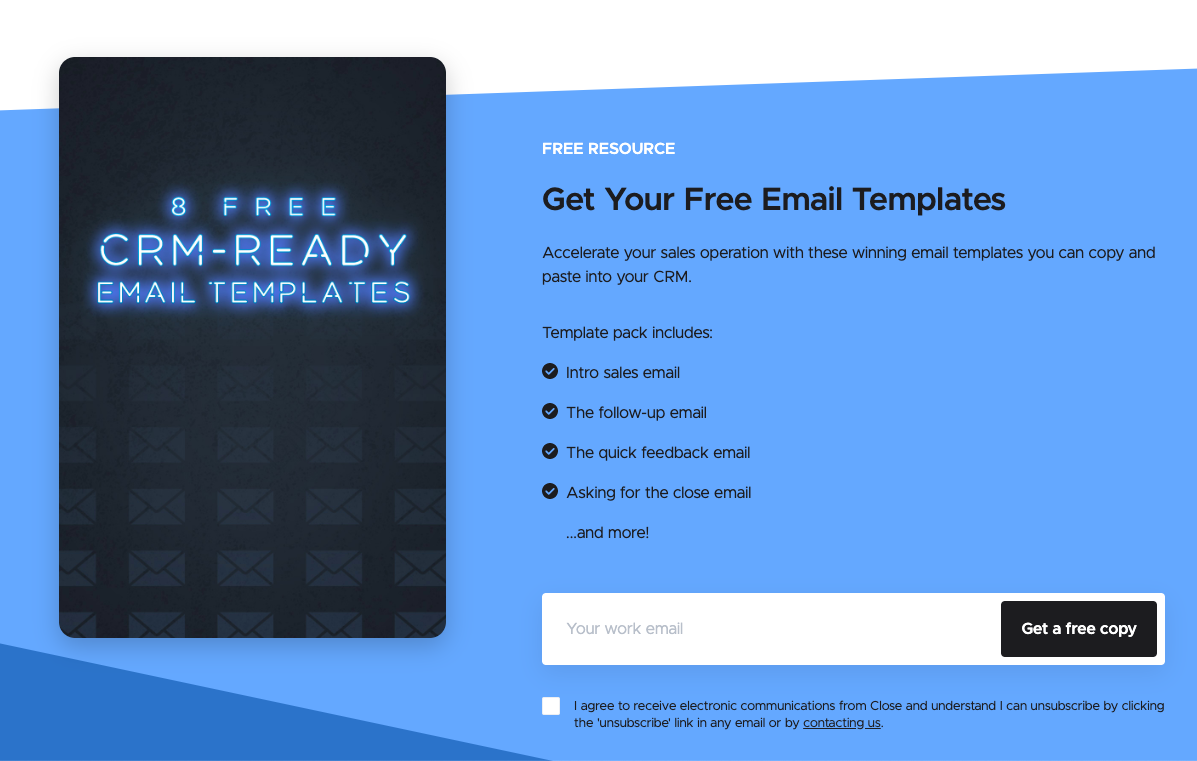
Like our customer journey map spreadsheet, there’s a good chance these templates were already being used by the Close team. All they had to do was package them into a shared Google Doc or PDF, then set up the landing page.
And since the people looking to download sales email templates are typically salespeople or business owners doing their own sales (surprise, surprise)—they’re also likely to be interested in CRM software.
Visitors get templates they can start using right away. Close gets to follow up with new leads for their core product.
Win, win.
2. Build & launch a free tool or calculator
You can take your lead generation assets one step further by creating interactive tools or calculators your ideal customers can use.
The approach itself is similar to the first tactic:
Identify a problem your audience is facing, then offer a free solution to solve it.
Foundation CEO Ross Simmonds (aka @TheCoolestCool) recently posted about this exact concept:
B2B Brands can create a lot of different types of content:
How To's, Guides, News, Research, Product Updates, Collections, Round Ups, Stats, Reports, Definitions, etc…
But the most *LINKABLE* asset you can create is often times a TOOL. ⚒️What do I mean? (THREAD)
— Ross Simmonds (@TheCoolestCool) January 20, 2020
He talked about these tools from a link building angle (the most helpful tools usually get mentioned and linked to a lot), but the same concept applies to lead generation. The most helpful tools are also going to be the ones your audience will use most often.
Tools are typically an interactive experience that helps your audience do or learn something specific.
A few examples:
> Email Signature Generator
> Privacy Policy Generator
> SaaS Metric Calculator
> Blog Idea Generators
> Invoice Generator
> SEO Checkers— Ross Simmonds (@TheCoolestCool) January 20, 2020
And Ross shared a few tactics you can use to find ideas for your own business:
How can you find good ideas for tools to create in your space? My favourite technique is the "Sherlock Homeboy Approach" — But applied to Product Hunt…
Type in "Calculators" and be met with a ton of paid & free calculators for your own inspiration: https://t.co/cC81BBLuS3 pic.twitter.com/mRdkiYkTVf
— Ross Simmonds (@TheCoolestCool) January 20, 2020
Essentially, jump onto a website like Product Hunt where creators and product developers share the tools they create—then try searching for “calculators” or “generators” to see which products get the most attention:
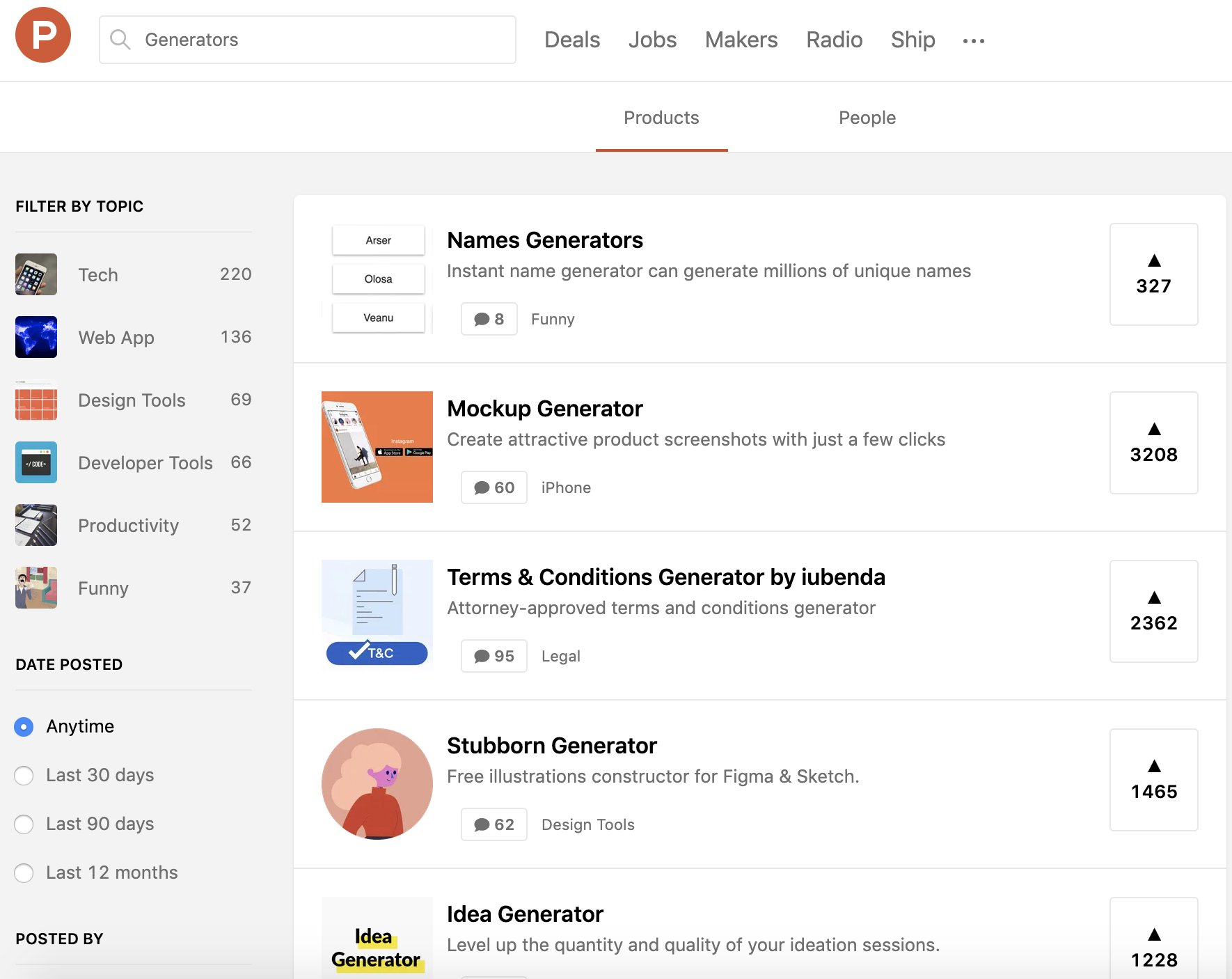
In exchange for getting to use your free tool, you can ask visitors to enter their email address to see their results. This works especially well when your tool generates some form of report (website analysis, terms and conditions generator, etc.), since you can position the request for their contact information as a necessary step for them to receive their results.
Example #1: CoSchedule’s content headline analyzer
One of the best examples of a free tool in the content marketing industry is CoSchedule’s free headline analyzer tool.
First you enter the headline you’re considering and hit “analyze now”:

Then their lead generation form pops up—asking for your name, email and some company information—so you can create a free account to see your results:
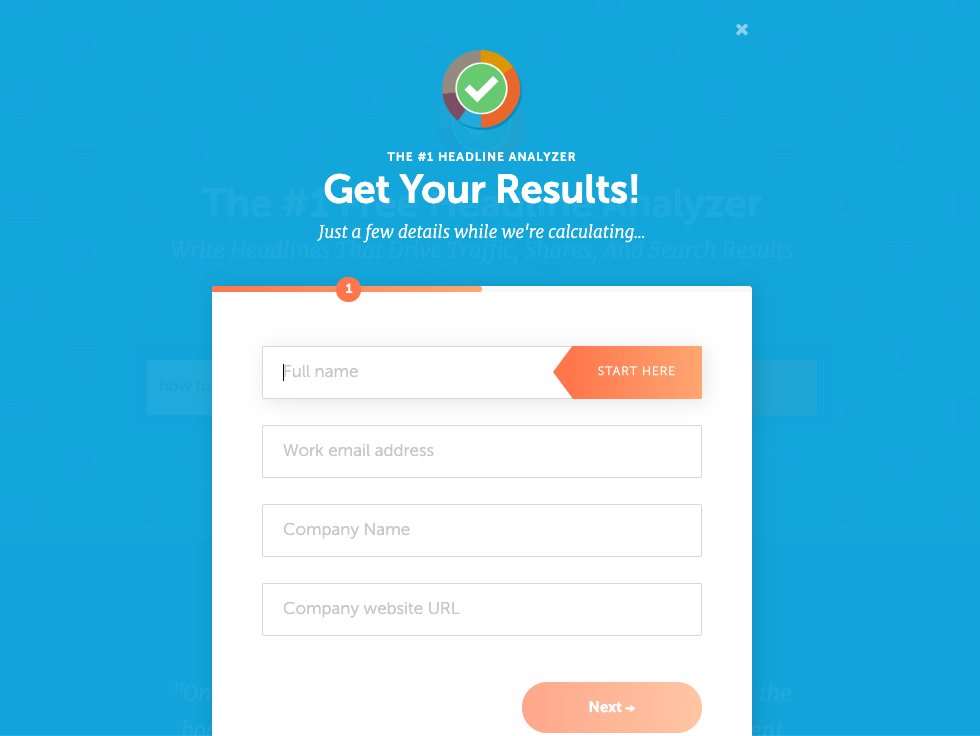
And THEN they show you the results.
You get a score from 0–100 based on the types of words you use, the length of the headline, and a few other elements:

And you get a brief analysis of how long your headline is with suggestions for how to land in the sweet spot:
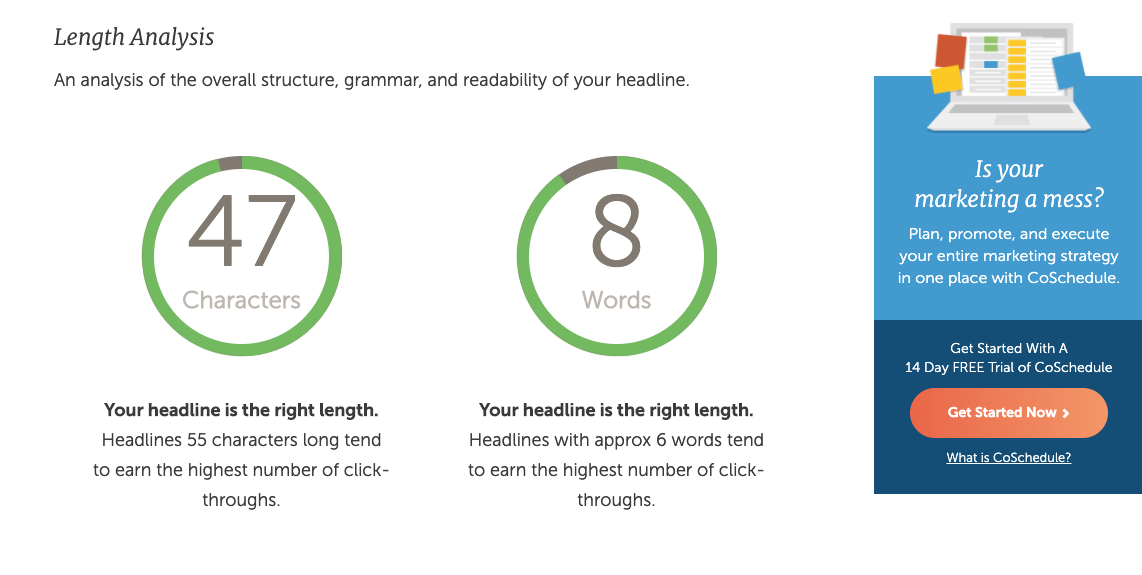
Given that CoSchedule’s target audience is content marketing and social media teams that publish blog content frequently, this tool is the perfect way to generate leads. It offers their audience a helpful tool to evaluate headlines they’re considering, and includes calls-to-action throughout the results page to get started with their product.
According to data from Ahrefs, the headline analyzer tool has earned backlinks from over 5,000 unique websites:
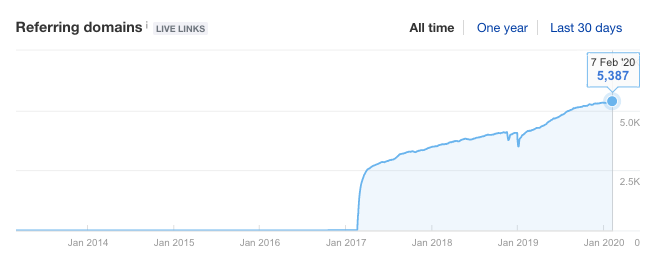
And it’s been bringing in around 13,000 visitors every single month since April 2017:
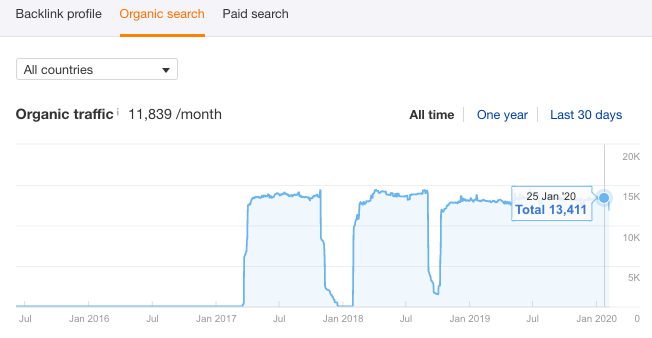
(Curious about the two major drop-offs? Same here.)
That works out to over 150,000 people visiting this page per year. If CoSchedule’s able to convert even 10% of those visitors into leads, they’re looking at over 1,000 new leads every single month.
Example #2: QuickBooks’ free payroll calculator
QuickBooks is trying to reach small business owners who manage their own payroll—in fact, they have an entire section of their website dedicated to small businesses.
So they created a free payroll calculator tool:
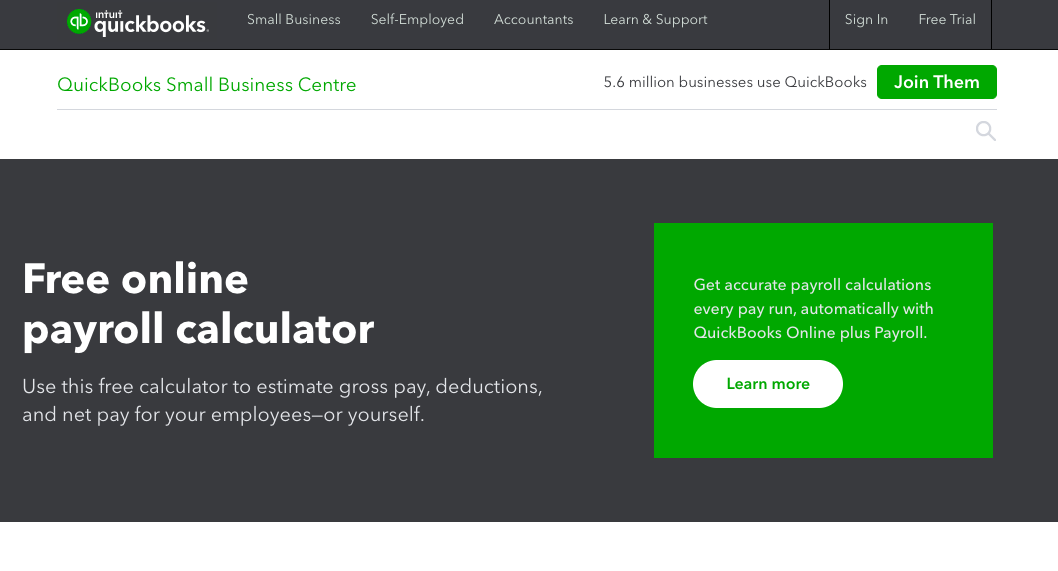
It’s not the most complex tool in the world—you fill in some information about payroll frequency, where you’re located, the employee’s salary and any relevant deductions and benefits.
The tool then does some quick math to show you how much each deduction is going to be and the employee’s net pay:
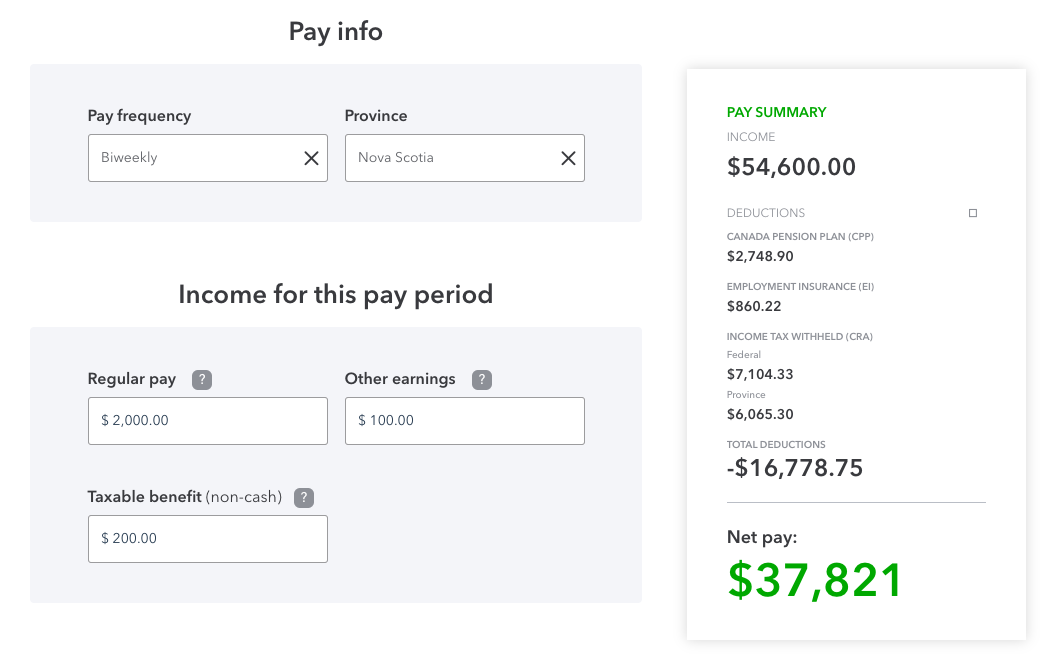
And right alongside those results, QuickBooks plugs in their main call-to-action:
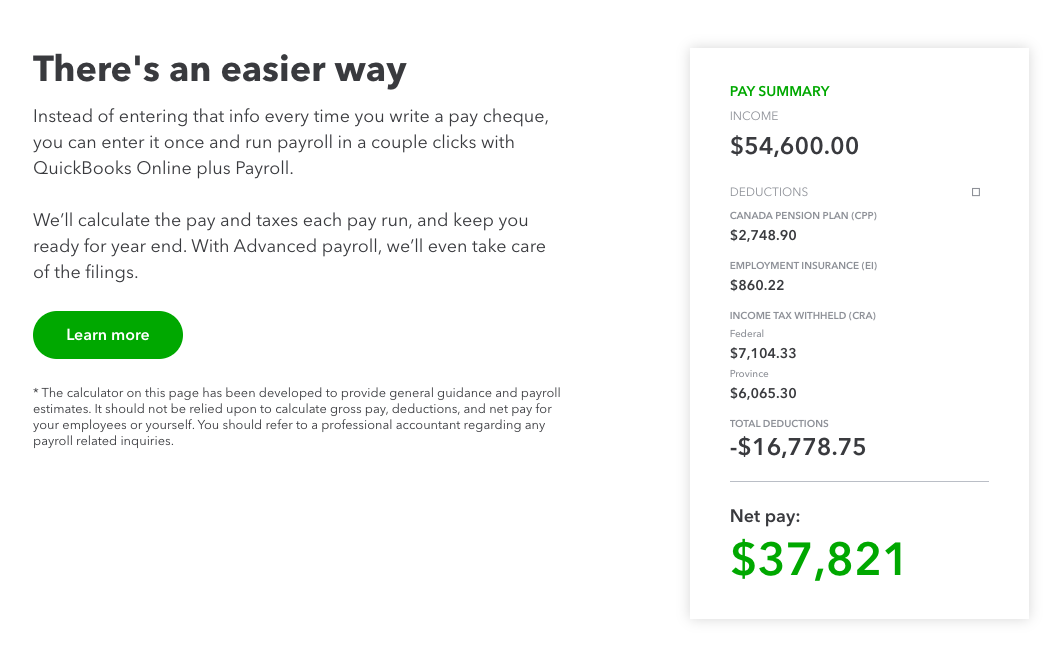
“Hey, instead of doing that all the time… sign up for QuickBooks!”
The CTA lines up perfectly with the pain point the user of this tool is likely experiencing. You don’t want to run through this calculator each and every pay period for all your employees—nobody wants to do that.
So they prompt you to learn more about QuickBooks and send you to a page focused on solving the problem they now know you’re facing:
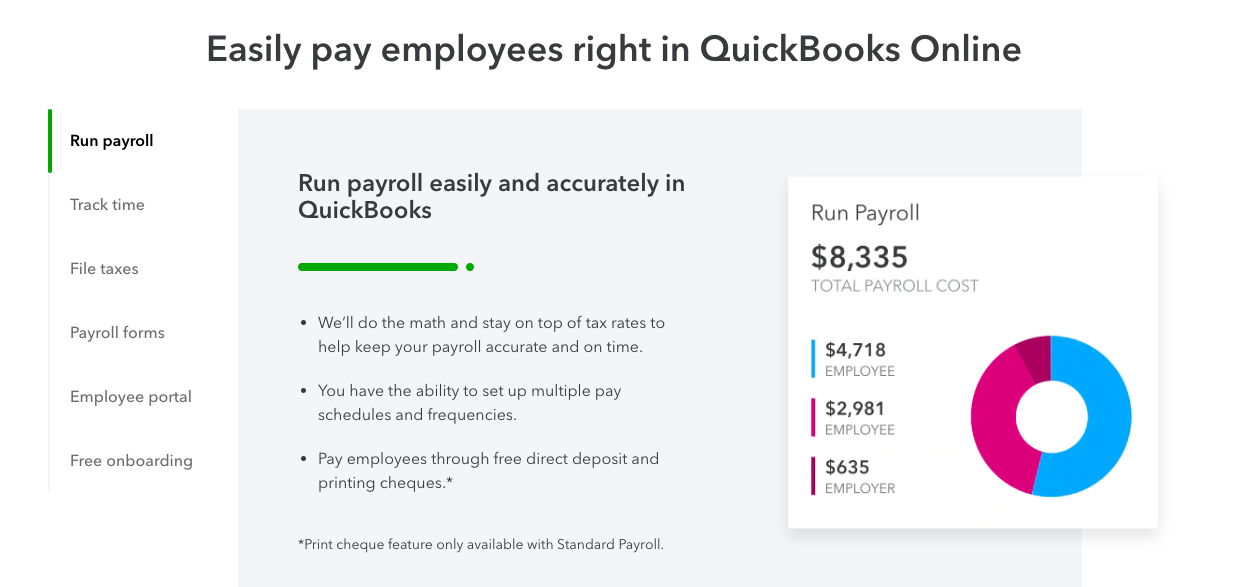
And that, my friend, is what a free tool can do for your business.
Of course, tools aren’t always the cheapest to build or the most accessible for companies in their early stages trying to generate leads.
Here’s my recommendation:
Start with a checklist/template/worksheet to validate the pain point you’re trying to solve for your customers. If the free resource is getting plenty of traction, you can be a lot more confident in the ROI for an interactive tool that solves the problem.
I’m sure CoSchedule started with a swipe file of great headline examples before they built the headline analyzer tool. And I’m sure QuickBooks started with a small-scale resource to help with payroll as well.
Validate your concept, then take it to the next level. 🚀
And with that, let’s move on to the third lead generation tactic I believe all B2B companies should at the very least explore:
3. Set up a retargeting campaign on LinkedIn & Facebook
If someone visits any page on your website, that’s a good sign. It means something about you or something you’ve published caught their eye.
And if that person visits one of your “money” pages (think demo request, order forms, cart, pricing, the results page of a free tool, etc.)—that’s a really good sign.
Even if they don’t convert right away on that first visit, visiting one of those money pages is still a sign of intent. It tells you they were interested enough to get that far.
So you can either sit back and cross your fingers, just hoping they come back…
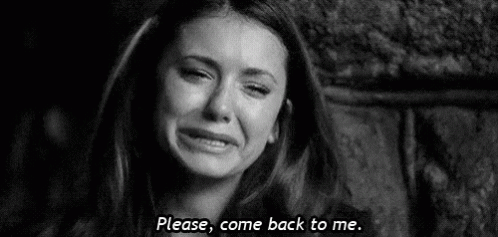
Or you can be proactive and actually try to WIN them back. And one of the best ways to do that is with a retargeting ad campaign.
With retargeting ads, you’re only going after certain people based on their past behaviour and actions—in this case, anyone who’s visited specific pages on your website.
For example, if someone visits your demo request page but doesn’t complete the process, you can set up a targeted Facebook or LinkedIn ad campaign to try to get them to schedule a call.
What should you offer with your ads?
Not surprisingly, it depends on the actions that were taken. Someone who only read a blog post is going to be earlier on in their customer journey than someone who abandoned a cart or visited your pricing page.
Here’s a quick breakdown of what you can offer each audience group with your retargeting campaigns, and what your goal for each campaign should be:
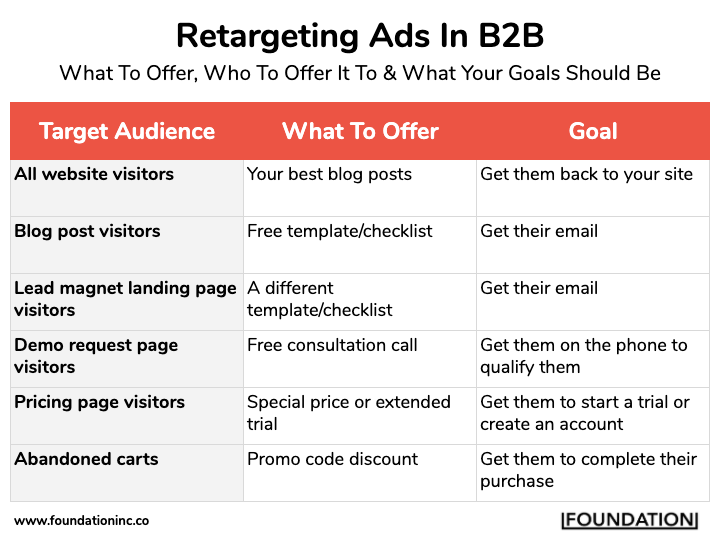
Feel free to grab a screenshot of that table and come back to it when you’re putting together your own retargeting campaigns.
Now let’s get into some examples…
(Also a quick note: While we can’t technically see the targeting settings for these examples, you can usually figure who the target audience likely is based on the ad itself.)
Example #1: BigCommerce promoting an exclusive offer
BigCommerce is an ecommerce platform that targets large B2B brands. Their customer lifetime value is likely quite high, so when someone visits their demo request page, they want to make sure that person converts.
If we look at their current Facebook ads, we find one promoting a special three-month free trial:
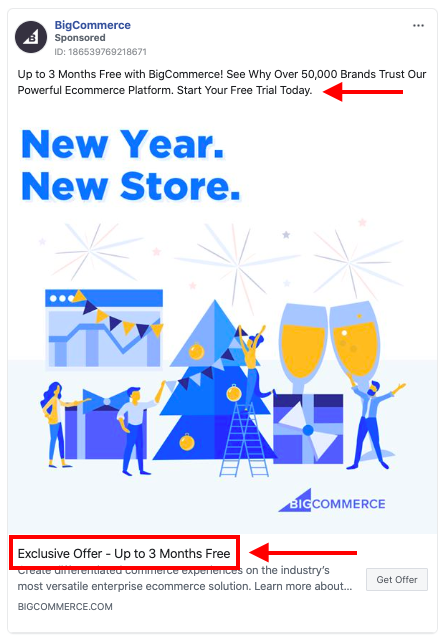
This ad is likely shown only to people who take a specific high-value action on the BigCommerce website (e.g., visit the demo request page) but don’t convert.
And the goal of the retargeting ad is simple: get them to start their trial, which will then push them into BigCommerce’s sales funnel.
Lead = generated.
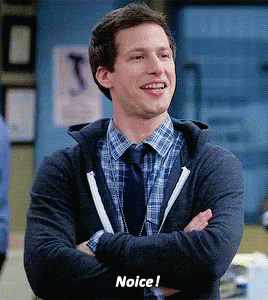
Example #2: The Blueprint pushing for a consultation call
The Blueprint has an in-depth SEO training program geared towards agencies. Full access costs $3,000, so it’s safe to say they want to follow up with anyone who expresses some interest.
And The Blueprint does exactly that.
Ryan Stewart (one of the founders) has plenty of experience with retargeting ads, and they have a multi-stage campaign running on Facebook to win people back:
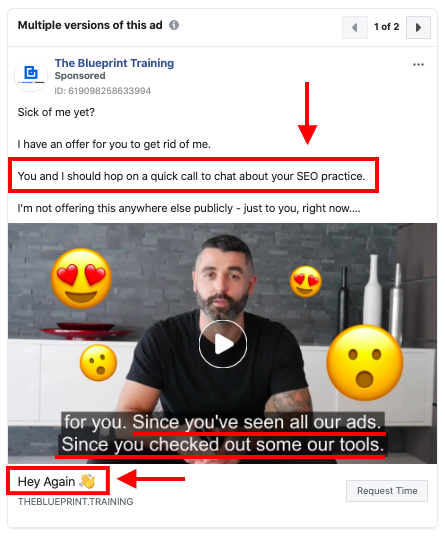
The targeting here is likely a combination of a few things:
- When someone visits the pricing page but doesn’t sign up
- When someone watches another one of their ads but doesn’t convert
With an ad like this, the goal is to get that person into the sales funnel and on the phone. Once they fill out a form and request a time, you now have their contact info. From there, you can use email drip sequences and follow-ups to get them closer to that purchase point.
SECTION 2
B2B Lead Generation Tools
So you know what you want to do—but what tools do you need to make it happen?
That’s the question we’re going to answer here.
I’m going to share some of my favorite (and the most popular) lead generation tools you can use to reach cold audiences, capture a lead’s information and measure the performance of your efforts.
Lead generation tools for reaching cold audiences
First up, let’s sink our teeth into some tools you can use in the early stages of your lead generation efforts. These tools and channels will help you reach cold audiences that (1) may be interested in what you’re selling, and (2) have no sweet clue you exist.
LinkedIn Sales Navigator
It’s no secret that LinkedIn is a great place to start your demand generation and B2B lead generation efforts—and the Sales Navigator tool is a great way to get the most out of your time on the platform.
You can use advanced search features, create contact and lead lists, send InMail messages to cold audiences, get notified when your contacts change their job status, and more.
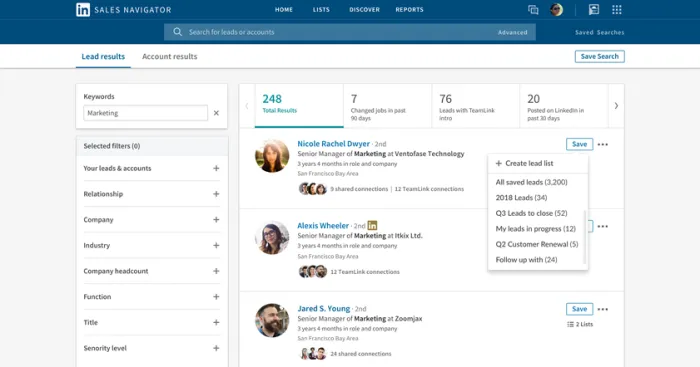
You can also leverage other LinkedIn automation tools to send automatic contact requests and messages.
Personal LinkedIn Accounts
Even if you’re not using Sales Navigator, your personal LinkedIn account is a great tool for lead generation purposes. If your team is publishing content regularly, share it with your network. Connect with people who fit your target audience personas, but be careful here…
DO NOT be the person that spams everyone with a templated message that’s all about you and what you want.
DO be the person that comments meaningfully on other people’s posts and cares about what they want.
Google Ads
When someone has a problem they’re trying to solve, Google is typically one of their first stops. At this stage of their journey, they know they have a problem, but they may not know your solution exists.
And that’s what makes Google Ads a fantastic channel for getting in front of potential leads. Since you can get as specific as you’d like with your keyword targeting, you can essentially pre-qualify people. For example, if you sell CRM software and they type in “salesforce crm alternatives”—the top of the search results page is prime real estate.
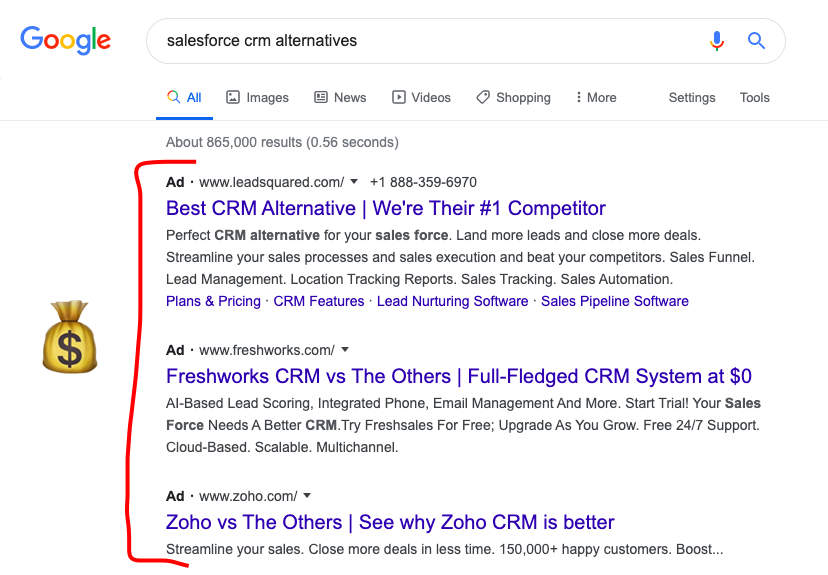
Facebook Ads
Of course, Facebook advertising is still a great place to go for reaching cold audiences (yes, even in B2B industries). The people you’re trying to reach and collect contact information from are just that—people. And more than 1.5 billion people open up Facebook every day.
In addition to the retargeting tactic we’ve already talked about, try promoting your lead generation assets using Facebook’s Lookalike Audiences to target people similar to those you’ve already converted.
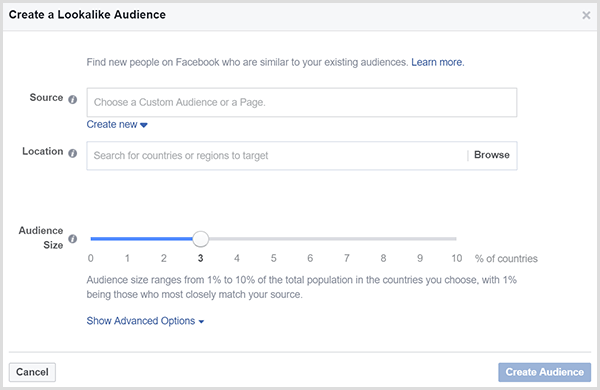
Mailshake / BuzzStream / Pitchbox
There are plenty of email outreach tools on the market. Most are focused on link building and media outreach in their value props, but can easily be used for cold lead generation outreach as well.
Which tool you choose really comes down to personal preference (we use BuzzStream at Foundation), but the approach you take will be virtually the same:
- Build a list of contacts and priority accounts you want to reach out to (hint: use your LinkedIn efforts to help guide you here)
- Use a tool to help you find their email contact info (hunter.io is the go-to in most cases). If you want more than just an email (for example, phone numbers, social media accounts, etc.) you can use a tool like Instant Checkmate.
- Organize your spreadsheet of contact info and import into your tool of choice
- Craft your outreach email templates, upload them to the project and start sending
One of the benefits of managing this process through a tool rather than just using Gmail is the automation features—you can build sequences that automatically send follow-ups, tag your contacts, notify you when they take certain actions, etc.
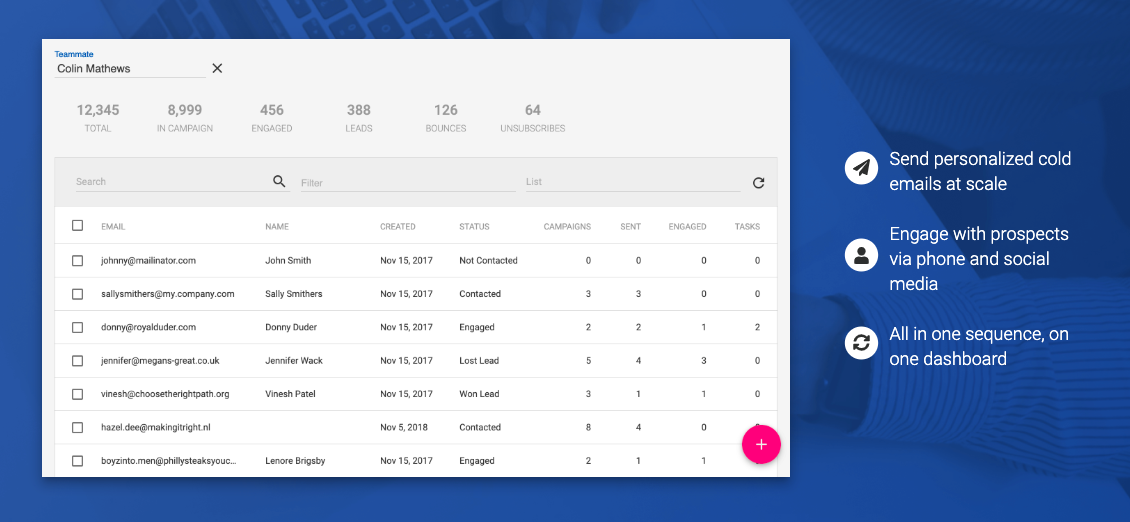
Close CRM
While Mailshake, BuzzStream and Pitchbox are built primarily for link building, Close is a CRM through and through.
And it just so happens that email outreach is one of their strengths.
Since Close is a CRM built for inside sales teams (usually remote teams—i.e., no sales meetings on the golf course), a lot of the conversations are happening on the phone or (you guessed it) through email.
Not to turn this into a Close.com sales page, but it’s a great tool for managing all your cold email outreach, follow-ups, and sales conversations in one place. If you’re already using HubSpot, Salesforce or another CRM, you can likely find similar functionality there too.
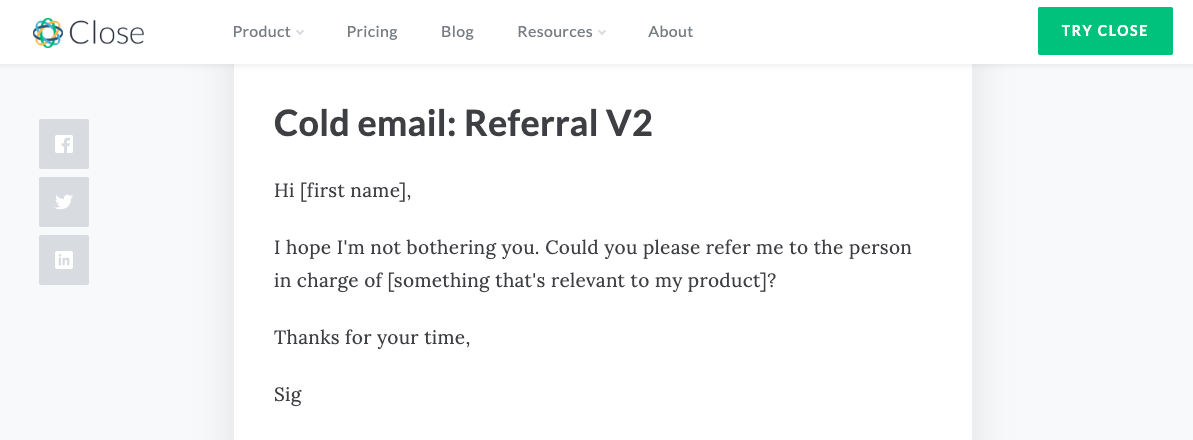
Lead generation tools for converting visitors into leads
After you reach these cold audiences, what needs to happen next?
You’ve brought someone to your website through a blog post, you’ve grabbed their attention with a Facebook ad, they just clicked the link in your cold outreach email—now it’s time to convert that visitor into a lead.
In this section I’ll be sharing a handful of tools to help you:
- Build conversion-focused landing pages
- Collect lead info directly on your site
- Use chatbots and live chat to convert visitors
Landing page tools
In order to convert visitors into leads, you need a place for the actual info collection form to live. One of the most common (and best) options is a conversion landing page, like this one:
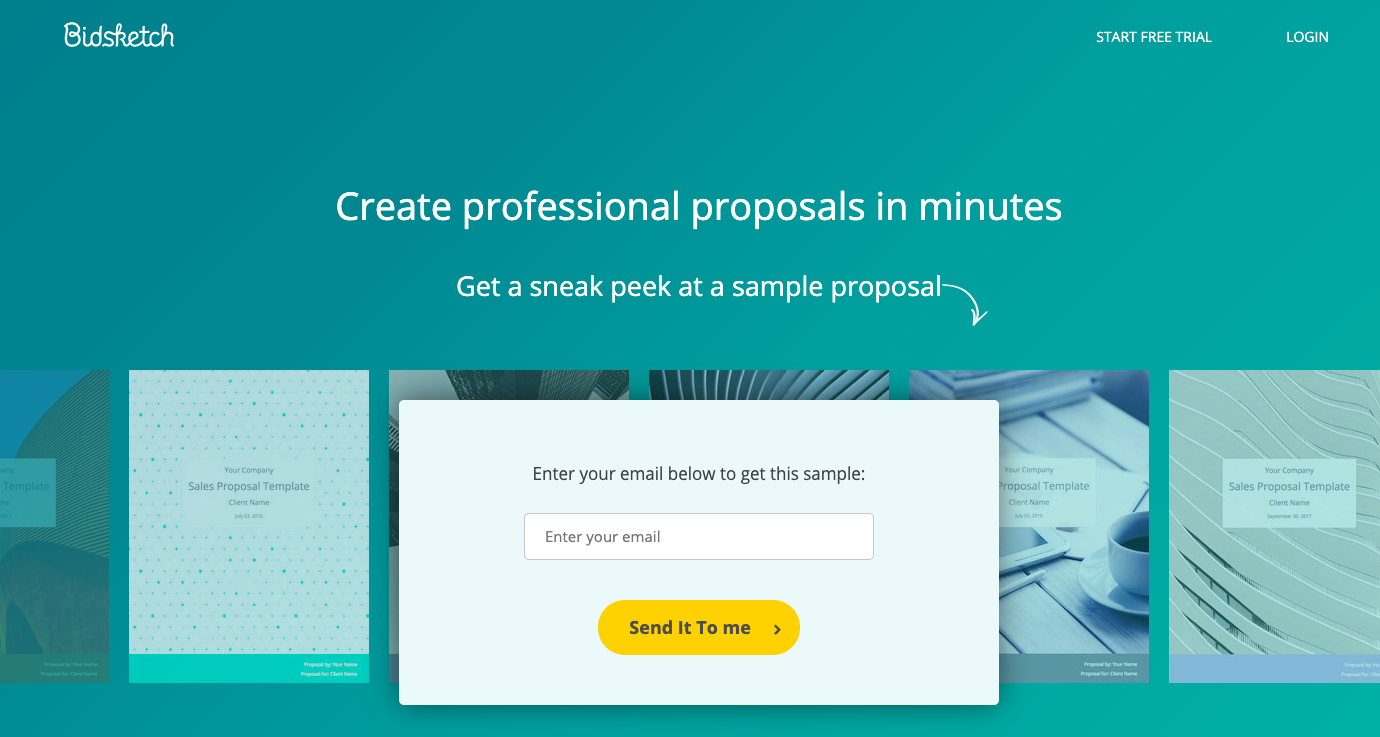
The main software tools for B2B brands here are Unbounce, Instapage and Leadpages. With all three, you can design the pages, connect them to your CRM or email marketing tools, host the pages on your own domain, etc.
All three tools have their pros and cons. Personally, I’m an Unbounce fan—but Instapage and Leadpages are also great tools to use.
And if you’re not exactly design-savvy, they have templates too:
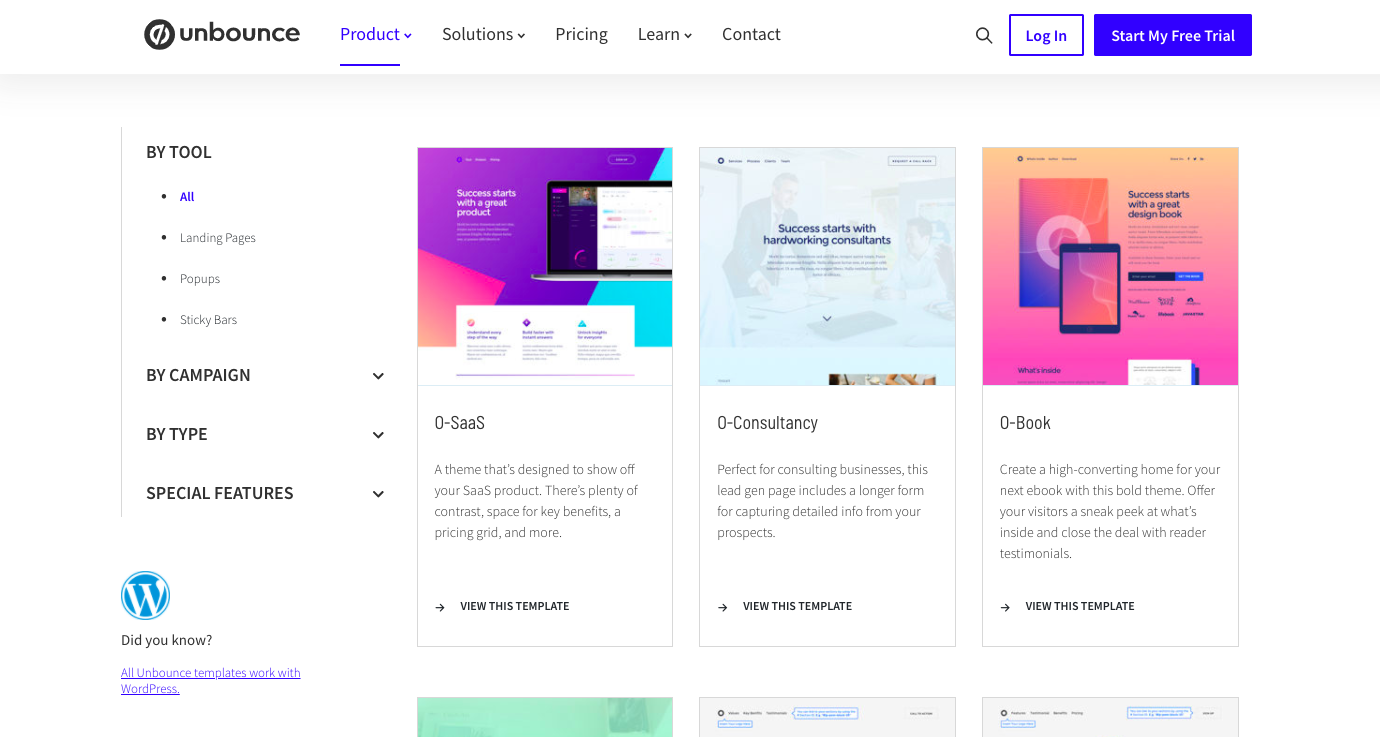
Embedded calls-to-action, floating bars, pop-ups, etc.
While landing pages are one of the best ways to capture lead info, they’re not the only way. If you’d rather embed forms and pop-up calls-to-action directly in your blog content and on your website, there are lots of tools on the market that can help.
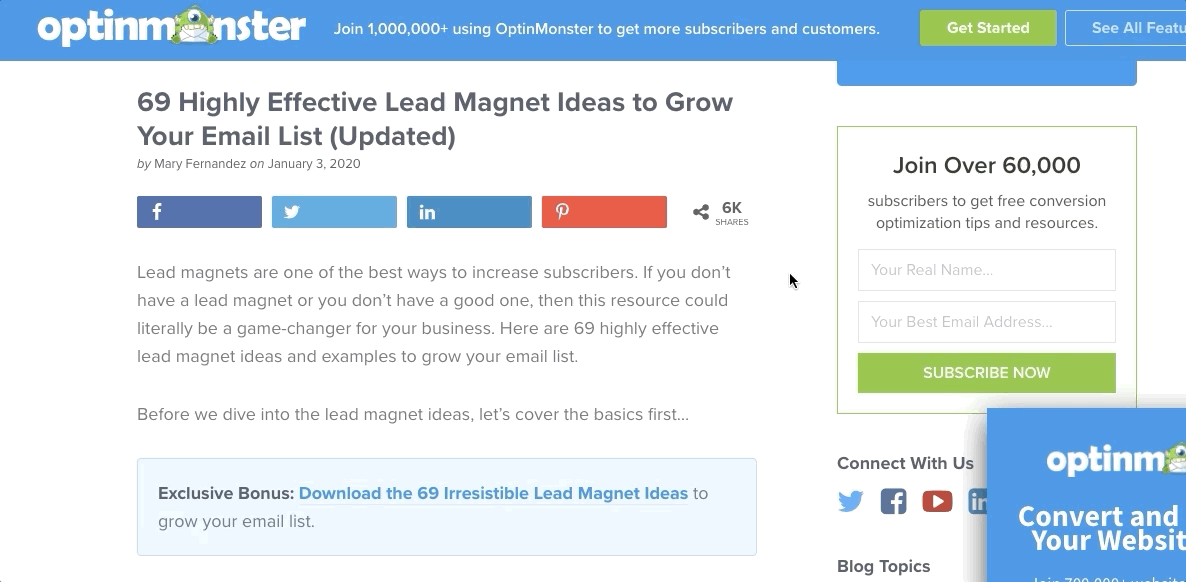
All three of the landing page tools above offer pop-up boxes, floating bars and embedded forms. Or you can use tools like Sumo, Privy, Poptin, Picreel or OptinMonster to pull it off.
Live chat & chatbots
And finally, if you’d rather take the conversational marketing approach, you can install a chatbot tool so your website visitors can use to request a demo, download a resource, etc. Alternatively, if you’d rather have a real person interact with your customers, outsourcing customer service might be best.
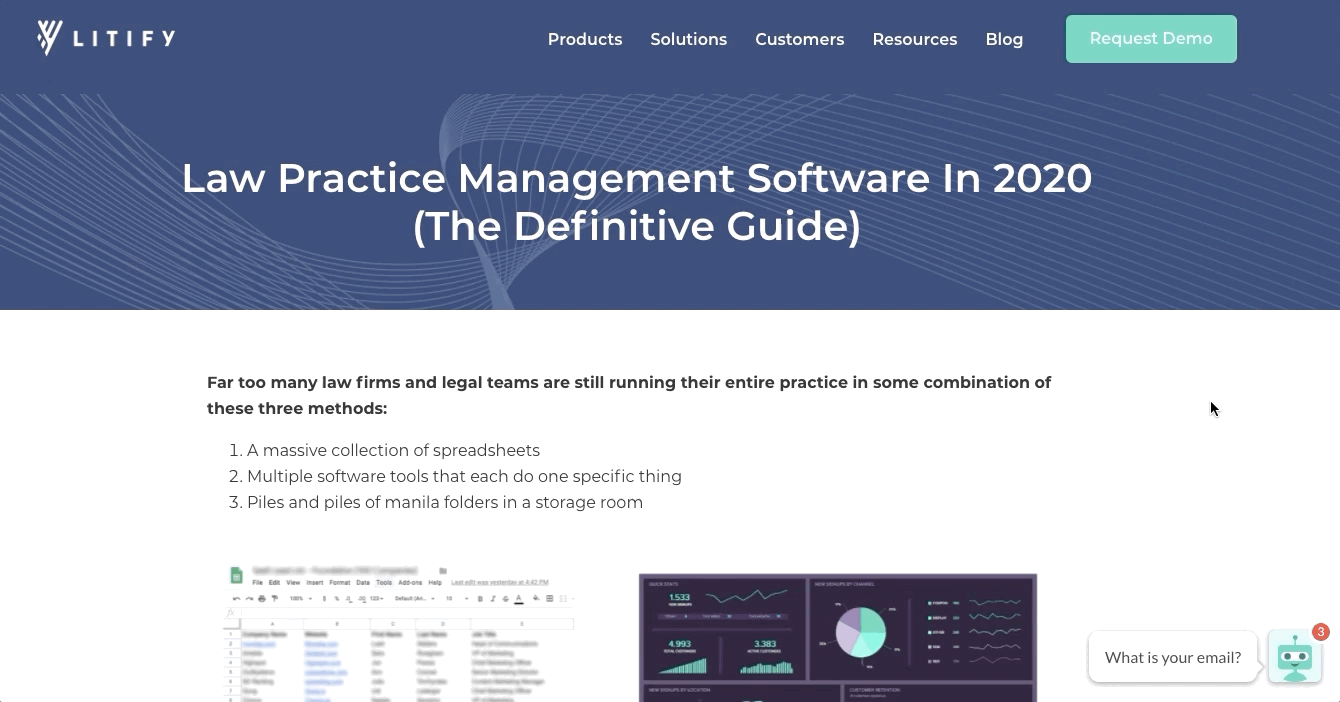
Chaty, Drift and Intercom are the power players here.
Each chatbot tool will connect nicely to the rest of your marketing tool stack, although you aren’t limited to those options; ProProfs Chat is another strong integrable live chat software option.
So test them out and go with the one AI chatbot you enjoy most.
Lead generation tools for tracking your results
So you’re running full speed ahead with one (or all) of the three tactics I shared earlier.
You have your email outreach tool set up, your LinkedIn retargeting campaign is ready to go live, the free template you’re giving away is created, your landing pages are built—what’s next?
Tracking what works and what doesn’t.
And these tools are the first step toward making that happen. They’re probably not new to you, but you might not realize how effective they can be for tracking your lead generation efforts.
First up:
Google Analytics & Google Tag Manager
Step one: If you don’t have Google Analytics installed on your website right now…
Run, don’t walk. 🏃♂️
This is a must. If you want to know how people are finding you, what they’re looking at on your site, when and where they’re converting and everything in between—Google Analytics is the answer.
I recommend using Google Tag Manager to do this as well. It’s a lot easier to manage and you don’t have to worry about jumping into the code on your website when you need to make adjustments.
This guide from Paul Koks is the only guide you’ll need to go from no Google Analytics account to a fully functioning account set up through Google Tag Manager.
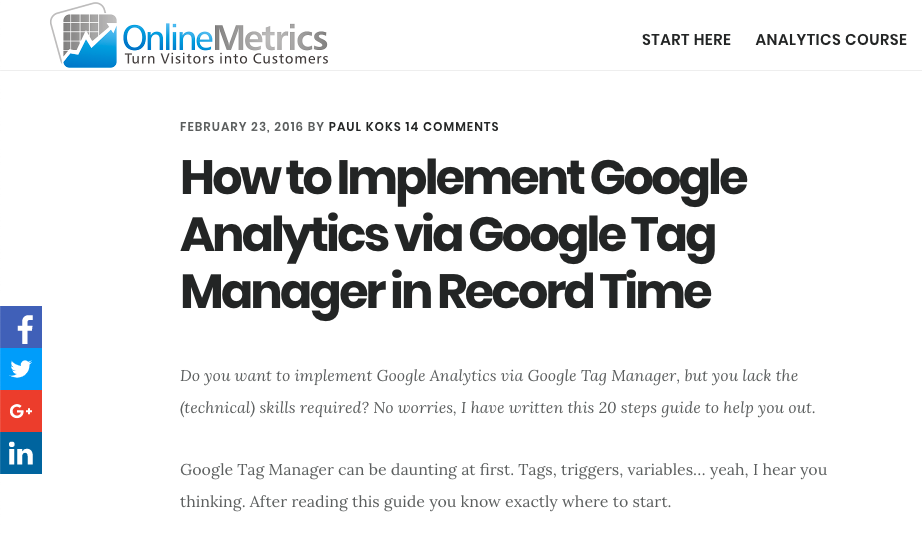
Google Sheets
Call me crazy, but Google Sheets is by far one of my favorite tools on the market—and it doesn’t cost you a thing. You can just do so many different things with Sheets.
When it comes to measuring the performance of your lead generation efforts, a lot of the use cases for Sheets involve syncing up data from multiple sources into a single spreadsheet.
The big reason I love Sheets is the sheer volume of integrations available.
In Zapier alone, you can connect over 2,000 tools to a Google Sheet—and that doesn’t even include all the tools that connect directly and don’t need Zapier as the middle man.
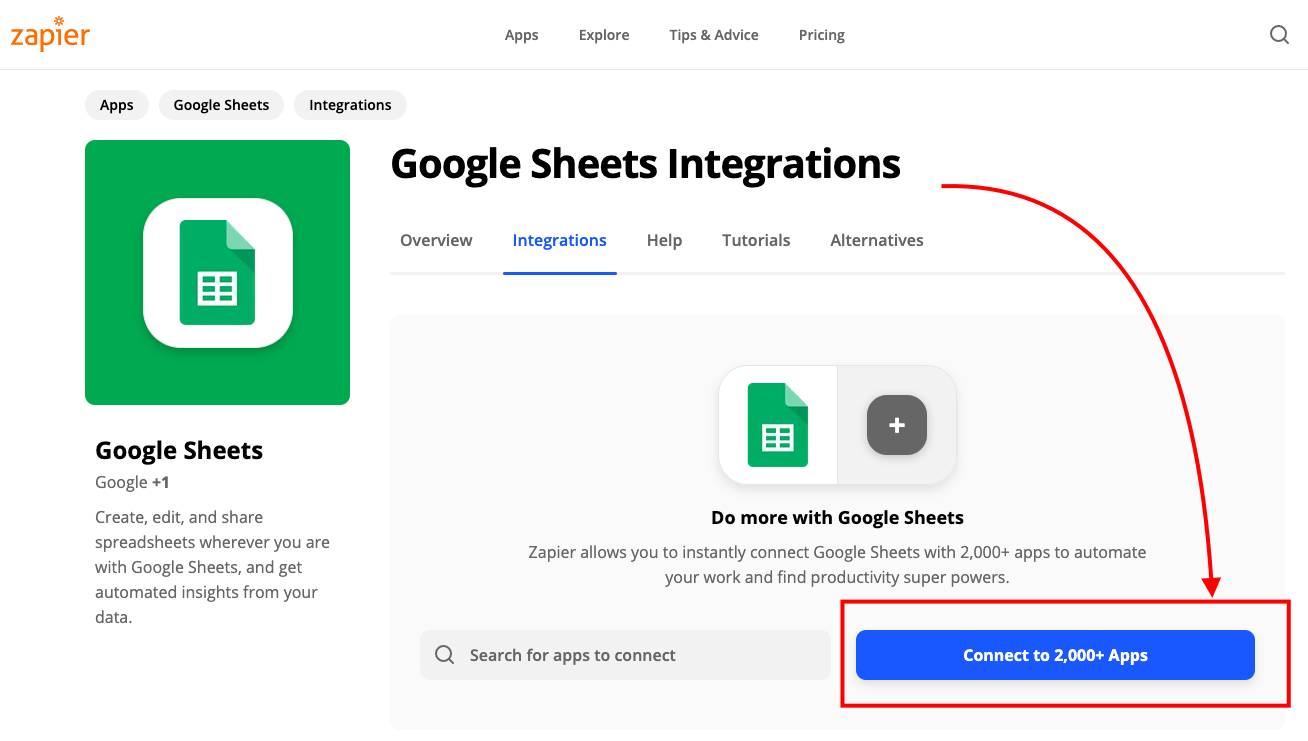
Build a Google Sheet and copy your Facebook ads data, your LinkedIn ads data, your SEO data, your Google Analytics data, your Unbounce conversion data, your Privy pop-up conversion data… you see where I’m going with this.
Google Data Studio
And to tie together your Google Analytics and Google Sheets data even further, Google also offers a tool called Data Studio that lets you visualize pretty much anything in pretty much any way you’d like.
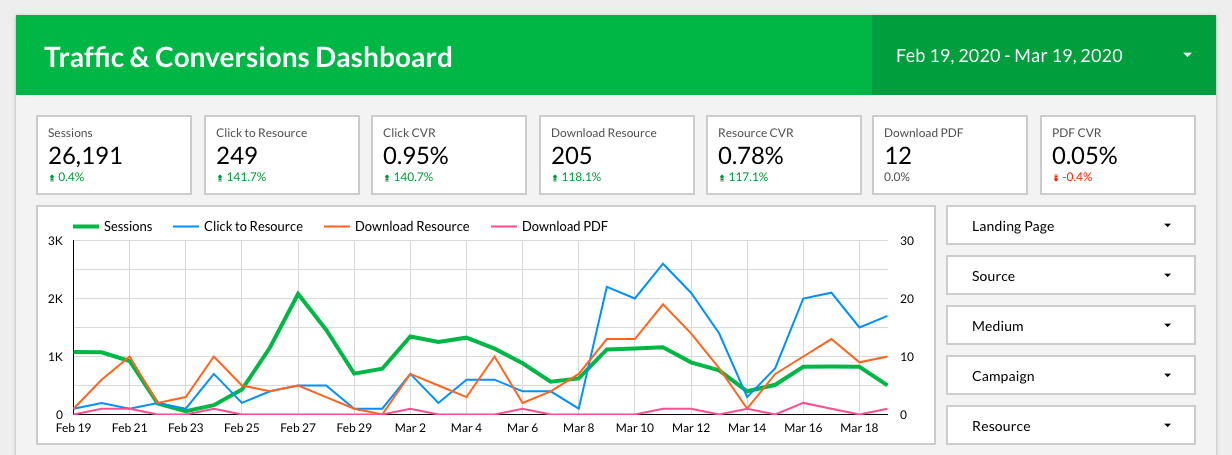
You can set up dashboards to track your most important KPIs, build lead generation reports to send to clients, track a specific campaign’s performance, etc.
And you can connect all those data sources from your Google Sheet into one polished report as well. This way you can visualize all your advertising and marketing channels side by side to make data-driven decisions on budgets and next steps.
Time to take action
And there you have it: three go-to B2B lead generation tactics you can start executing on right away, and plenty of tools to check out for each step of the process.
Here’s a quick recap of the tactics we talked about:
- Create a simple template/checklist/worksheet visitors can download
- Build and launch a free tool or calculator
- Set up a retargeting campaign on LinkedIn and Facebook
But before you go, I have a challenge for you—and it’ll only take you 15 minutes:
- First, open up Google Analytics and find your top three traffic-driving blog posts.
- Second, pick one post and come up with an idea for a template, checklist or short worksheet you can offer visitors.
- Third, add it to your product management software and set a deadline for the end of next week to have your new resource created and live.
And ACTUALLY stick to that deadline. 🚨
If you do, by the end of next week you’ll have a lead generation asset up and running on one of your highest traffic-driving blog posts.
Don’t think you’re at a point yet where your content can effectively generate leads for you? Now might be the time to take a step back and make sure you have the foundations of your B2B marketing strategy in place.
We put together a guide that’ll help you do exactly that—with examples, best practices and more. You can download the entire guide for free right here.








