Article's Content
Four years ago, we saw that Google was in a war on dozens of fronts. Zoom stepped up and grabbed an opportunity where Google Meet had failed.
But Google is finally coming out ahead.
Despite intelligent and even innovative opposition from fantastic products, Google’s “weapons” continue to keep its pace just a few steps ahead, and they are:
- Bundling
- Accessibility
- AI integration
Let’s explore how Google’s GSuite (now called Google Workspace) outpaced the pack — and what all SaaS businesses can learn from their example.
How GSuite Avoided Unbundling
The last time we checked in, we saw that Google Meet had missed a massive opportunity in 2020. Instead, Zoom exploded, launching onto millions of computers and changing the way we talk to each other.
So, what’s happened with Zoom since then?
Well, they were doing great — until they weren’t.
Zoom’s growth, initially meteoric, started to level off. This flattening momentum isn’t just a temporary dip but a sign of reaching a saturation point. In other words, the explosive adoption Zoom experienced during the pandemic cooled off, and the competition intensified. Ultimately, this combination of factors made it challenging for Zoom to sustain its earlier momentum.
In contrast, Google Cloud (the part of Google where the company reports its revenue from GSuite) growth continues to soar, reflecting positively on Google Workspace. Google Cloud has consistently reported robust financial results, showcasing a solid upward trajectory in its market share and customer base.
This sustained growth indicates that Google’s strategy of bundling and integrating its services under the Google Workspace umbrella is paying off.
With over 9 million paying organizations, GSuite’s evolution to Google Workspace is Exhibit A when it comes to proving the sheer ingenuity of Google’s holistic approach.
By creating an ecosystem that businesses find invaluable, Google’s strategic play was to ensure widespread adoption and deep entrenchment. In other words, businesses find the full arsenal of digital tools valuable enough to be embedded into the daily operations of millions of users worldwide.
Let’s break down what helped Google stay on top and how its stack of tools compares to the competitors that have sprung up to try and unbundle it.
The Suite Life
At the heart of Google Workspace’s success is the way its tools connect for a vibrant range of functionality designed to support almost any business format, across every industry, at any growth stage, and operational complexity.
This means, for GSuite, strength is in numbers.
While individual apps like Google Docs or Gmail still have competitors, the “bundled” approach makes every tool essential for users who need their apps to “talk” to one another without needing to integrate manually or connect through third-party APIs.
The benefits are real — and obvious. It’s easier for people to get work done without jumping between different apps or platforms.
In a world where teamwork and remote operations are the norm, not the exception, seamlessly switching between tools isn’t just an “advantage”—it’s a dire necessity.
Consider how simple and effortless it is for users to harness Docs, Sheets, and Meet during a work meeting. It could work something like this:
- Team members collaboratively take notes in a Google Doc
- They can share it instantly via Gmail
- They can then set up a video meeting in Google Meet to discuss and add-on, live, through screen-sharing in Meet and “suggestions” in Docs.
The best part is that it all feels so native and fluid. The user experience is consistent and virtually invisible as users switch between three separate and standalone apps woven or bundled together.
Another benefit of having everything bundled under Google Workspace is how it simplifies essential business needs.
For example, companies can use just one platform for most of their needs instead of managing different vendors and software licenses.
This also makes things more secure. With a single login for all tools, Google can apply stronger security measures, like multi-factor authentication, to protect user data without any additional user effort.
Google Workspace also makes collaboration easier, especially for teams spread across different locations.
Real-time collaboration features—like multiple people editing a document at the same time or quickly starting a video call from a calendar event—keep everyone connected and projects moving forward. As an increasing number of companies adopt hybrid work models, it’s only going to become more critical to successful operations.
Just take a look at what this person “Noneya” (assumed last name: Biznes) said in reply to our last article on GSuite:
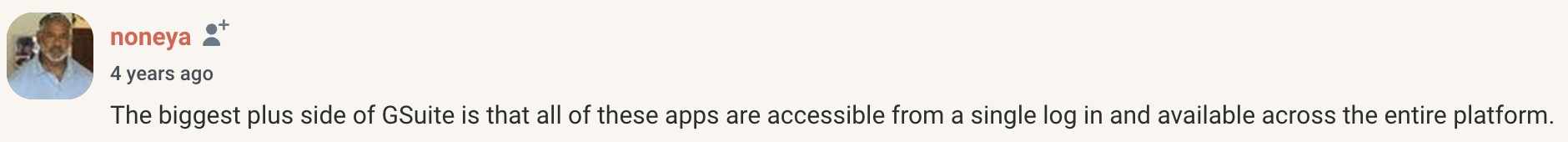
This highlights the core advantage: not just the individual features of each app, but the power of the entire suite working together. By offering a fully integrated set of tools, Google Workspace provides a streamlined, secure, and collaborative experience that keeps users and businesses returning.
And that’s how you take a collection of apps and re-style them into a complete solution for getting work done.
Integrating AI
Not ever content to be left behind, new AI integrations are the latest addition to Workspace tools.
Google is working to make AI feel more like an integral part of those tools instead of an add-on. If implemented well, integrated AI for Workspace promises to help users work smarter and more efficiently. It can suggest new ideas, identify trends, and even automate routine tasks, freeing up time for more strategic work.
Broadly speaking, these integrations normally work through Google Gemini, an AI model that rivals other language models like ChatGPT. One of Gemini’s key advantages is its larger context window, which means it can process and understand more information simultaneously, in contrast to its competitors.
This larger context window allows Gemini to provide more accurate and relevant responses, especially when dealing with complex tasks that require understanding multiple pieces of information simultaneously.
In a business context, this could mean easily analyzing a long thread of emails or a detailed project plan and offering concise summaries or more insightful suggestions for improvement.
Take the “Help me write” feature in Gmail and Google Docs. Here’s a quick snapshot of how it works:
- It uses AI to help users draft emails and documents faster by suggesting text based on your writing context.
- This can save time and improve productivity, especially for repetitive tasks like drafting standard replies or creating templates.
- Its UI is comparable to tools like Jasper’s browser extension, but its integration with Google Docs makes consistent use feel intuitive and reflexive.
The same applies across the rest of the suite. Whether the built-in AI supports the ability to generate data insights in Google Sheets, offer smarter meeting summaries in Google Meet, or enhance search results in Google Drive, Gemini’s capabilities ultimately make every part of the workday more efficient.
This deep integration of AI across Google Workspace is a key differentiator that sets it apart from competitors who may offer AI features but don’t have the same level of seamless integration within a complete suite of tools.
Google is leveraging AI to make its already powerful suite of tools even more indispensable for businesses and individuals alike. By combining the strengths of its collaborative platform with cutting-edge AI like Gemini, Google Workspace is not just keeping pace with the competition; it’s setting a new standard for what a productivity suite can achieve.
How GSuite Stacks Up Today
Now that we’ve explored how Google Workspace has managed to stay ahead through bundling, enhanced accessibility, and AI integration, let’s examine how some of its core apps perform in today’s competitive landscape.
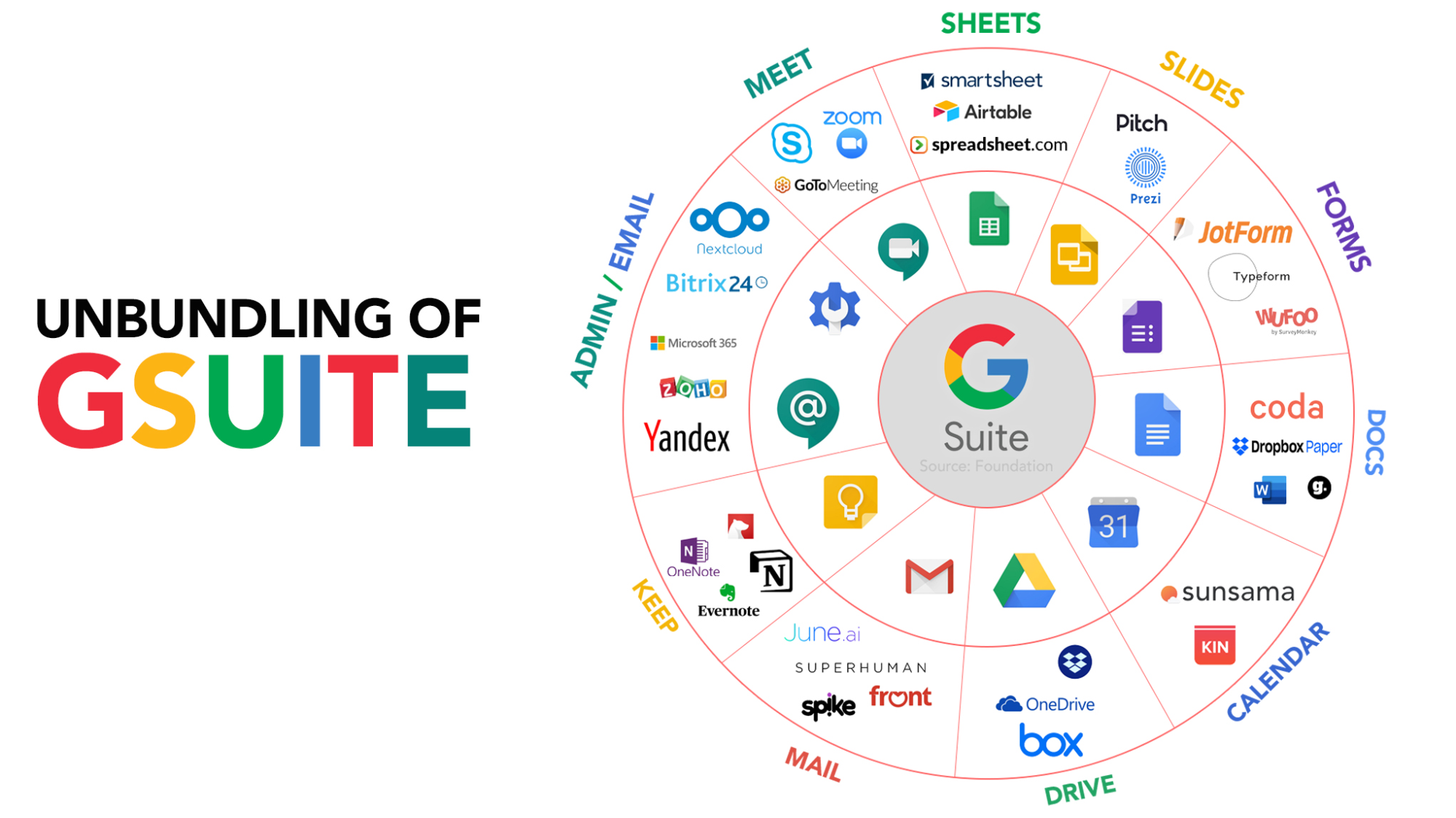
Docs
Google Docs remains one of the most widely used word processing tools globally, and its integration of AI has only strengthened its position.
With real-time and simultaneous editing features, it’s easy to collaborate on a document with a team. As more users discover and rely on these features, we can expect continued growth in the number of active users and organizations adopting Google Docs as their go-to word-processing tool.
Looking ahead, Google Docs’ future remains naturally tied to the success of AI developments. For example, Google could potentially introduce even more advanced features, like predictive writing that adapts to individual users’ styles or real-time content suggestions based on project goals.
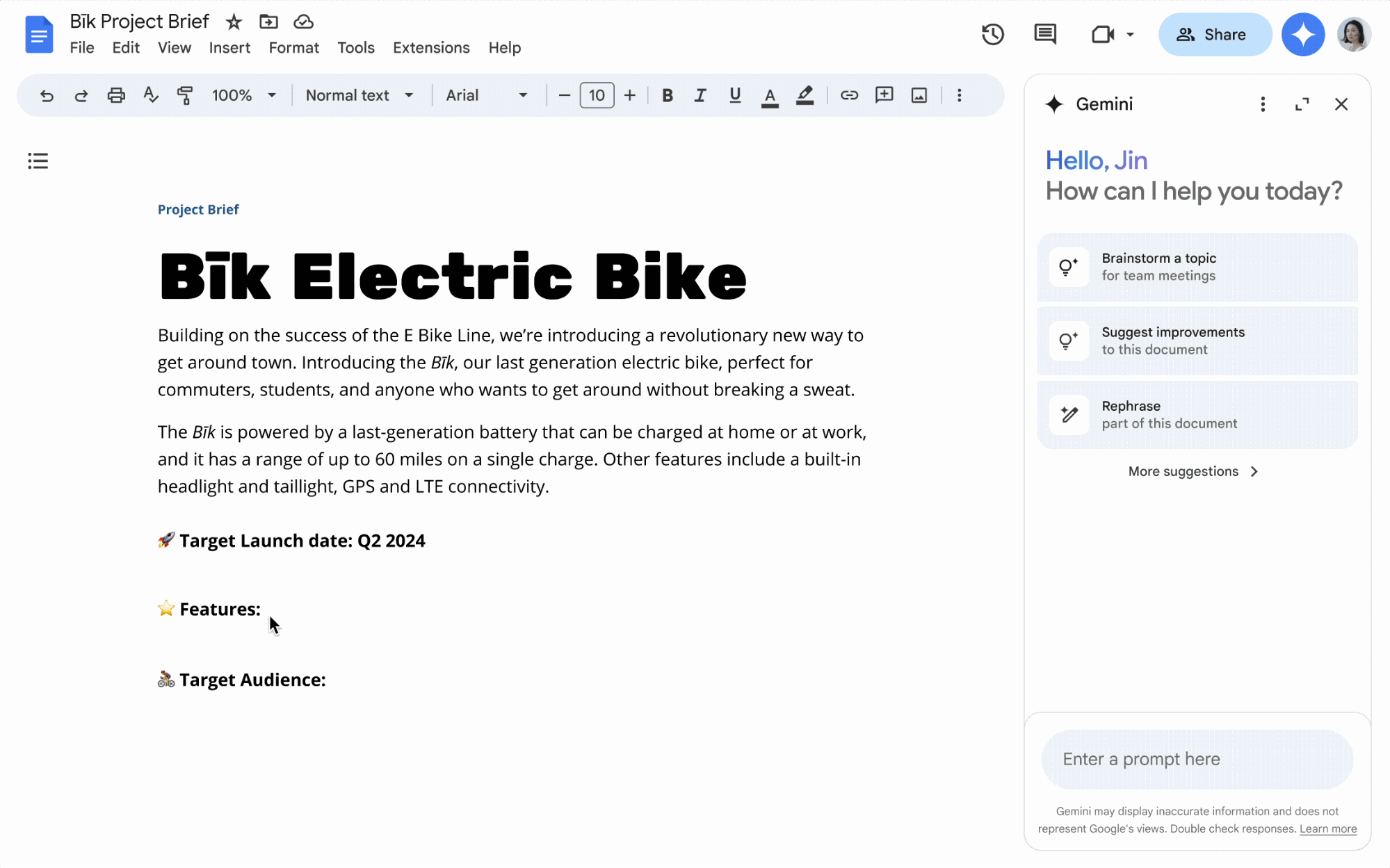
However, Google Docs does face some challenges:
- While it excels in collaboration and integration, some users might find it difficult to integrate videos and multimedia files as easily as possible in other applications like Dropbox Paper.
- Some may also prefer Paper’s streamlined user interface and integration with other Dropbox tools.
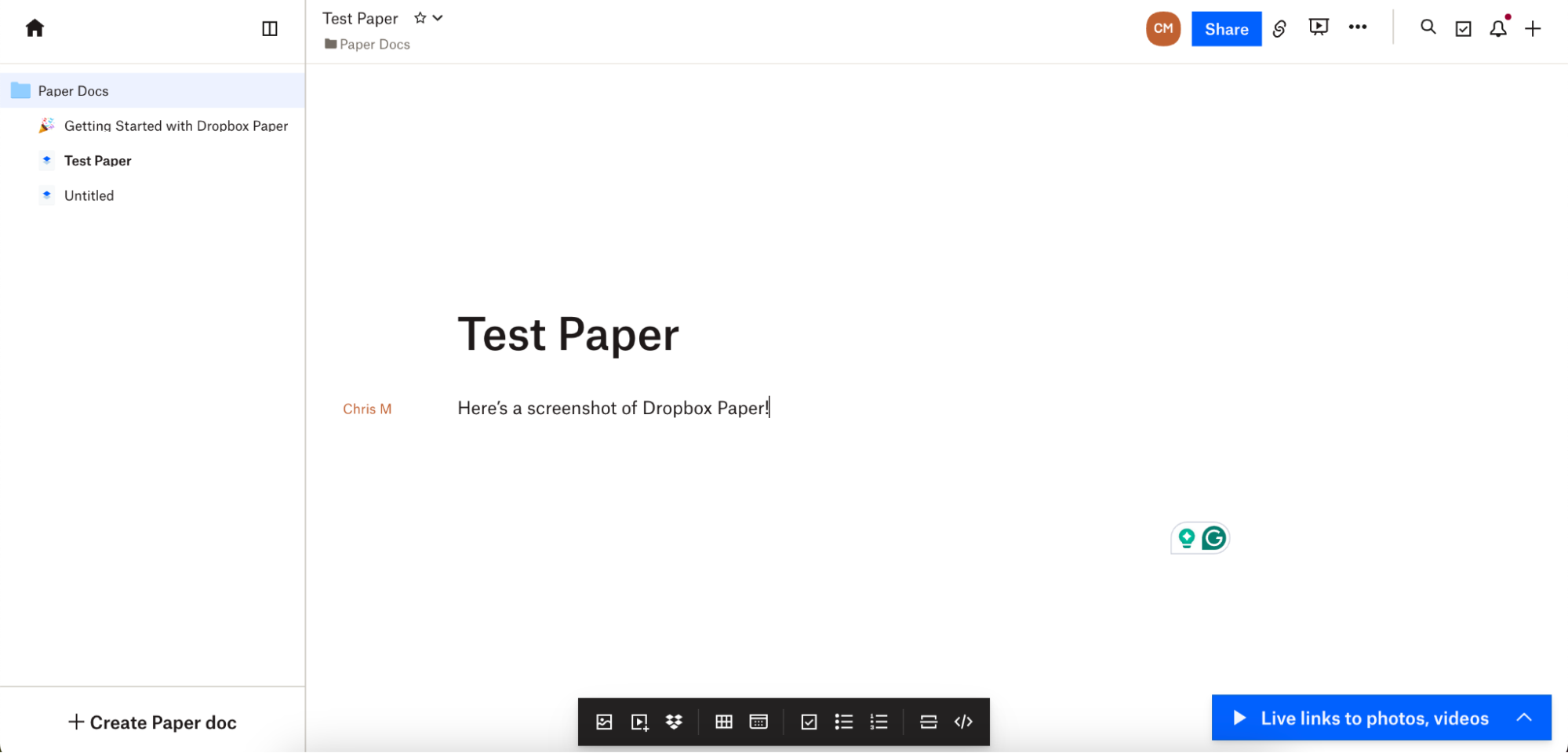
Despite these potential gaps, Google Docs’ deep integration with other Google Workspace apps and its growing AI capabilities ensure it remains a top choice for most users. The ongoing expansion of AI tools within Docs will likely close any remaining gaps, keeping it highly competitive.
Sheets
Google Sheets is another critical component of the Workspace suite, especially for businesses and teams that rely on spreadsheets for data management and analysis.
While Sheets has seen continuous improvements, it still lacks some advanced features compared to more specialized spreadsheet tools like Microsoft Excel. For example, Excel offers more robust data analysis tools and complex functions, which some power users may miss in Sheets.
However, where Google Sheets truly shines is in its usability and seamless integration with other Google Workspace apps.
- Users can easily pull data from Google Forms, collaborate in real-time with team members, and embed Sheets into Docs or Slides.
- Updates directly from the original sheet populate across different platforms and that makes it easier for users to manage projects and data.
Looking to the future, the ongoing integration of AI into Google Sheets could bridge some of the gaps that currently exist.
Imagine AI-driven data analysis that can automatically identify trends, suggest the best visualization for your data, or even generate complex formulas based on simple language prompts. These potential enhancements could make Sheets even more powerful and user-friendly, helping it compete more effectively with traditional spreadsheet software.
While Google Sheets may currently lack some of its competitors’ advanced features, its usability, integration with other Google apps, and future AI enhancements make it a strong choice for both individual users and businesses. The continued evolution of AI within Sheets could soon make it an even more formidable tool in the world of data management and analysis.
Forms
Google Forms is a powerful tool primarily due to its seamless integration with Google Sheets and Gmail. This integration allows users to easily collect and analyze data, automatically populating Sheets with form responses and sending confirmation emails via Gmail. This makes Forms an excellent choice for surveys, quizzes, and feedback collection.
However, compared to specialized survey tools like SurveyMonkey, Forms can sometimes feel limited in terms of customization and in-form logic. Looking ahead, Google could enhance Forms by incorporating some of those features and integrating Forms more closely with Sheets. They could even include predictive analysis of responses or automated form creation, which could make it an even more versatile tool for both individuals and businesses.
Slides
Google Slides has gained significant popularity in the U.S., becoming a go-to tool for creating presentations, especially in educational and collaborative environments.
According to Search Trends, it’s currently about as popular as PowerPoint and has experienced periods of significant overshadowing of the older brand.
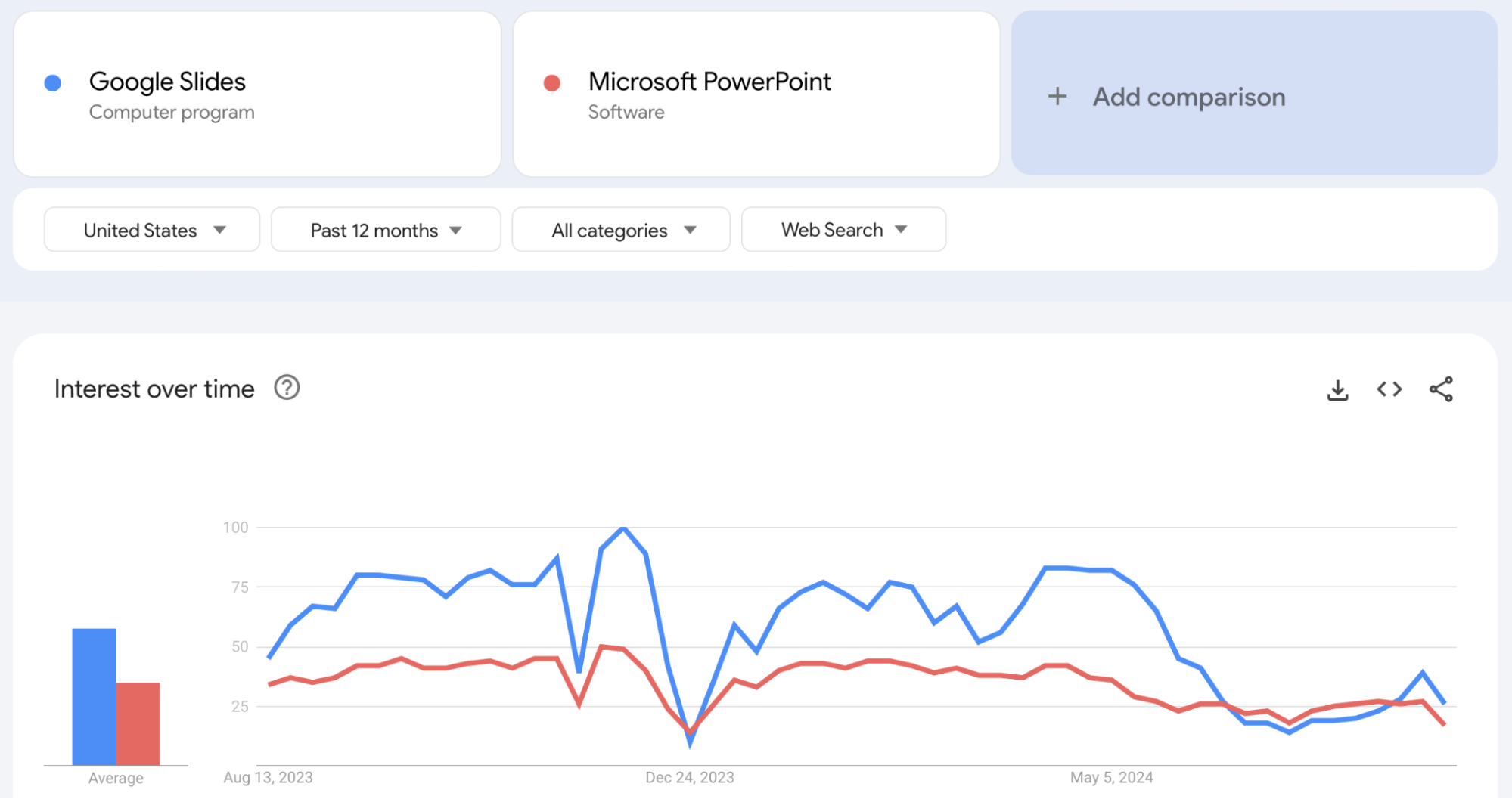
But when we look at the world as a whole, PowerPoint is still the overall leader. While Google Slides has closed the gap a little, they’ve still got a ways to go before they take over the rest of the world.
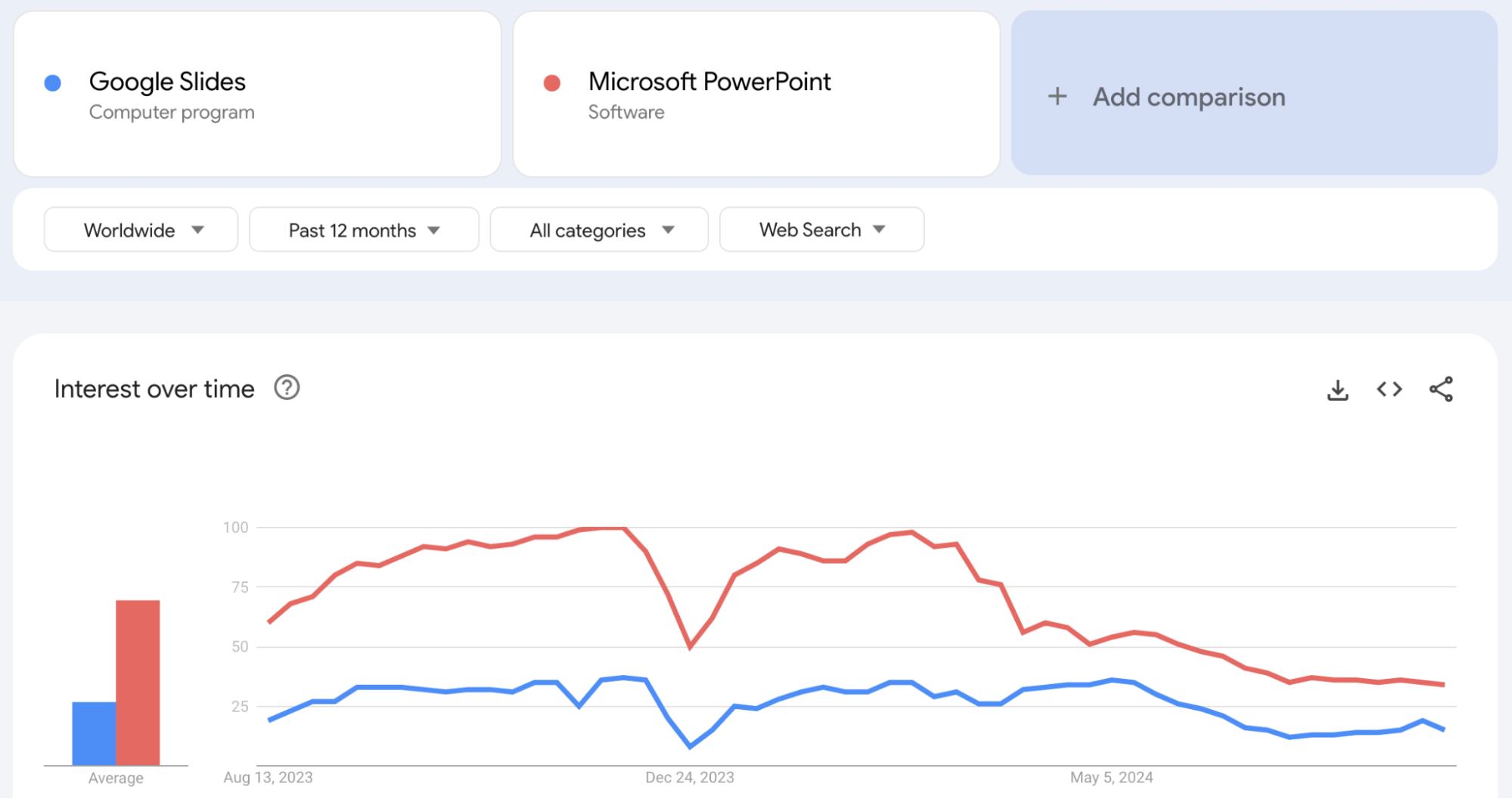
Despite this, Slides’ integration with Google Workspace and its ease of use for real-time collaboration make it a strong contender. To close the gap, Google could introduce more advanced design tools and templates, making Slides more appealing to professional users.
Gmail is the second most popular email client globally, and it’s one of the most popular domains for personal and small business email addresses. With its deep integration into Google Workspace, robust spam filters, and ever-evolving features, there’s little standing in Gmail’s way.
Plus, there isn’t much sign of it slowing down. Slack still hasn’t killed email, and Gmail’s constant updates and enhancements, particularly with AI-driven features, keep it ahead of the competition, making it an essential part of the Workspace suite.
Meet
While Zoom’s growth has plateaued, it hasn’t been overtaken by any one competitor, maintaining its current stronghold in video conferencing. However, Google Meet has steadily expanded its features to compete more effectively.
By integrating with other Google Workspace tools and introducing enhancements like customizable backgrounds, breakout rooms, and more robust security options, Meet has positioned itself as a strong alternative.
These updates allow Meet to “meet” Zoom where it’s at, offering a competitive option for businesses and schools looking for a reliable, integrated video conferencing solution that fits within their existing Google ecosystem.
Calendar
Google’s recent update to Google Calendar, which now includes integrated scheduling features, is a perfect example of how a minor change by a tech giant can disrupt an entire industry.
For years, Calendly has been the go-to tool for scheduling meetings without the back-and-forth of email. Its simplicity and effectiveness made it indispensable for many professionals and businesses.
However, with Google now offering similar functionality directly within Google Calendar, the need for an external tool like Calendly is greatly reduced.
Google’s move is a textbook example of how a large company can instantly jeopardize the business model of a smaller, specialized company.
Google didn’t need to create an entirely new product to compete with Calendly—they simply added a new feature to an existing, widely used tool. For users already embedded in the Google ecosystem, this makes sticking with Google Calendar an even more attractive option, as it reduces the need for third-party apps.
The integration within Google Calendar not only simplifies the user experience but also leverages Google’s powerful AI and scheduling tools.
As a result, this small enhancement could significantly impact Calendly’s market share, showcasing the immense power and influence that Google holds in shaping industry dynamics with just a few strategic updates.
More SaaS Industry Insights
Google’s GSuite is the gold standard that a constellation of competitors looks up to. But they don’t just compete on product features; they also compete on marketing.
That’s why we break down the marketing strategies that bring some SaaS companies to the lead in their industries. Whether it’s how Rippling grew its blog traffic, how Arctic Wolf built a brand, or how Slice carved a spot in the competitive meal delivery market, we’ve got loads of analysis for you to learn from. Check it out!







