Article's Content
Since just around a year ago, when OpenAI’s marquee product started to pick up momentum on a pop culture scale, users have anxiously awaited the next stage of generative AI’s progression: the ability to connect ChatGPT to the wider internet.
Despite the infinite opportunities available to chat-based LLM users, most of us have only used a small part of their potential. That’s because ChatGPT and other models were closed systems, unable to access new information outside of their training data. Well, that’s all changed with the recent rollout of ChatGPT plugins.
Now, anyone can connect the industry-leading generative AI tool to hundreds of plugins from third-party creators. Whether it’s a niche plugin for finding the perfect gift or a trip-planning tool from established brands like Expedia and Kayak, the possibilities truly seem endless.
For marketers, copywriters, and really anyone in the creator economy, there’s a laundry list of new tools to use to work more efficiently and effectively. In this post, we’ll take a look at some of the best ChatGPT plugins currently available for content creators.
Let’s dive in.
Unlocking the Full Potential of OpenAI with ChatGPT Plugins
Unlike more process-driven, legally constrained industries like accounting or finance, marketing and content creation are results driven—you’re constantly searching for and using new processes or emerging technologies to stay ahead of the competition. The rollout of GPT-4 earlier this year seemed to level the playing field, making prompt engineering a new area of focus for creatives.
Now, OpenAI has introduced an ever-expanding catalog of ChatGPT plugins.
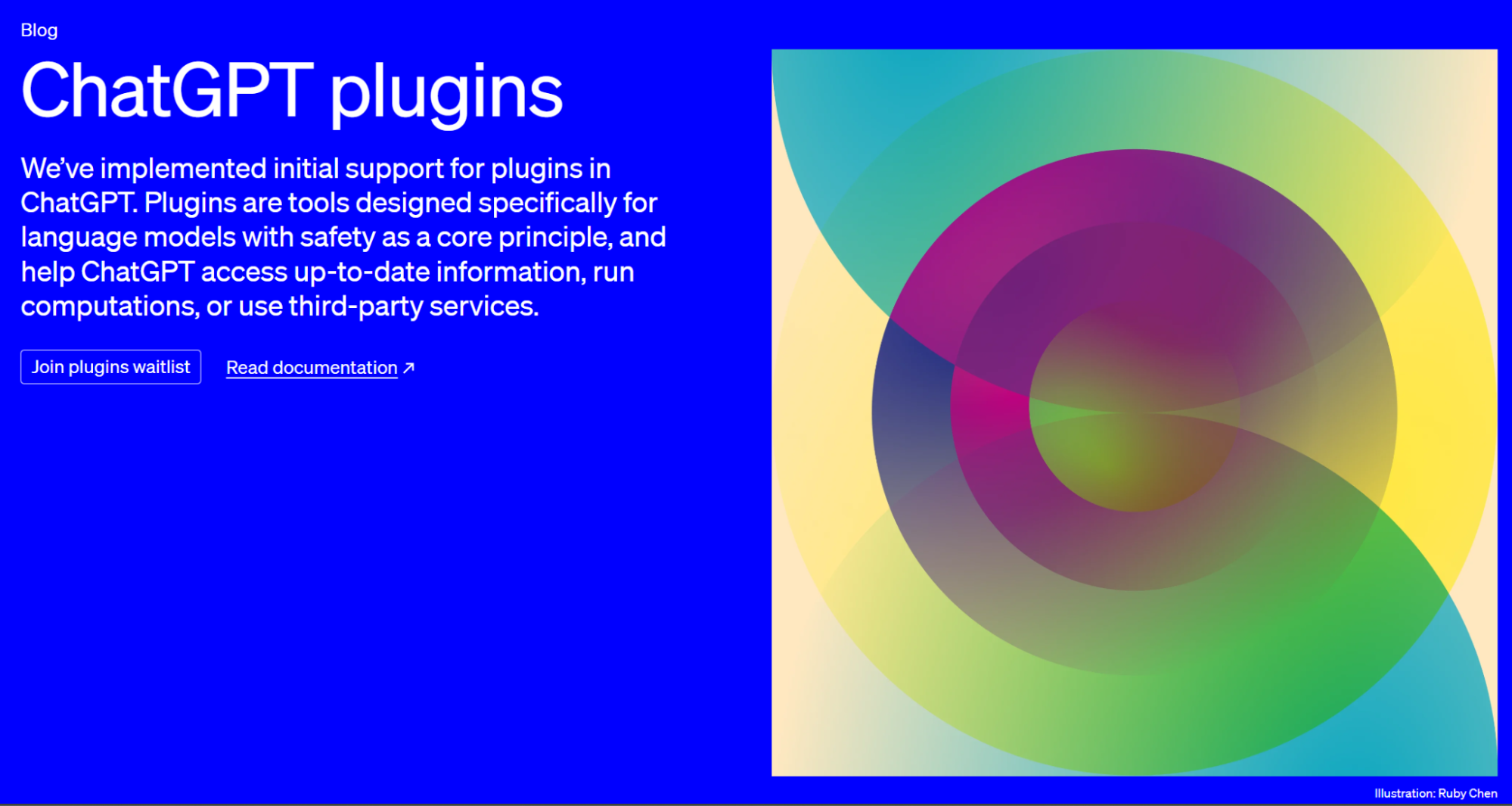
Plugins augment the generative AI’s features, enabling new capabilities—browsing the web, deciphering PDFs, interpreting code, and making travel plans.
In the blog post release, the OpenAI team explains how progressive development and release of plugins allow for effective real-time research. For you and me, this is a reminder to stay updated with new releases, acknowledge that features are constantly evolving, and be on the lookout for errors.
The ChatGPT plugin store offers an array of third-party plugins from reputable brands: Expedia, Instacart, Kayak, Klarna, Wolfram, and Zapier, to name a few. As brands find ways to capture new users through these plugins, you can bet there will be a lot more SaaS brands on the list.
OpenAI is also self-hosting some experimental Alpha plugins: Browsing (now Browse with Bing) and Code Interpreter.
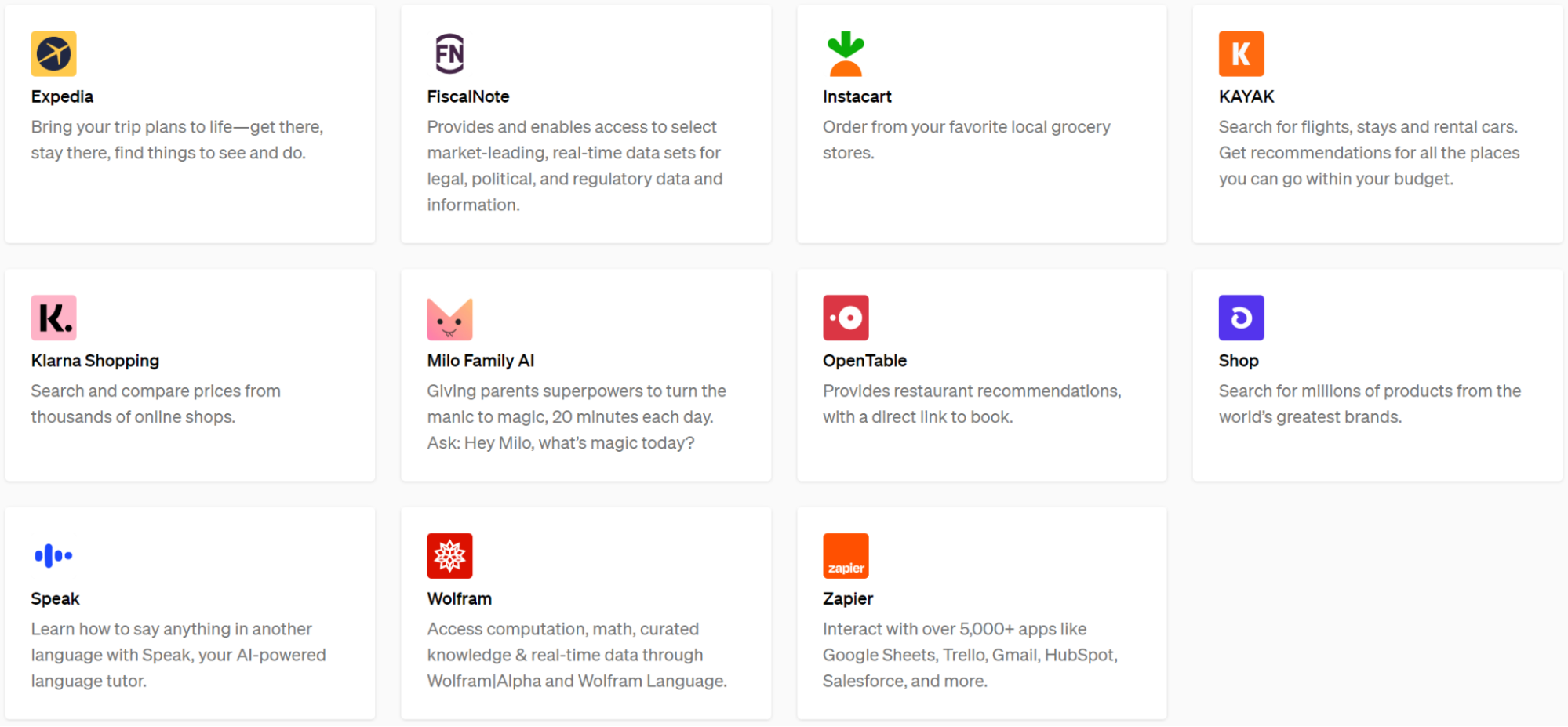
Before we get into the top tools for marketers and content creators, here’s a quick look at how to enable ChatGPT plugins.
How to Access ChatGPT Plugins
Both the internally hosted and third-party ChatGPT plugins are only available if you pay for a Pro account. You can turn them on by clicking on the button (your email address) in the lower left corner of the dashboard and then selecting “Settings and Access.” Then select “Beta features,” the second menu option in the drop-down menu of the Settings Module, and turn on the Plugins toggle.
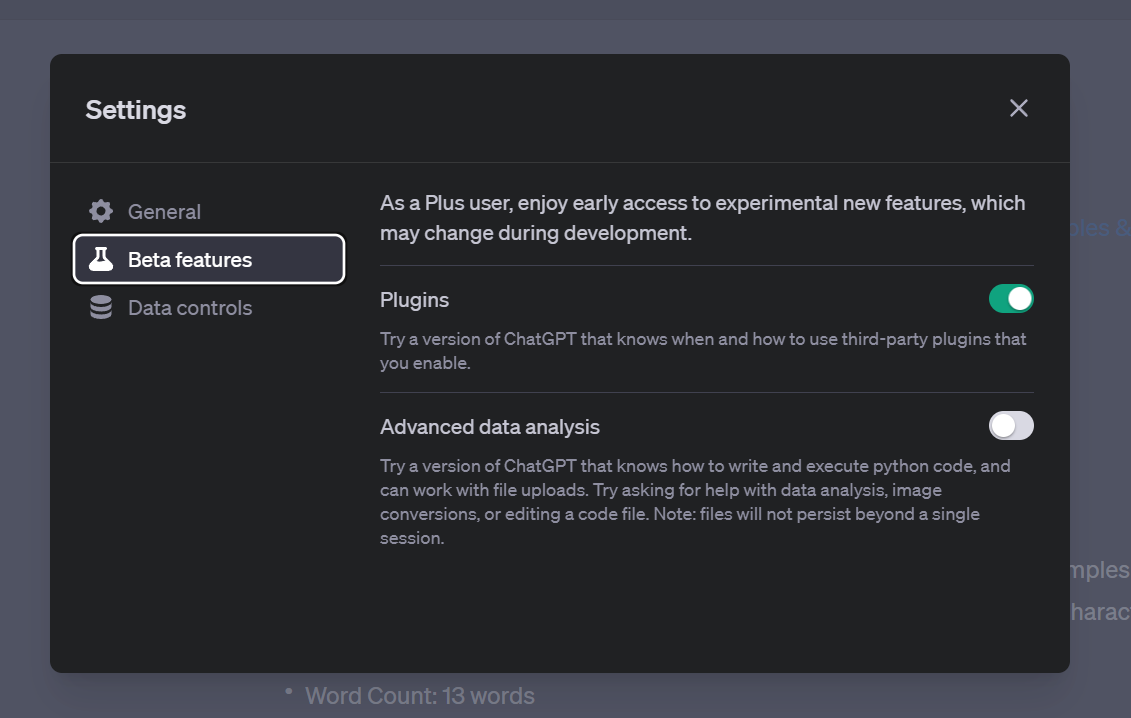
Now, every time you open a new chat, you’ll have the option of using ChatGPT plugins by selecting the “GPT-4” toggle in the main window and selecting one of four options:
- Default—the most recent GPT-4 model with no plugins
- Browse with Bing—a beta model allowing you to browse the web through Bing
- Plugins—a beta model giving you access to the plugin store
- Dall-E 3—a beta model allowing you to use OpenAI’s image generation tool
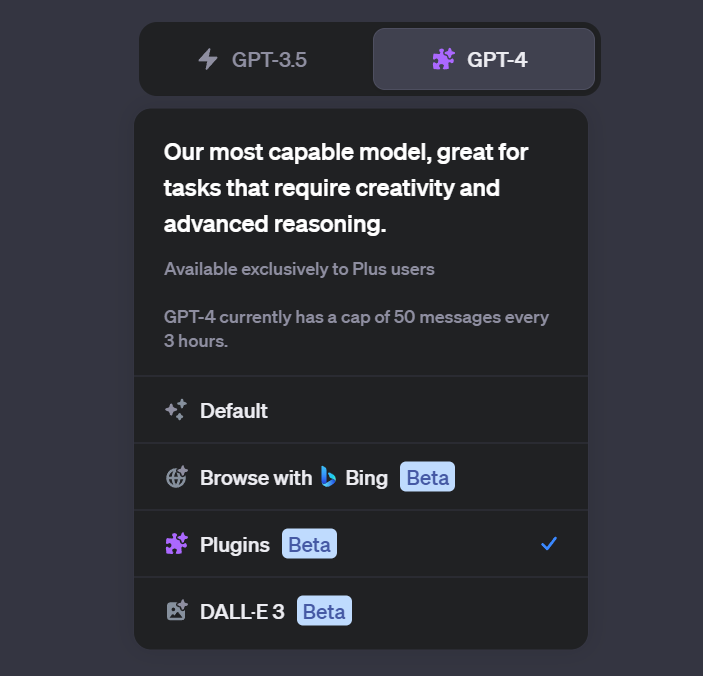
The Browse with Bing and Dall-E 3 Beta plugins can be used right away without any more action. The first time you use the Plugins Beta, you need to hover on the drop-down menu directly below the version toggle and click on the “plugin store” button.
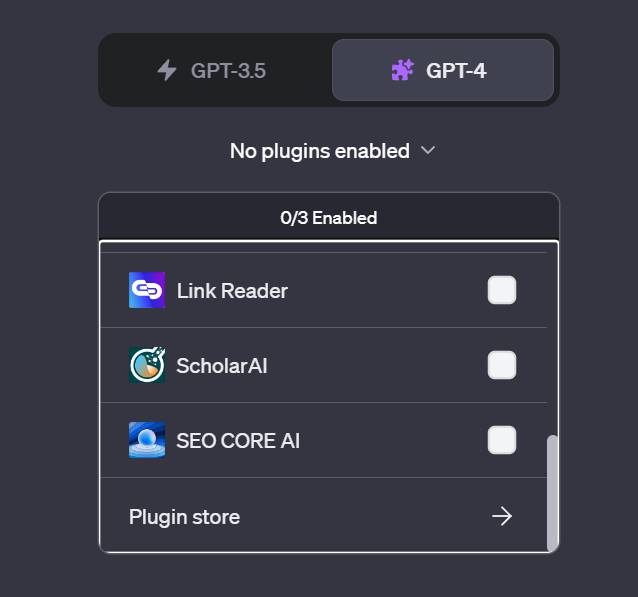
Once you get to the store, you’ll see there is a “Popular” tab, which is a curated section showcasing trending and highly useful plugins. You also have the option of looking at new, all, or installed plugins or searching directly for a plugin in the search bar.
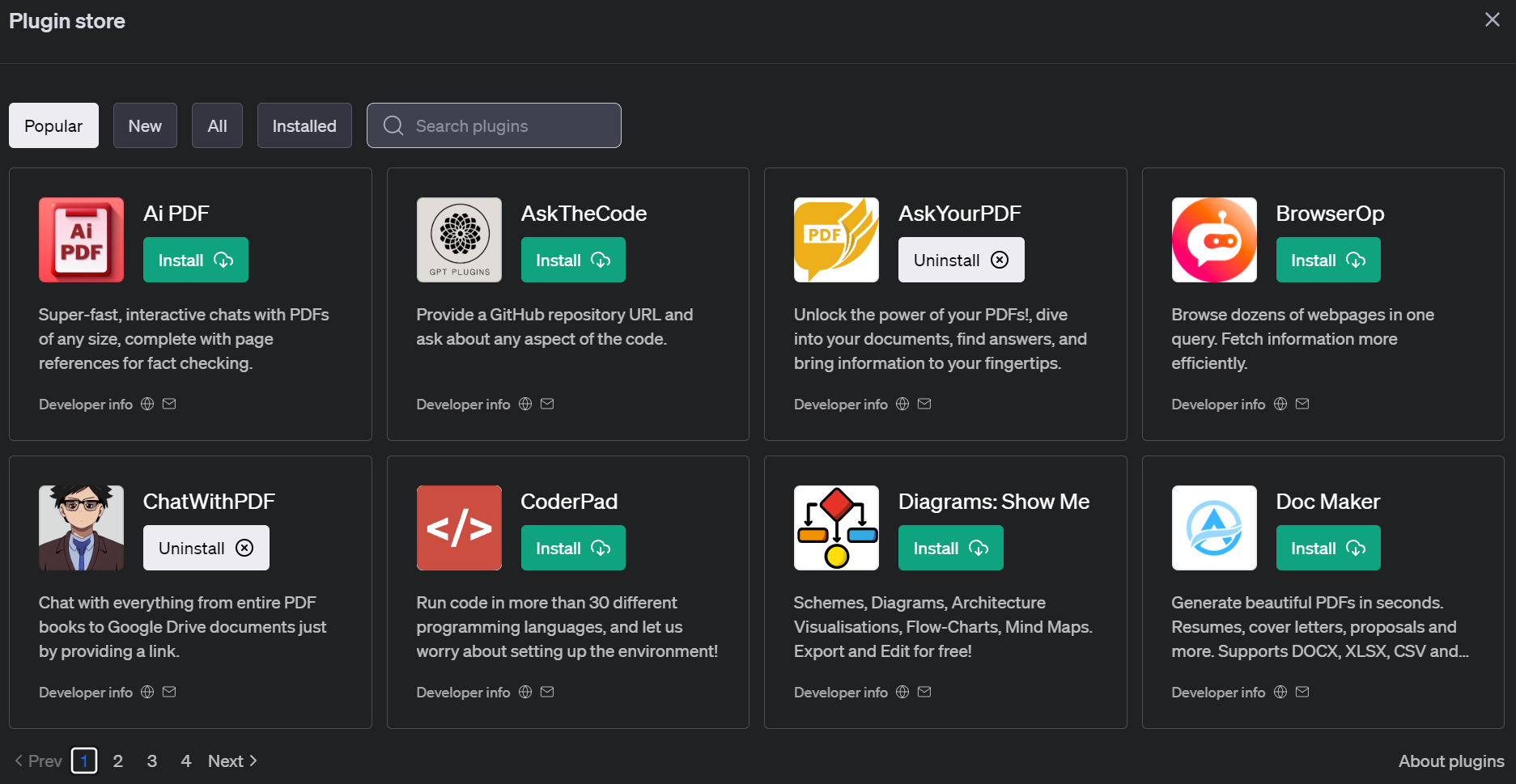
After installing your desired plugins, you simply hover over the Plugins menu below the version toggle and enable up to three different plugins. You can install well over three plugins, but only three or fewer can be enabled, i.e., functional, at any time.
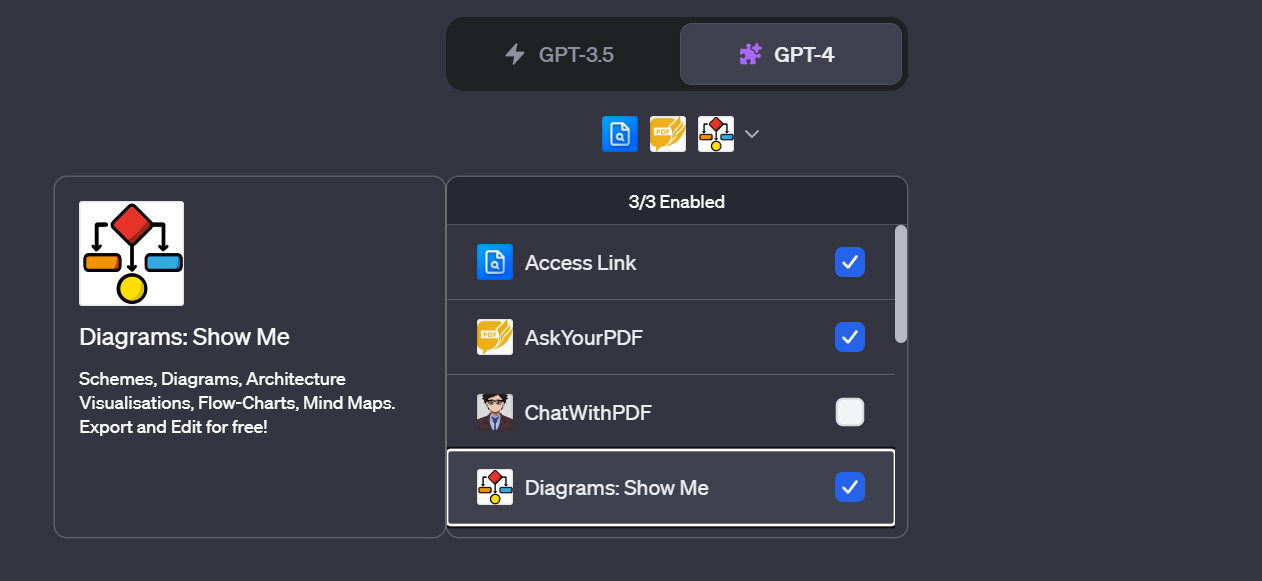
The progressive rollout of plugins along with other ChatGPT Hacks for Ecommerce, is a game-changer in expanding the capabilities of ChatGPT, making it a far more powerful tool in a vastly growing number of use cases. Staying updated with the new releases and understanding how to access and utilize these plugins is crucial for marketers aiming to leverage ChatGPT in their digital strategies.
From a marketing and content creation perspective, OpenAI’s ChatGPT Plugin Store and the continual development of hosted plugins unlock a new realm of possibilities for enhanced efficiency and functionality for a number of day-to-day tasks. Here are some of the best plugins currently available for marketers.
Best ChatGPT Plugins for Marketers and How to Use Them
Before we get into the list of the best ChatGPT plugins for marketers, there are two things you need to keep in mind:
- Generative AI moves fast. This means it’s important to keep an eye out for updates and browse for new third-party plugins in the store. What works well now may be outdated compared to the product from another developer.
- Generative AI isn’t perfect. Especially not rapidly developed third-party plugins. Just like with the earlier iterations of OpenAI’s LLM, you still need to review and fact-check your outputs before using them.
With that in mind, now we can take a look at the ChatGPT plugins you can use to improve how you plan, research, create, and distribute content.
Browse with Bing
The Browse with Bing plugin accomplishes what many people have hoped for, debated, and worried about—giving an LLM access to the internet. Without going too far into the technical side of things, this self-hosted plugin essentially lets the GPT-4 model search the internet through Microsoft’s Bing search engine.
This gives you lots of opportunities to enhance your research and content creation activities. For instance, you can use this plugin to turn GPT-4 into a featured snippet generator, giving you a summary of the top Bing search results for long-tail keywords. From there, you can leverage the context from the LLM’s browsing to create a creative brief, framework, or even draft.
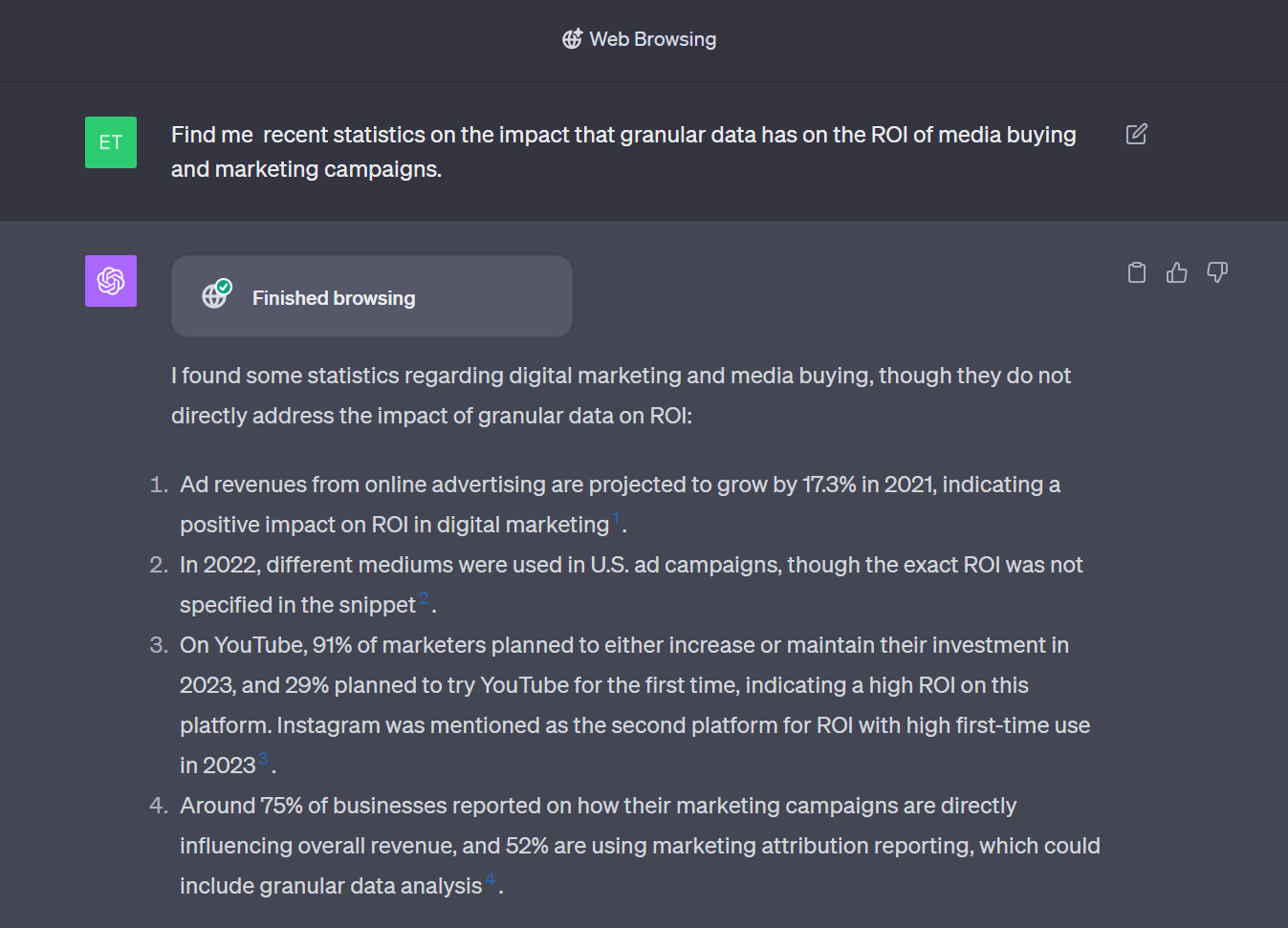
Dall-E 3
One of the most recent additions to the ChatGPT plugin arsenal, the connection of the GPT-4 model with OpenAI’s other star product, image generator Dall-E 3, unlocks a new layer of productivity. This is especially true if you, like me, are not particularly adept at graphic design (it’s bad).
Enter a prompt explaining your image to the GPT-4 interface, and Dall-E 3 will generate four potential graphics. As someone who primarily creates long-form content, this plugin is incredibly useful.
For example, I recently had it generate four potential title image graphics for a listicle blog post. The results were pretty impressive (at least, to a graphic design novice). That said, on further inspection, you’ll see that these aren’t ready for publishing—spelling errors are a persistent issue, for the moment.
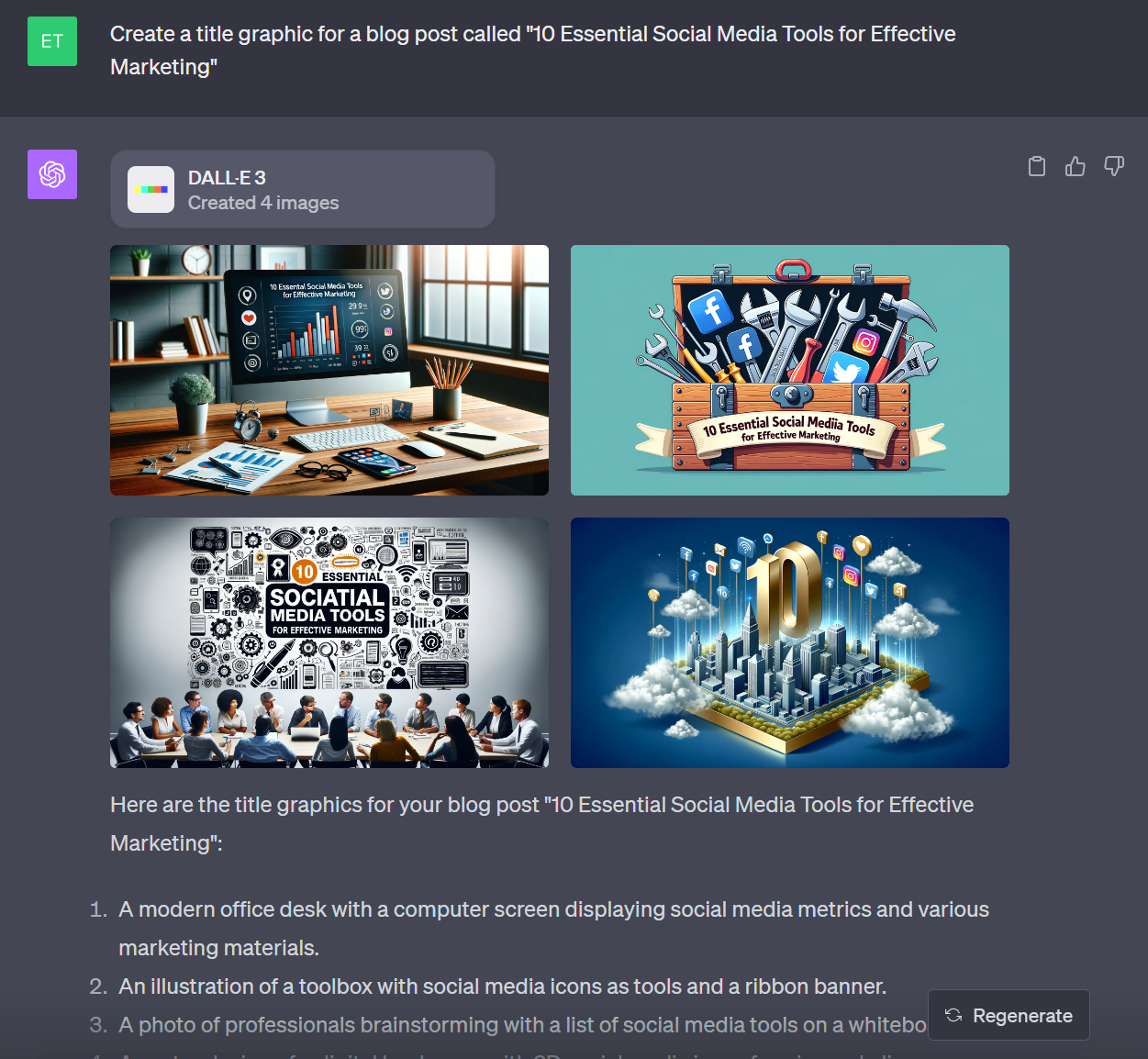
Still, these are great for assisting with image briefing, giving you passable examples of what you want in branded imagery that can easily be tweaked later.
Access Link
Access Link is a third-party plugin that helps the GPT-4 model read web copy by pasting the URL in your prompt. This is one of the plugins I use the most, feeding ChatGPT article after article to generate a number of assets:
- Short-form summaries of text-heavy content
- Lists of statistics, quotes, and key points
- Blog post meta descriptions
I’ve even used it to write rough draft segments for the Foundation Newsletter!
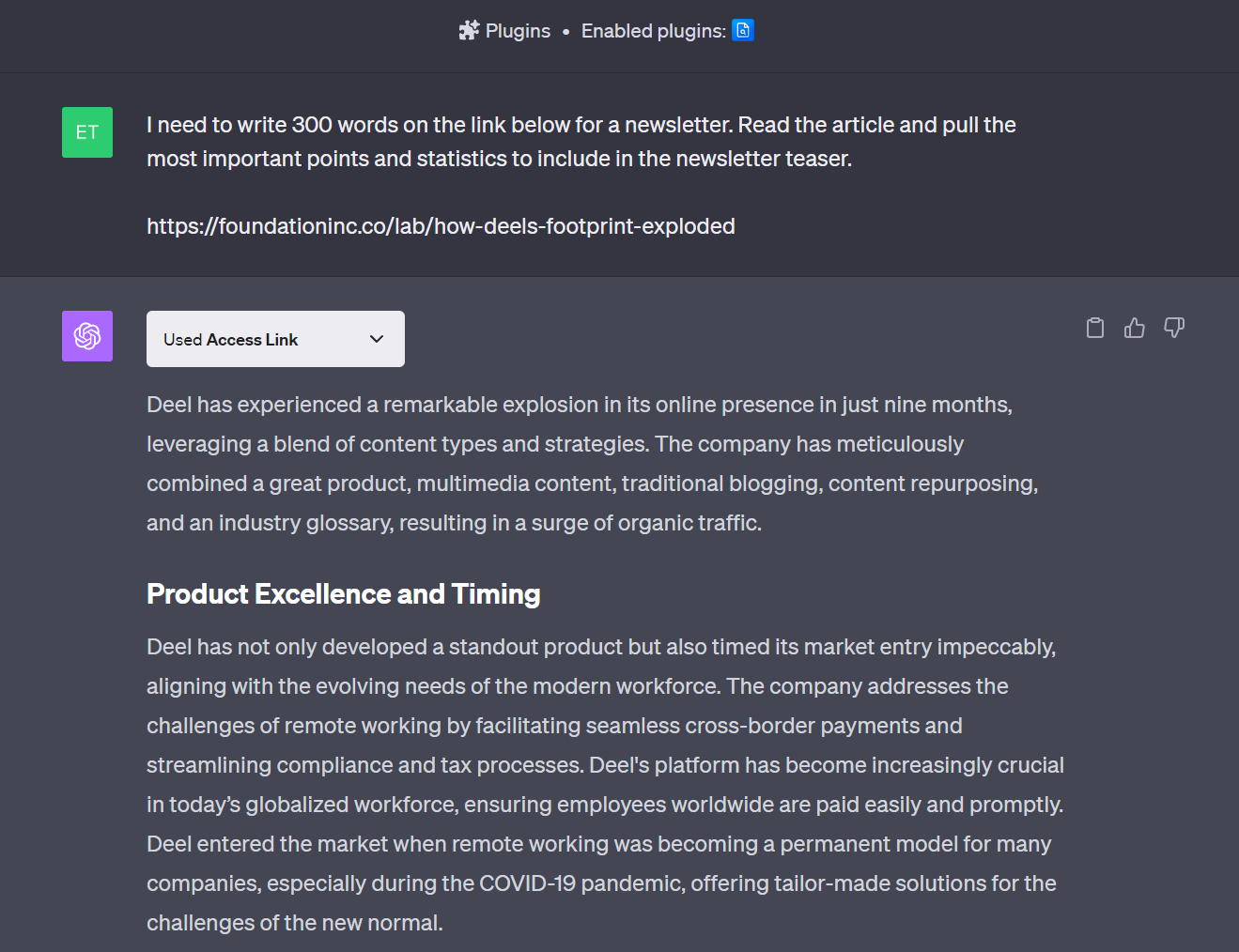
Other link-reading plugins for ChatGPT: Link Reader, BrowserOp, WebPilot
VoxScript
VoxScript also lets you browse and search the web using links. But it has an even more useful feature: It lets you search and read YouTube video transcripts.
VoxScript is great for creating summaries, working as a transcriptionist or captioner, and analyzing videos. Whether you need to summarize a longer video for social media distribution or are searching for videos that include a specific topic, this is the plugin for you.
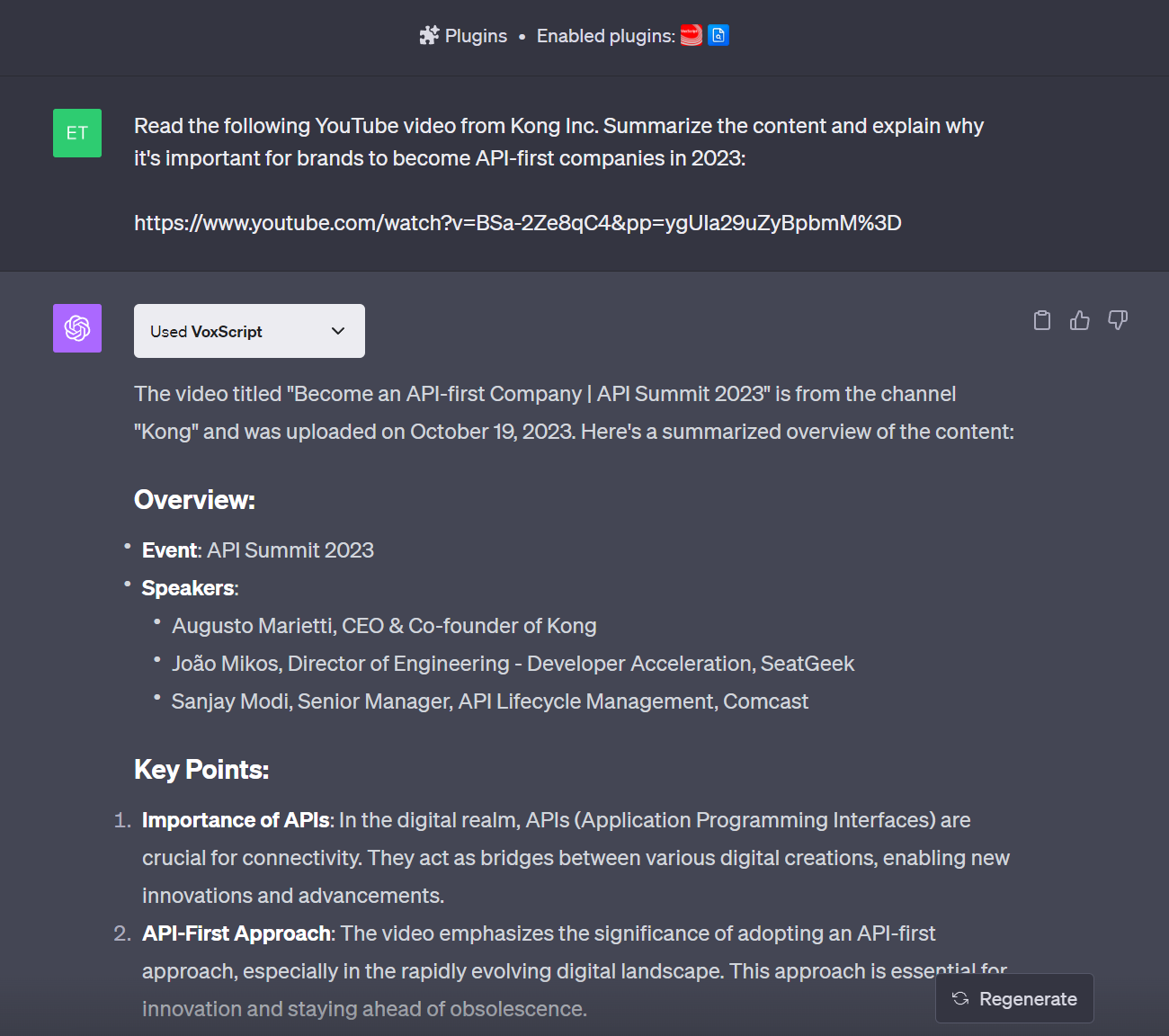
AskYourPDF
Finally—a ChatGPT plugin to help you get through all those ebooks, sales decks, and case studies just sitting on your desktop. AskYourPDF lets you feed PDFs to GPT-4 through one of two ways:
- Feeding accessible web links directly to the chat
- Uploading downloaded PDFs to the AskYourPDF site and feeding the corresponding ID to the chat
From there, you can extract specific information, create content summaries, suggest improvements, and more.
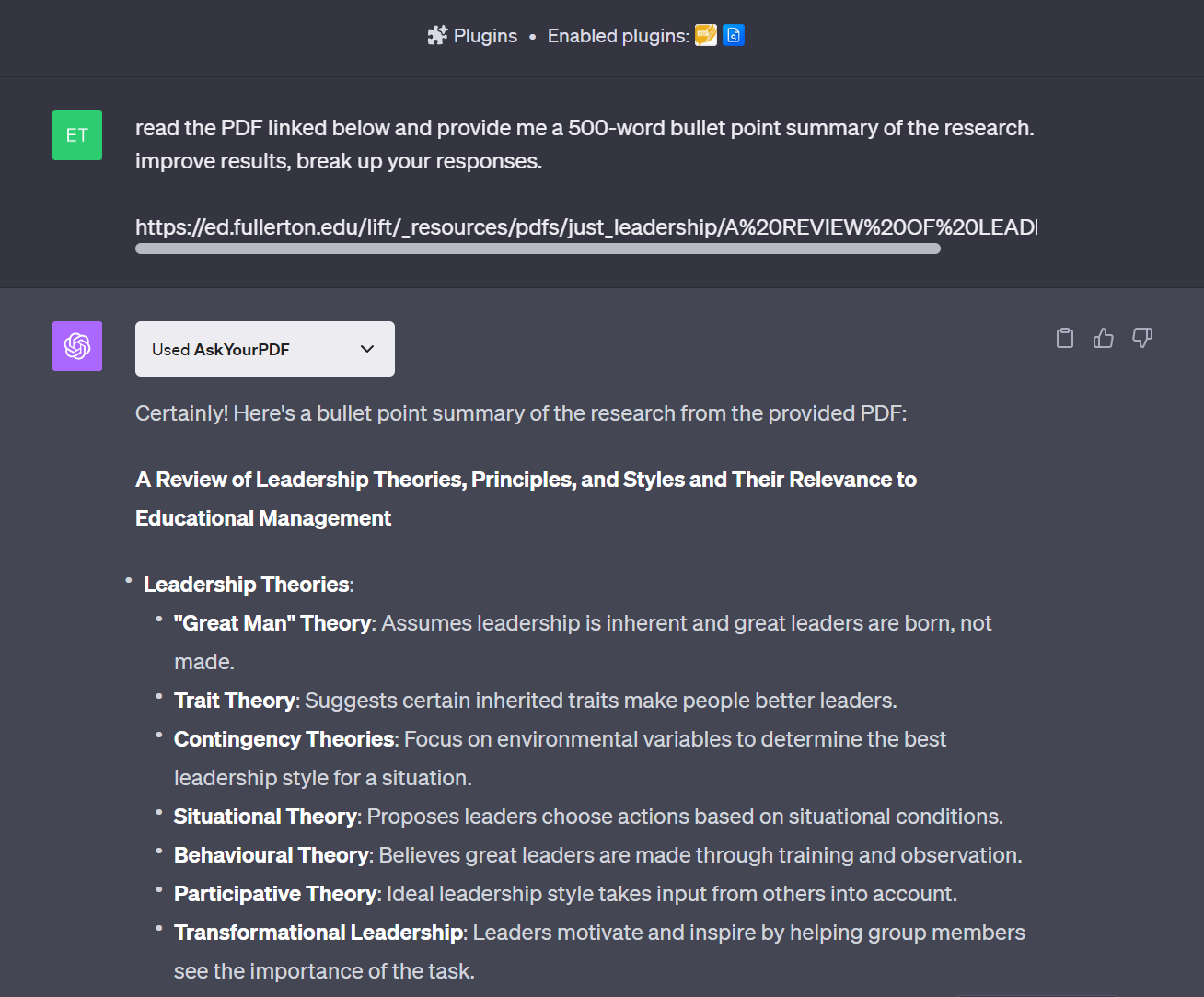
Other PDF-reading plugins for ChatGPT: Ai PDF, ChatWithPDF, PDF Reader
SEO Core AI
Formerly SEO GPT, SEO Core AI lets you access relevant search data from any blog or landing page for content and technical performance analysis. Specifically, you can use it to analyze:
- Title tags, meta descriptions, and headings
- Keyword relevance and SERP competitiveness
- Comparative SEO performance between pages or sites
- Body content for search visibility
Just make sure you cross-reference with your typical SEO tools and practices to verify the validity of the data!
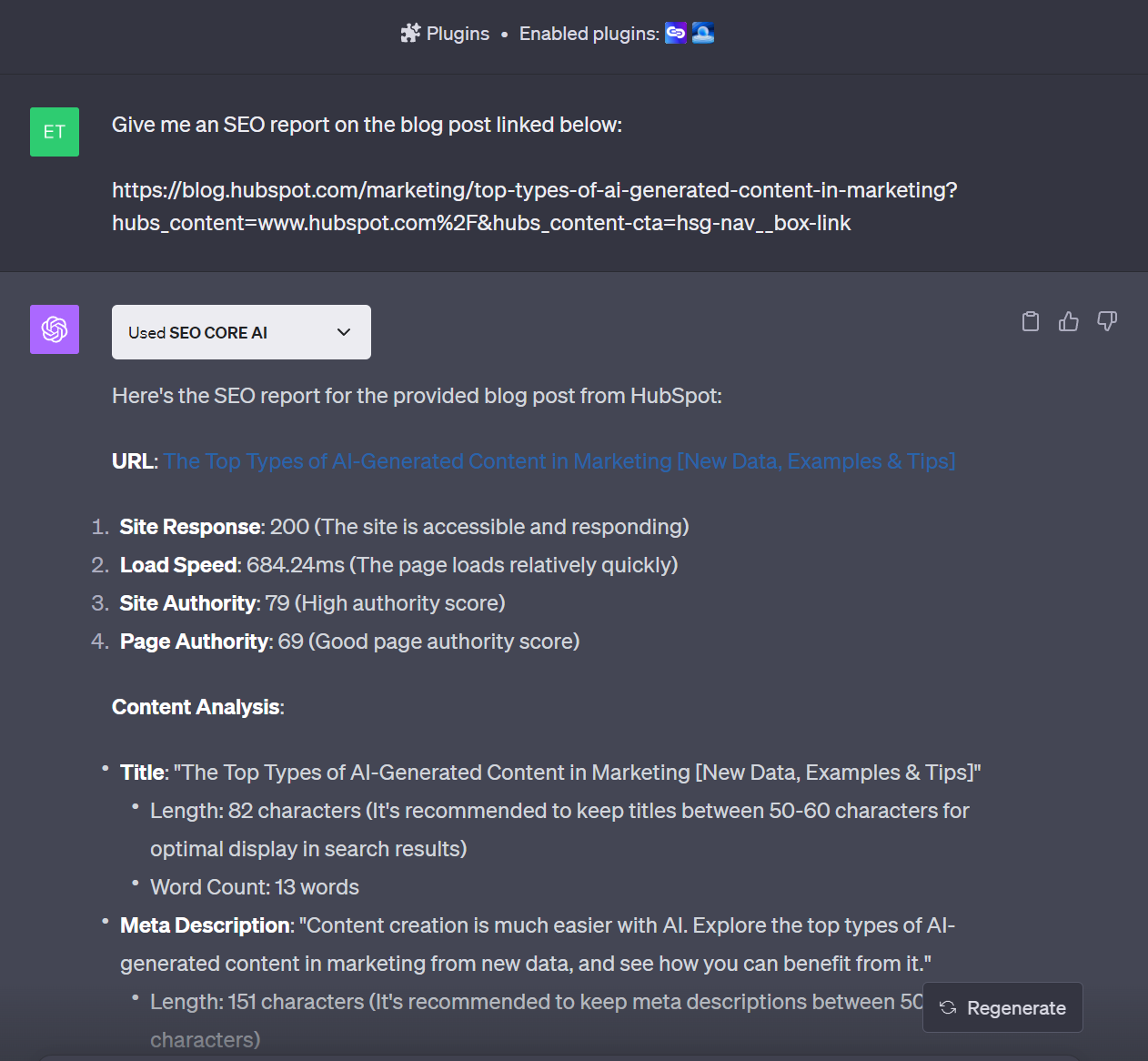
Other SEO plugins for ChatGPT: SEO Assistant, SEO Audit, SEO, AI SEO MY SITE
Diagrams: Show Me
Diagrams: Show Me lets you create diagrams, flowcharts, maps, and other visual media. The plugin also provides you with a link to easily download and share your creations.
Diagrams: Show Me is a great tool to use during brainstorming or strategic planning sessions where visual communication is important.
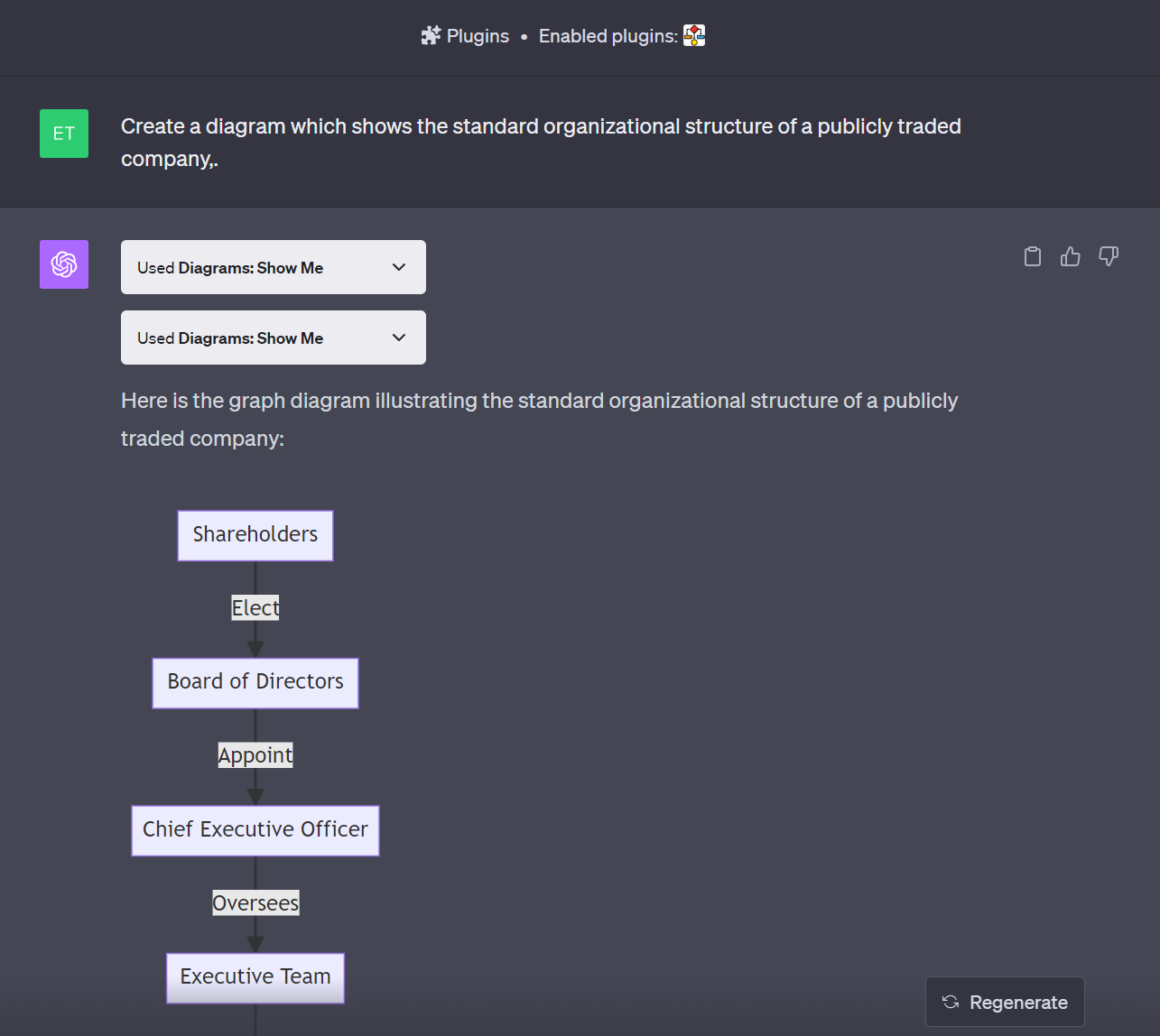
Other SEO plugins for ChatGPT: Diagrams, Whimsical Diagrams, Decision Diagrams
Make A Sheet
If you’re an SEO or media buyer who regularly collects and analyzes a lot of data, the Make A Sheet plugin can help. This plugin lets you easily generate a CSV file to import into Google Sheets or Microsoft Excel.
For example, you can give the generative AI tool a list of a few different categories—say, different types of fruit and their attributes—and then get it to organize the data.
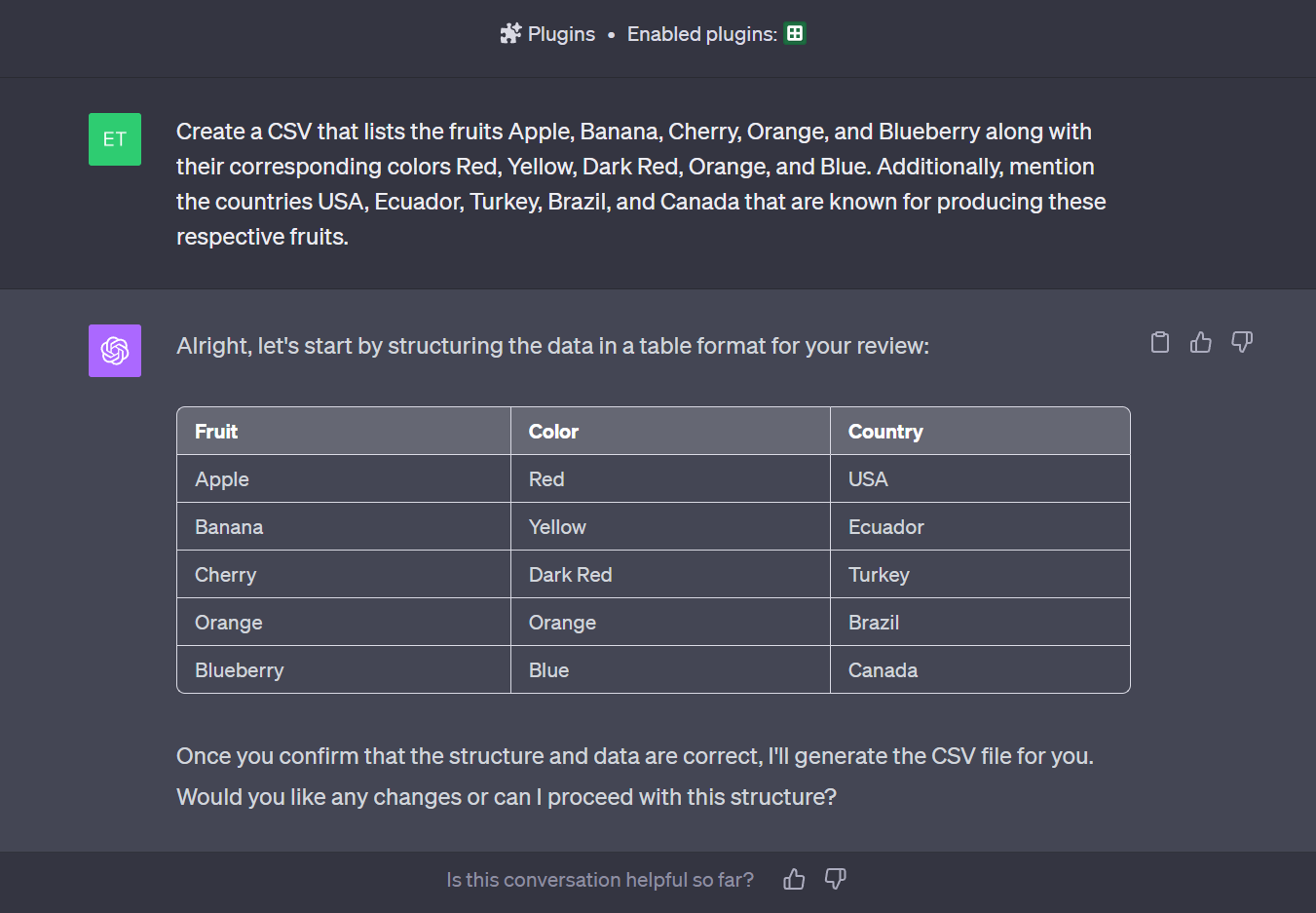
It even prompts you to review the mock-up table before generating it into the CSV so you can review it for any errors.
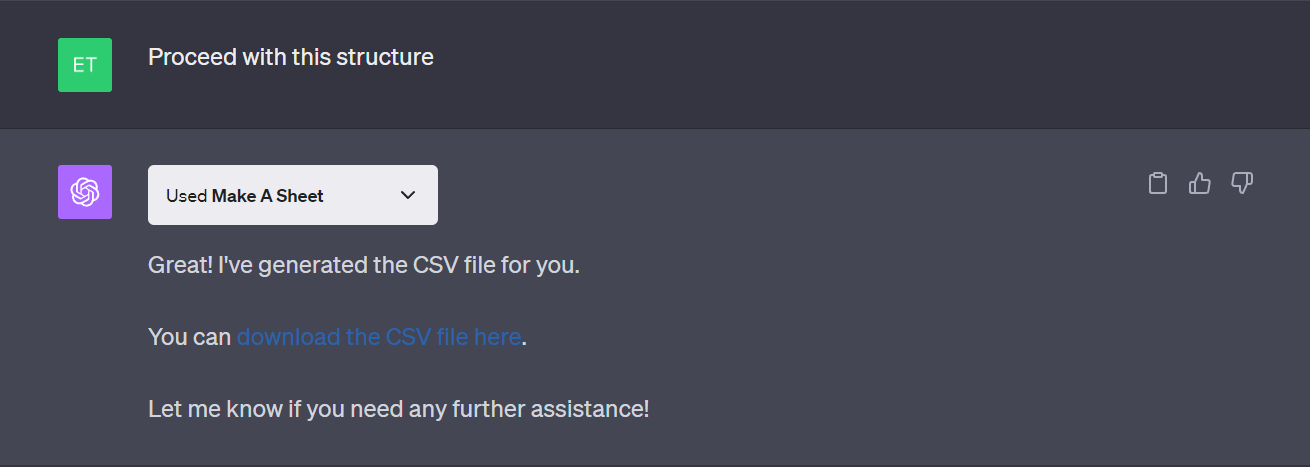
Other CSV plugins for ChatGPT: Access Google Sheets, AnySheet, MultiSheet
ScholarAI
This one’s for all the former academics and DIY researchers out there! The ScholarAI plugin connects to a database of over 200 million peer-reviewed articles. It also lets you search directly for images, tables, and sections within specific articles.
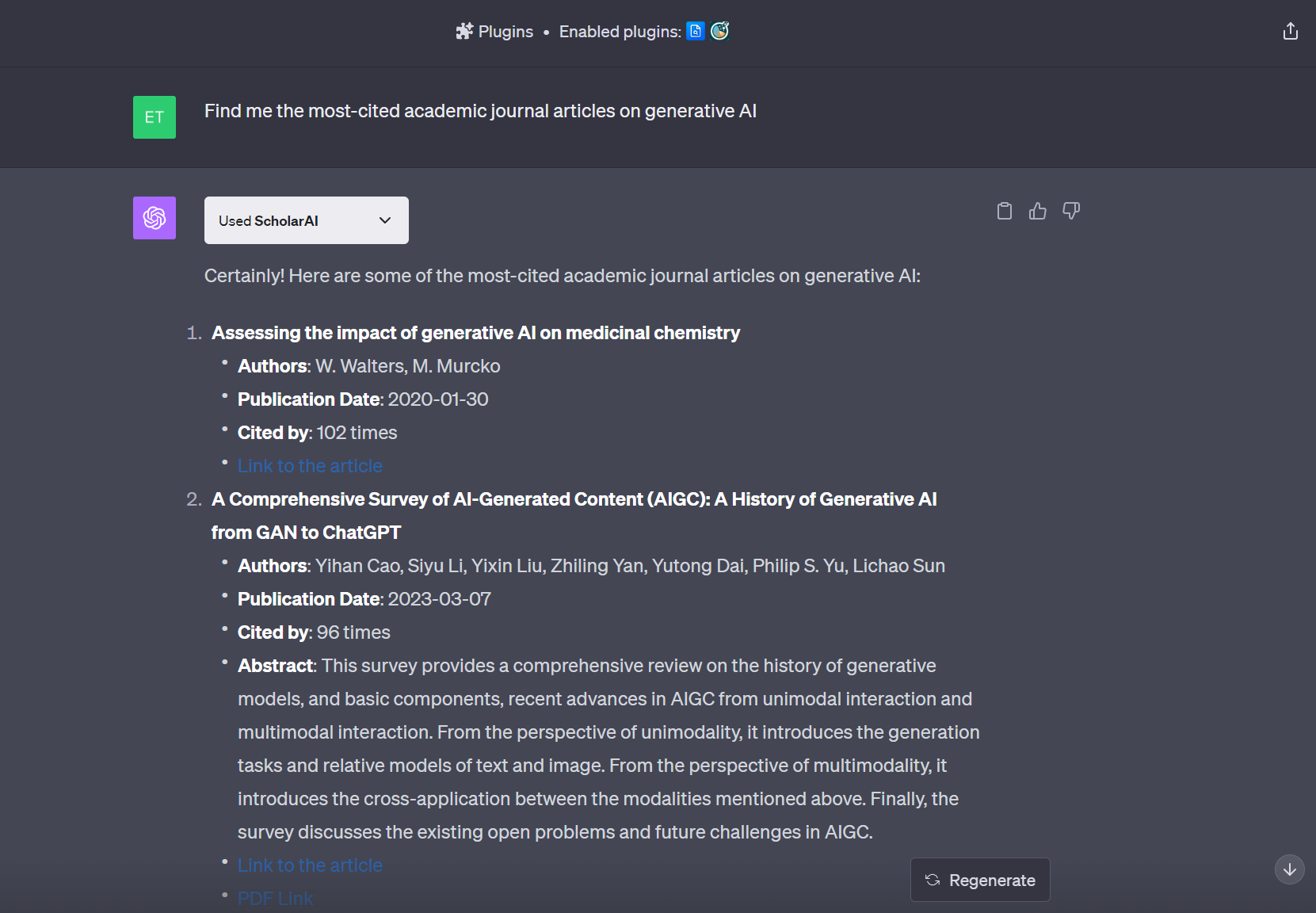
Learn How to 10x Your Efficiency with Generative AI
So, there you have it—a handful of ChatGPT plugins you can use today to optimize your content creation process. This is far from a static list and, with the current pace of development, may be outdated by the end of the year. The best thing you can do now is start playing around with them. Experiment.
Use different plugins in tandem or sets of three and see how you can layer them to 10x your efficiency. For example, I recently used Access Link, SEO Core AI, and Diagrams: Show Me to quickly speed up the SEO analysis of a piece of content:
With the three plugins enabled, I first prompted ChatGPT to read a HubSpot URL and perform an SEO analysis focusing on keyword cluster identification. At the end of the prompt, I also asked it to create a flowchart depicting the keyword structure of the webpage.
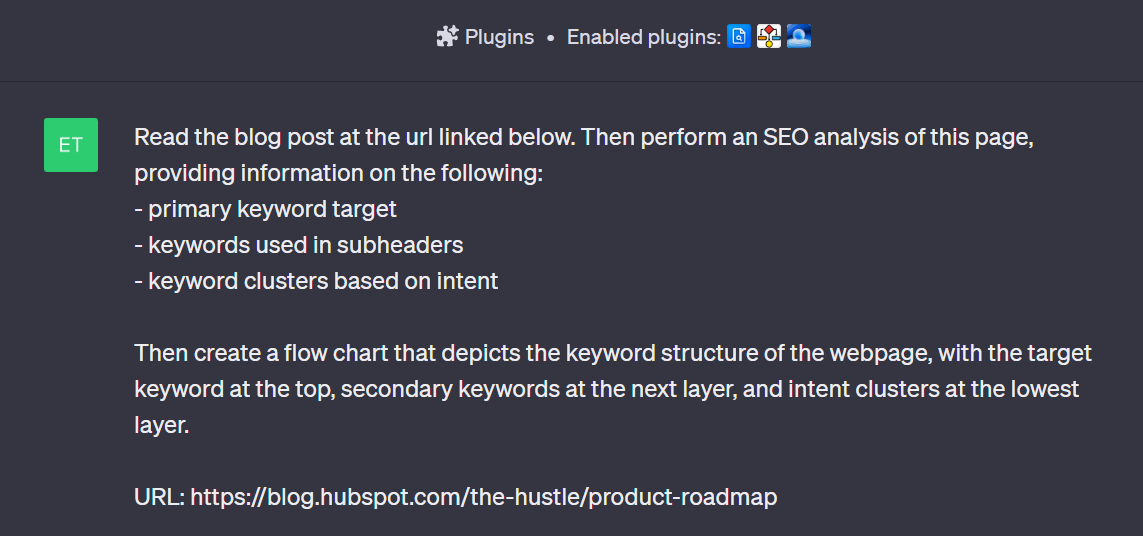
The output below shows how the target keyword for this blog post breaks down into a series of mid-tail and then short-tail keywords. Organizing them in a flow chart helps visualize the rough SEO hierarchy of the page.
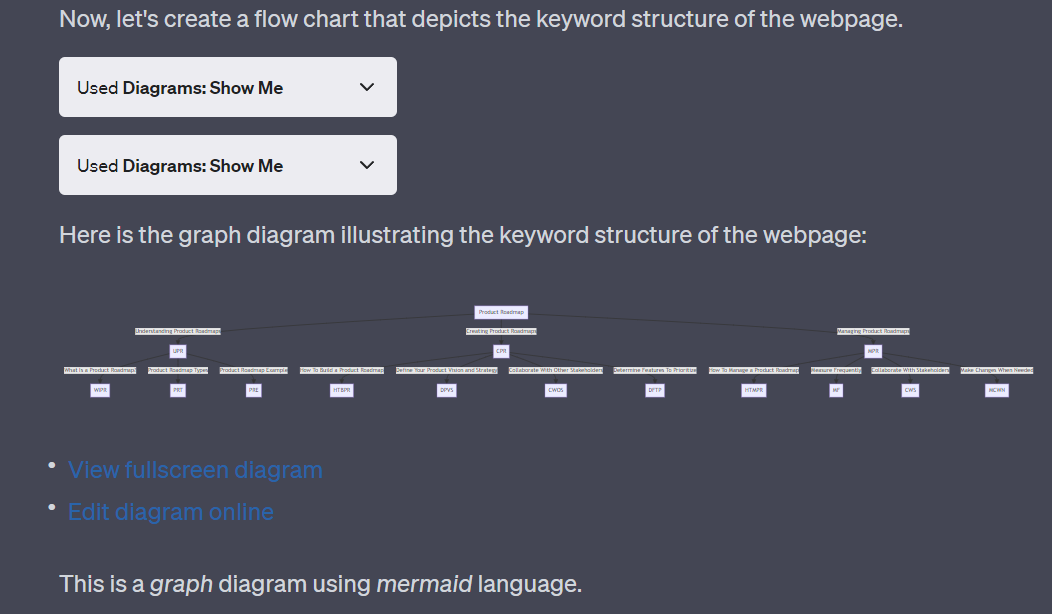
Is this process perfect and ready to be implemented on a large scale? No, definitely not. There’s still some verification and a lot more experimenting that needs to be done.
The point is that you need to start the trial-and-error process sooner rather than later. As you refine your prompting technique, and these plugins get better and better, the results may surprise you. Either way, you’ll get more experience in navigating the ChatGPT interface and creating prompts for specific use cases!
At Foundation, we’re in full “dive in” mode for all things generative AI, doing the heavy lifting to get you the insights to perform better.
(A)I Want to Learn More
Ready to kick your AI mastery up a notch? Check out the AI Marketing Console.
Trust us, it’s the real deal for marketers. Better your ChatGPT & Midjourney skills and prompts to get more done, faster. This isn’t just about using AI—it’s about leveling up your game.







