Article's Content
Content collaboration is a great way to improve the quality of your content, drive relevant traffic, and use the expertise within your organization to create something of value.
What is content collaboration? It’s when people contribute their ideas, knowledge and expertise toward the creation of a piece of content—and content collaboration tools make all of that possible.

But content collaboration is under-appreciated. We like to work with our headphones in, tackling our to-do list without any distractions or interruptions. However, when team members collaborate, they learn new things from each other and hone ideas that can lead to great content.
When there is a lack of collaboration, organizations may overlook key insights and as a result, produce mediocre content. In a study from Fierce Inc., 86% of respondents reported that a lack of collaboration was responsible for workplace failures. That’s massive! And mediocre content won’t draw eyeballs to your site or add value to your customers.
Why Do You Need A Content Collaboration Tool?
Content collaboration tools for B2B brands allow teams to brainstorm and produce content that offers better results for both the readers and the business.
In short, collaboration tools allow for:
- Engaged Team Members: Sadly, only 33% of employees in the United States are engaged. One of the best ways to get others engaged in the office is through collaboration.
- Creative Input: With the right tools to connect people, you can tap into the minds of all the appropriate stakeholders and incorporate their unique perspectives to create something special.
- Streamlined Processes: Sometimes you need to collaborate with people from outside your organization. The best content collaboration tools enable seamless communication.

Here are seven of the best content collaboration tools that can support the needs of your B2B team:
1. Google Docs (And The Entire G Suite)

Google Docs is a free, cross-platform word processor (meaning it syncs across all your devices) that works online and offline.
All you need is a free Google account—the same account you use for Gmail.
When you create a document in Google Docs, the cloud-based tool automatically syncs and saves all your work.
But collaboration is where the tool really shines. Let me re-create a familiar situation:
You’re working on a project that needs input. So you attach the document to an email and ask your colleagues to give you their changes. Each recipient makes their edits and sends it back—and you spend the rest of the day combining all their changes into one document.
Google Docs eliminates this hassle. All you have to do is share the doc with your team, and they can all make their changes in the same document.
Another really cool aspect of Google Docs is real-time collaboration. All the authorized “editors” can make their changes at the same time, and their activity is visible in real-time. Every change is tracked and saved. There’s also a built-in chat function so team members can discuss the document as they work. Google Docs serves as a robust starting point for collaboration, and when infused with custom LMS development, it becomes a tailored solution for educational or organizational content creation and collaboration. This integration streamlines workflows, minimizes manual efforts, and maximizes the potential for real-time, interactive engagement.
Benefits:
- Accessibility: Collaborators can use Google Docs 24/7 on any device that has Internet access. This flexibility is very useful for employees who are in different time zones or traveling. Easy access increases productivity and enables your team to get projects accomplished more quickly.
- Simplicity: Google Docs is a simple tool to learn. If you have used similar word processors, you will handily pick up the features and functions.
- Easy Import/Export: If you need to import a file to Google Docs or export a Google Doc to Microsoft Word, you won’t run into any error messages or compatibility problems. Google Docs cooperates with other file types, allowing team members to send and receive files without a frustrating conversion process.
2. Microsoft SharePoint
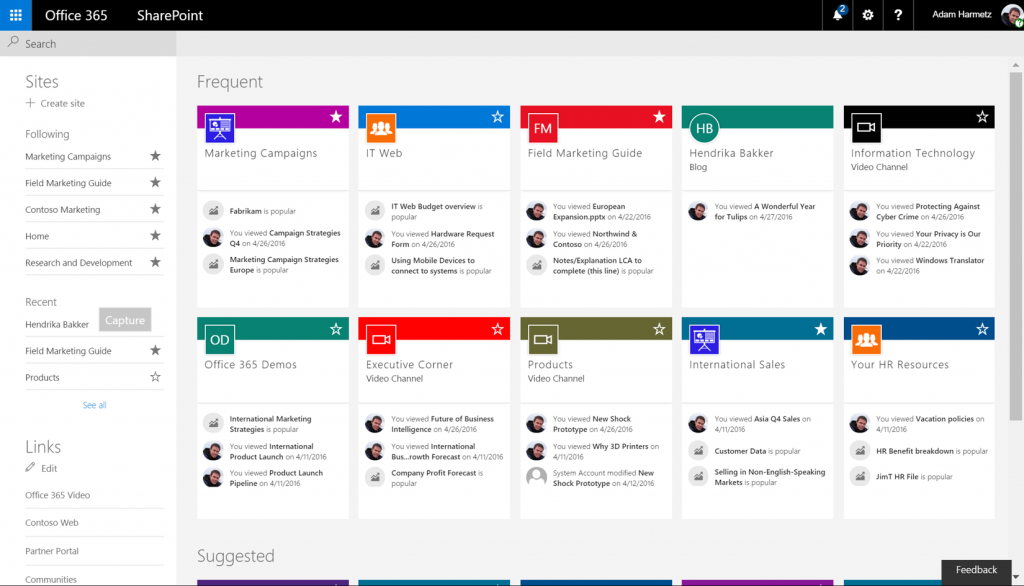
SharePoint is a cloud-based intranet platform used by more than 200,000 companies worldwide for content management, communication and resource sharing.
Your team can access your SharePoint site from a basic web browser. It is designed to be a central point where teams can collaborate on various projects. This is especially important for businesses that are not geographically centralized. Even working remotely, colleagues can connect with each other via SharePoint.
It’s often used to store version-controlled files like Word documents—especially files that need to be shared with others.
Traditionally, teams have used email to pass documents back and forth, but with that method, there’s a high potential for mixing up multiple versions of the same document. SharePoint, on the other hand, provides a single place for storing, viewing and updating documents.
Each team member also has their own personal storage space called OneDrive where files remain private until the user chooses to share them.
Also, the platform’s document co-authoring feature allows multiple users to work on the same document at the same time without causing delays or overwriting.
Benefits:
- Integration With Microsoft Office: This has to be one of the most valuable benefits of SharePoint. Word, Excel and PowerPoint are popular tools in the business community, and because SharePoint is a Microsoft product, it integrates seamlessly with these other programs.
- Security: The SharePoint platform allows businesses to secure their content from unauthorized use by managing permissions for folders and documents. Built-in security features include the ability to limit who outside your business can access your content, and who in your company can access certain documents.
- Customization: With SharePoint, you have the option to keep the factory settings or create custom applications and components. With a little help from IT, your team will be able to access the tools they need to do their jobs and collaborate on content.
Price
SharePoint has several pricing plans:
The first plan costs $5 per user per month. With this option, you get SharePoint and OneDrive, and your team members can access SharePoint’s online features such as file storage and communication tools.
For $10 per user per month, your business gets unlimited storage and advanced security options.
The third plan, which costs $20 per user per month, comes with Office 365, Skype for Business, and Yammer, a social networking app.
If you’d like to shop around, there are plenty of SharePoint alternatives that can offer similar collaboration and document management features for you to consider.
3. Dropbox Paper
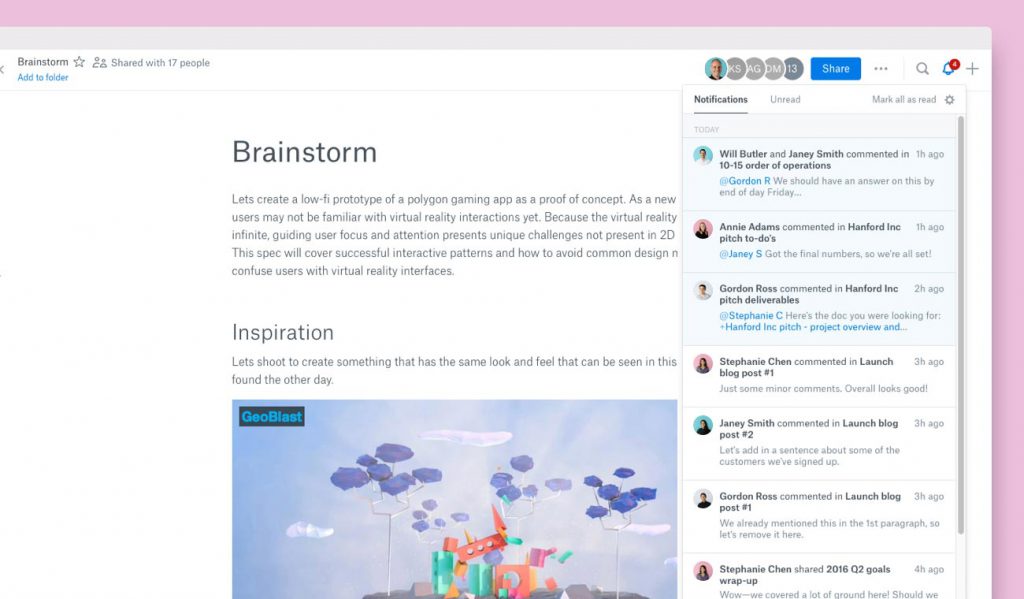
To meet businesses’ collaboration requirements, Dropbox has launched a collaboration tool called Dropbox Paper.
In Paper (which requires a Dropbox account), users can create, organize and review shared content. The platform supports numerous file formats, including Word, Excel, Google Docs and Google Sheets. Editing documents simultaneously is easy, and Paper also comes with a chat room so team members can stay in touch while working on projects. However, if you’ve been sent a PDF that needs editing, there are online tools that can help you edit the PDF.
All the files in your workspace can be organized into folders or projects. Each project can be assigned to a team member, and the assigned user can access and control the project through Dropbox Smart Sync.
Benefits
- More Freedom With Your Documents: Dropbox Paper is an online word processor, but it is more like Evernote in the way it deals with content. Your documents in Paper can flow from text to checkboxes to images—there’s really no restriction on how you can put elements together. GIFs and emojis are supported too, if your content could use a bit of excitement.
- Sharing Capabilities: Dropbox Paper is great for sharing files. Paper takes a tagging approach similar to Facebook or Twitter—you can tag someone in a comment or assign them to a document, whether or not they use Dropbox. Documents can be shared with individuals or added to a folder the whole team can access. You can also invite people to view or edit a file through email.
- The Power of Embedding: You can embed just about anything you want—a YouTube clip, a GIF—in Dropbox Paper. It’s nice to see an online tool play so nicely with media.
Price
Dropbox Paper is free; however, if you have a Standard Business account with Dropbox ($17.50 a month), you can get administrative features that are not included in the free version.
4. Trello
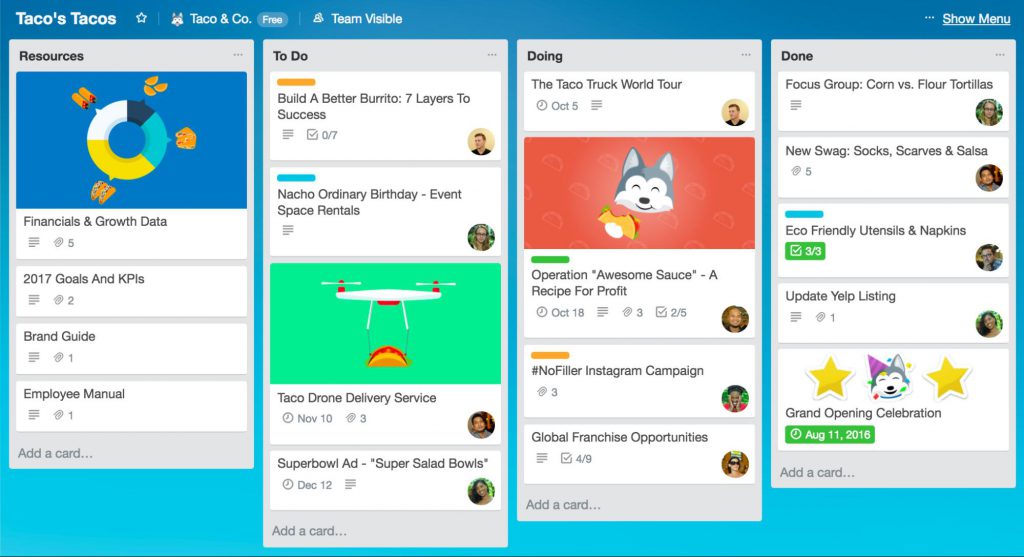
Trello is a collaboration tool that organizes your projects into boards and tasks.
It uses the Kanban system, which was developed by Toyota to streamline production. In analog form, the system functions as a whiteboard filled with Post-it notes. Each Post-it represents one task within a project.
Trello upgrades the Post-it system with a flexible, intuitive interface. It’s an excellent tool to replace whatever chat program your team uses for task-based communication—in Trello, you can add comments, attachments and due dates to each task, so team members can see everything they need in one place.
Trello boards represent projects (e.g., website redesign), lists organize your workflow (e.g., to do this week), and cards contain tasks (e.g., graphic design).
Besides adding comments and due dates to a task (aka card), you can add a checklist to break it down into sub-tasks. For example, if you’re using Trello for a business trip, you might have a card for a meeting, with a checklist of the things you need to prepare for it.
You can also assign labels to indicate a task’s category or status. Labels are searchable so you can bring up all tasks that are approved, say, or all tasks related to marketing.
As you work on and finish tasks, you can easily drag and drop cards from one list to another (e.g., from “In progress” to “Done”) and eventually archive cards and lists you’ve completed.
Benefits
- Clear Organization: With boards for each project and cards for each task, confusion and anxiety are minimized. Trello allows users to organize the entire creation process from brainstorming to writing to publishing, all in one place.
- Editing: Trello’s interface is flexible, and the drag-and-drop mechanism makes it easy to edit your lists. Plus, you can stay up-to-date with changes to high-priority projects by subscribing to a board or card.
- Search Capabilities: With labels and filters, users can locate tasks and files in no time. And all relevant discussions and content are stored in Trello for future reference and backed up against any security breach or failure.
Price
The free version of Trello permits an unlimited number of personal boards, lists and cards, but team boards are restricted to 10. Free users can also add one Power-Up per board.
Trello also offers paid options. Trello Business Class ($9.99 per user per month) comes with administrative controls, automation tools and unlimited Power-Ups, among other perks. Trello’s Enterprise version ($20.83 per user per month) offers advanced security and administrative controls that large organizations need.
5. Monday
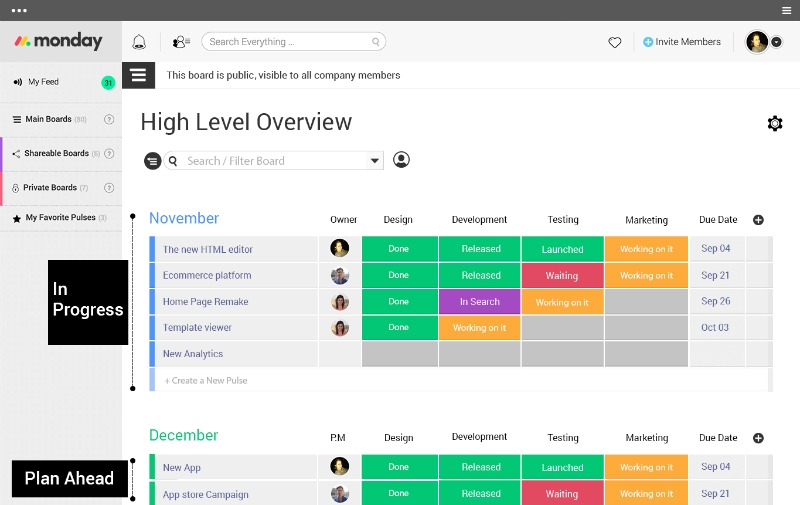
Monday is the new name of a product previously known as dapulse. The cloud-based project management platform puts all the information associated with a project—tasks, due dates, assigned users, workflow, files, comments—in a single, shared hub.
Projects take the form of boards (like whiteboards), and admins can control the visibility of each board.
When setting up your boards, you can use the available templates or start from scratch to create a setup that fits your needs.
Each board is made up of groups, or color-coded sections that represent weeks, months, project areas—whatever makes sense for that project. Each group contains tasks, or “pulses.” There’s no limit to how many pulses you can have, and they can be copied, moved and deleted. You can also attach files and leave comments on each pulse.
Pulses (or tasks) are arranged vertically, while columns break down the components or the workflow of each task. Monday offers various column types to fit your team’s needs, such as owner (you can assign a pulse to a particular team member), due date, budget and status.
Benefits
- Customization: Monday empowers businesses to create a brand-specific platform with custom layouts and rules. The platform also tracks all changes to boards and tasks—in case something goes wrong, Monday will tell you what happened and who made the change.
- Tracking: Monday’s workflow columns make it easy to see the status of every project and task at a glance. With customizable notifications, users are alerted to changes in the tasks they own or are involved in.
- Analytics: Monday really stands out in its reporting capabilities. Using formulas and filters, you can view data like your team’s total spend on combined tasks, or a team member’s progress across multiple projects. You can even export this information as an Excel file.
Price
Monday offers a variety of packages at different prices, depending on the number of users. For purposes of comparison, we are going to focus on five users, billed annually.
The Basic plan ($25 per month) includes 5GB of storage, unlimited boards, basic filters and a basic activity log.
The Standard plan ($39 a month) ups your storage to 50GB and allows for limited automations, integrations and customization.
For $59 a month, you can get the Pro Plan with unlimited storage and even more automations and integrations, plus formulas for reporting purposes.
The final plan, for enterprise customers, offers advanced security, VIP support, one-on-one training and a higher API rate limit.
6. Curata
Content collaboration does not always mean content creation; you can collaborate on already published content too. That’s where Curata comes in. It’s a content marketing platform that helps marketers ethically curate and republish content to multiple channels.
Though you can create original content in Curata, the software’s true value is in its curation tools that help teams discover content uniquely suited to their target audience without a ton of effort. Curata also provides analytics so you can see how well your content is performing.
Using Curata is simple. First, you define your content sources—say, blogs, magazines or social media accounts in your industry. Curata will help you find relevant sources you may not have heard of, too. You can filter the content that Curata pulls in by date, keyword and other parameters so that you only see the content you want.
Then you can control how the content is organized by creating topics and categories that Curata will automatically apply to the content.
In your feed, you’ll see the content that Curata has found for you, and you can easily approve a post for publishing on whatever outlets you’ve synced with the software—your company’s social media or blog, for instance. Before publishing, you can change the title or image, add commentary and even embed a call to action.
The platform is collaborative so that team members can contribute to content curation and publishing.
Benefits
- Effortless Content Discovery: If you’re struggling to find or create content that potential customers will click on, Curata’s self-learning software can help. It intelligently finds and prioritizes content that is likely to engage your audience, even recognizing trending topics.
- Sharing: Curata makes it easy to gain exposure by publishing your content across a variety of channels. The more relevant content you share, the more users will want to read what you publish—and share your content with others.
- Search Engine Optimization: Thanks to Curata’s built-in SEO tools, the content you publish can help deliver quality traffic, generate backlinks and boost your search ranking.
Price
Unfortunately, Curata does not publish its pricing; however, the company offers four different packages, including an enterprise plan.
7. GatherContent
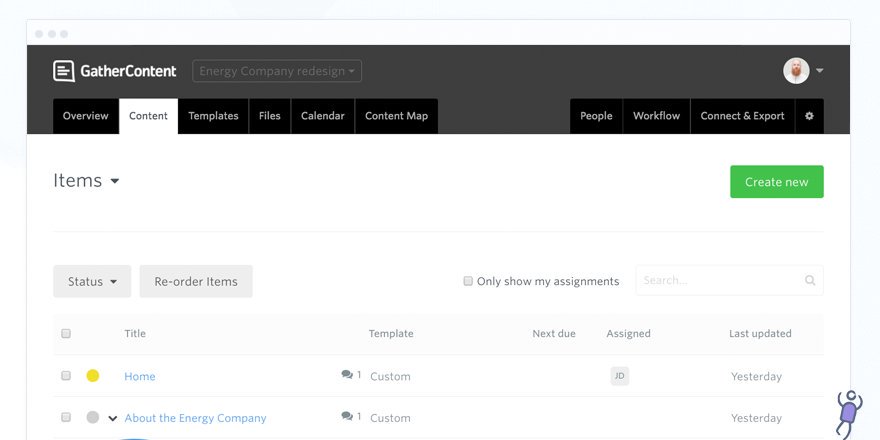
GatherContent centralizes and streamlines content production, enabling teams to write, edit, organize and approve their content all in one place.
Users can see recent activity on a content-driven project (like a website redesign or a marketing campaign), create templates and instructions for colleagues, work on their own assignments, and share content with other contributors.
Once the content has been approved for publishing, you can add it straight to your CMS (e.g., WordPress) using GatherContent’s CMS integrations—no copying and pasting or losing all your formatting.
In the case of WordPress, you can install a plugin that links to your team’s GatherContent account, allowing you to import your GatherContent pieces as posts, pages, media or custom post types. The plugin uses template mapping to control how fields and features in GatherContent translate to fields and features in WordPress.
Benefits
- Organization: You might say GatherContent is like Marie Kondo for your content-based projects. GatherContent makes it easy to stay organized by arranging your content assets (including ideas and media) into folders and clarifying the review process.
- Team Communication: To speed up collaboration, users can highlight text and add their comments as well as tag colleagues to notify them that everyone’s on the same page.
- Centralization: Switching between various tools to create content, share files and chat with colleagues can slow down the production process. With GatherContent, you can collaborate more efficiently and get content published faster.
Price
After a free trial, GatherContent offers plans at various price points, from the Starter Plan at $83 a month to the Company Plan at $333 a month—and you can contact the company if you need something even larger. The higher the plan, the more items, projects and premium integrations you’re allowed, plus you get advanced search functions.
8. Milanote
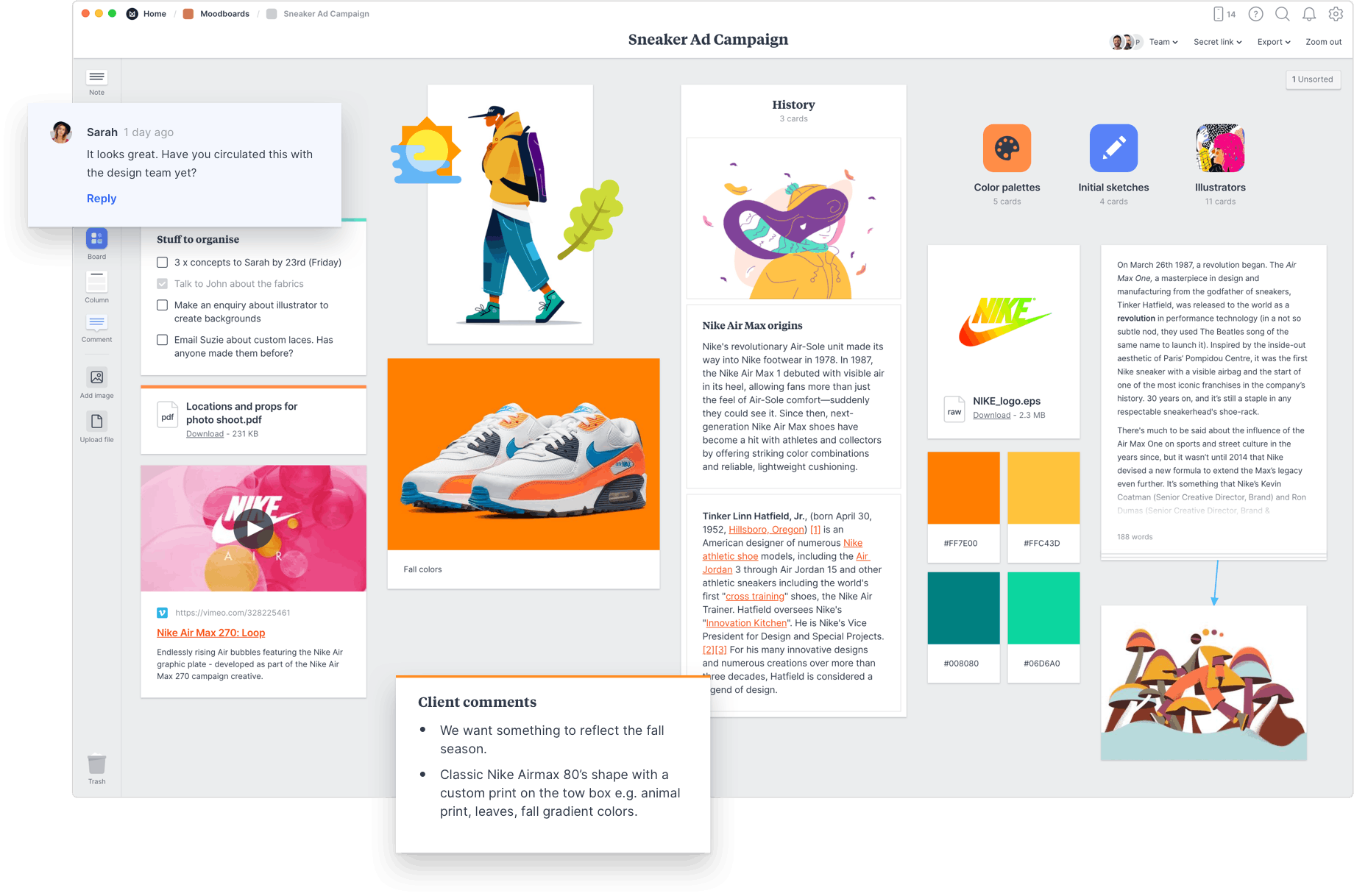
Milanote is a tool for organizing creative projects into beautiful visual boards.
By design, it feels a lot like working on the wall in a creative studio – visual, tactile and sometimes a bit messy.
Milanote is a place for your designers, developers, product managers, and even your clients – Get everyone involved in a creative project on board and tackle challenges together.
A private board is your space to explore your creativity, but with a few clicks you can share your work with the wider team.
Sharing features such as secret links and read-only boards mean that only people you invite can see and edit your boards
We makes it easy to gather everything required at the start of a creative project, and gives you the tools you need to organize and make sense of everything.
Milanote is filled with hundreds of built-in templates to help you get started with a variety of different projects, from creating a mood board to writing that perfect creative brief.
Benefits
- Easy to use: Write notes & to-do lists, upload images & files and save things you find on the web
- Organization: Organize visually using the flexible drag and drop interface.
- Collaboration: Boards by default are a private place to think, but with a single click you can create a shared workspace for collaboration with your team.
Pricing
There is a free version available with no time limit or you can subscribe to their PRO version that starts at $9.99 per month (monthly and annual plans).
9. ProofHub
ProofHub
ProofHub is a feature-rich project management software that unifies your teams, tasks and projects. It works as a one-stop solution to slack down the need for too many tools to manage your projects. You can assign specific tasks to different team members and even add deadlines to each task. There are custom workflows and kanban boards to bring clarity to your work processes.
ProofHub provides you with a dedicated space to carry out real-time collaboration. There’s an in-built chat app as well. The online proofing tool serves perfectly to simplify the review and approval process. The software also has a powerful Gantt chart feature that helps you plan your projects better by providing a visual timeline of the project.
To help you better manage your resources, ProofHub has Custom reports in which you can select parameters of your choice. Moreover, there is an automatic timer and timesheets that you can use to store your time data and client billing purpose. Announcements in ProofHub work great to share important information company-wide.
Benefits
- Easy collaboration: Collaborate with your team or clients and work together from wherever you wish and stay updated on every update in the project to sharing files.
- Custom roles: ProofHub lets you create different roles for your team members and helps you get control over who gets to access based on the project’s workflow.
- Quick communication: Add quick comments, send direct messages, create group discussions, ProofHub provides you with the fastest ways to streamline your communication processes.
- Effective progress tracker: Track the entire work progress as well as time spent on the tasks in one place.
Pricing
After the free trial, ProofHub offers its highly recommended Ultimate control plan at $89 per month and get unlimited users. You also get unlimited file storage and all the essential project management features to simplify the way you manage your teams, tasks and projects.
Wrapping Up
With today’s increasingly scattered workforces, remote collaboration is crucial for reducing the distance between employees.
Solutions like the seven listed above allow teams to more efficiently create and disseminate content in order to up their content marketing game.
But…
Don’t just dive into one of these tools.
First, determine the top priorities for your business so that you can choose a platform that matches your needs.
Do you have a favorite collaboration tool? Share it with me in the comments below—I’d love to hear about your experience!








