Article's Content
If you’ve ever used e-signature software, you know how much of a game-changer it can be, especially if you work remotely or have clients all over the world.
Electronic signature tools make signing digital contracts a breeze — you can conveniently sign documents from anywhere, saving time and allowing you to jump right into project execution. And the best part? Your important documents remain secure throughout the process.
It’s no surprise that the global electronic signature market was valued at around four billion U.S. dollars in 2022, with experts predicting a staggering growth to over 35 billion by 2029. That’s an impressive projection!
Currently, there are 325 e-signature platforms listed on G2, and several tools stand out as leaders in the market, including DocuSign, Dropbox Sign, PandaDoc, and signNow.
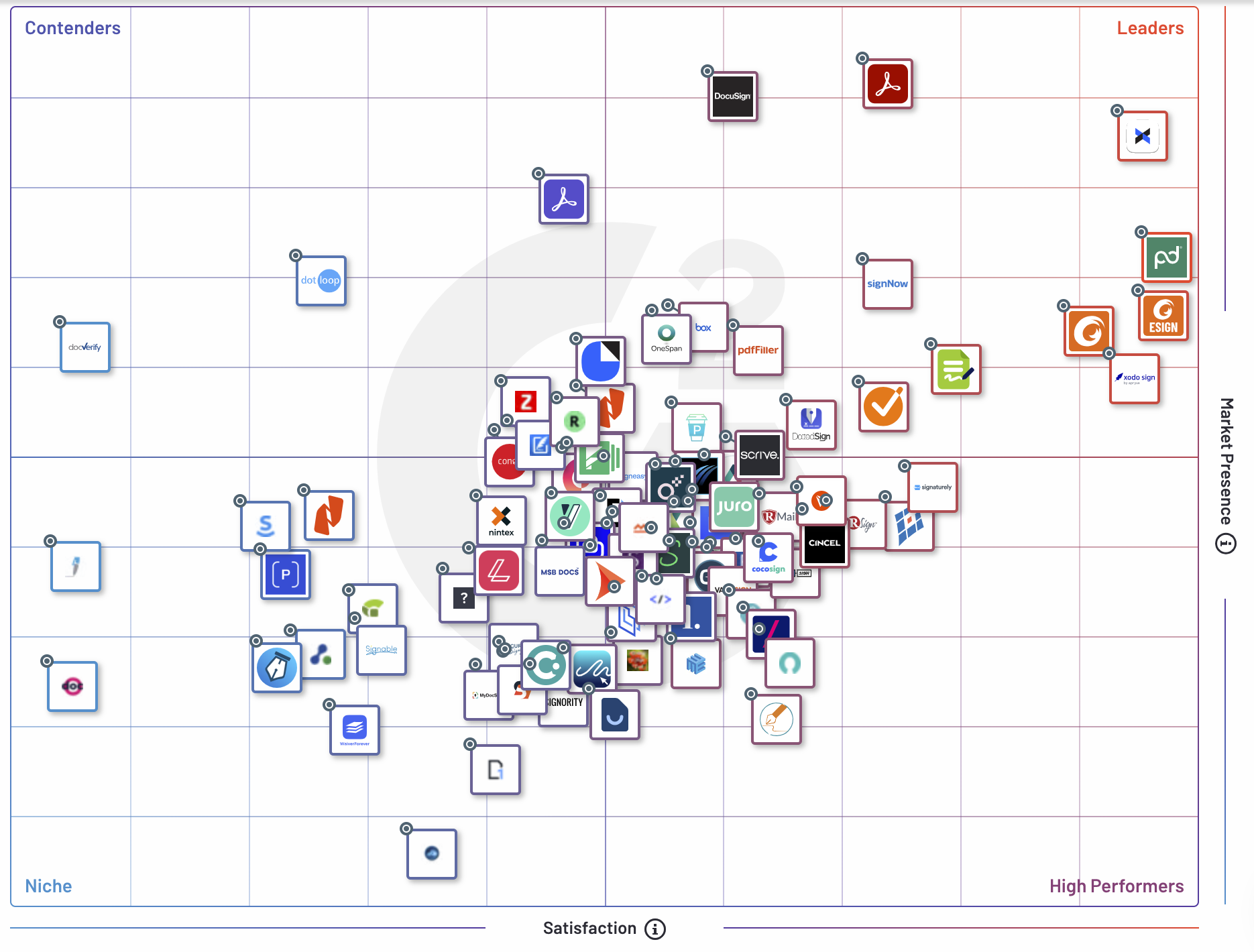
These tools have earned their reputation due to popularity among users and a strong market presence.
In this case study, we’ll delve into a comparison of two of these leaders, DocuSign and PandaDoc, examining a similar content marketing strategy they used to become billion-dollar companies. Along the way, I’ll provide valuable tips for implementing these strategies to build or enhance your own marketing engine.
Let’s dive right in.
DocuSign vs PandaDoc: Who is in the lead and why
DocuSign was founded in 2003, almost 20 years before remote or hybrid work became a norm in the world of work — a headstart that helped it define and capitalize on a novel industry.
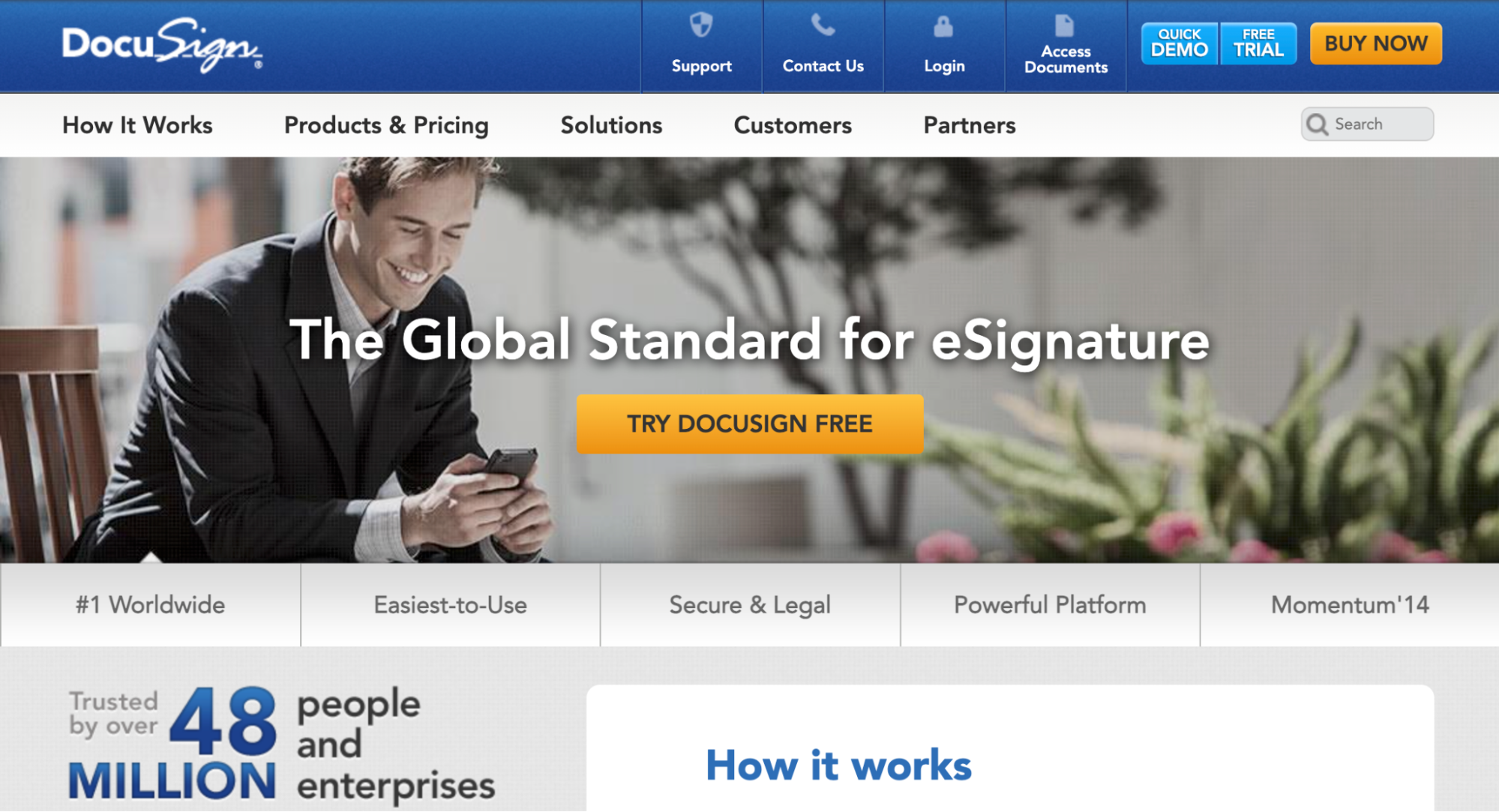
The company grew from being a document signing platform to becoming a dominant player in the electronic signature market, controlling more than 77% of it in 2022.
See how much DocuSign has achieved in 20 years:
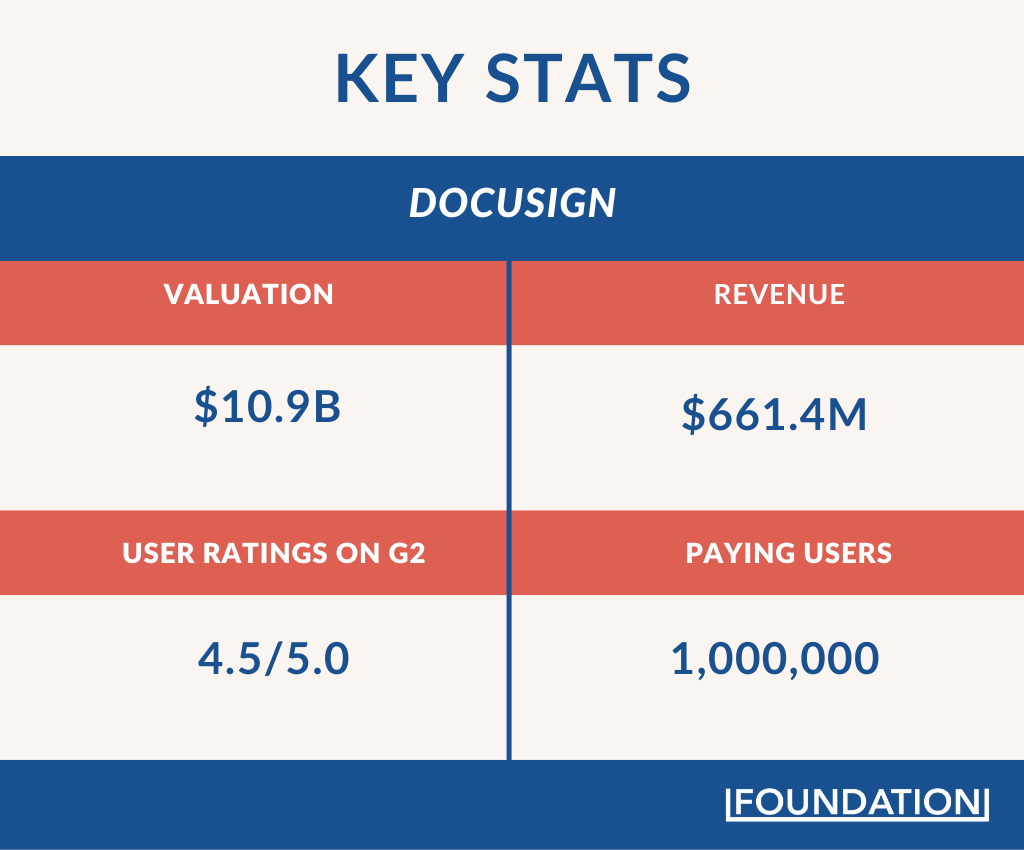
DocuSign’s success comes from being one of the first players in the market and offering its features for free so users can test it before committing. DocuSign also integrates with 400 popular tools, including Google, Microsoft, Salesforce, and SAP. These strategic partnerships offer users the convenience of using DocuSign in their own tech stack.
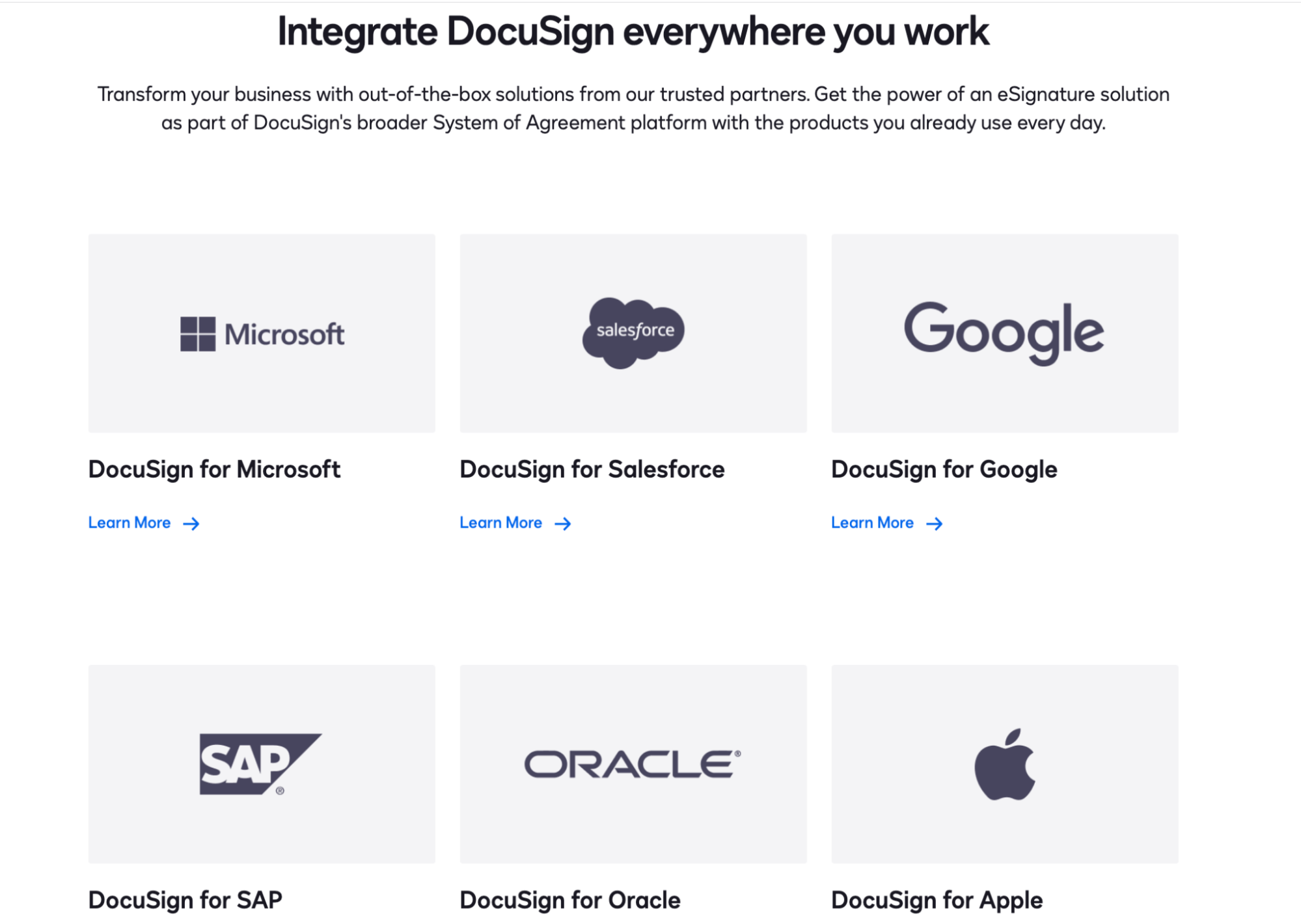
As I mentioned earlier, DocuSign also expanded its services beyond e-signatures to provide a comprehensive product suite for drafting, notarizing, and monitoring all kinds of legal agreements. As a result, its user base grew from a combined 48 million users and enterprises in 2014 to:
- 1,000,000 paying customers
- Hundreds of millions of users in over 180 countries
- 3,000 federal, state, and local government agencies
Now let’s take a look at one of DocuSign’s biggest competitors.
PandaDoc was founded in 2014, eleven years after DocuSign entered the market. Even though the company doesn’t have as much market share as its competitor, it has helped more than 50,000 users from leading brands such as AutoDesk, TomTom, and Bonusly.
PandaDoc focused on creating a user-friendly and simple document management experience. As a result, the software has gained popularity among smaller businesses, startups, and even sales teams. Users on G2 rate the software as one of the top five easiest-to-use e-signature tools.
Here’s how much success it has had so far:
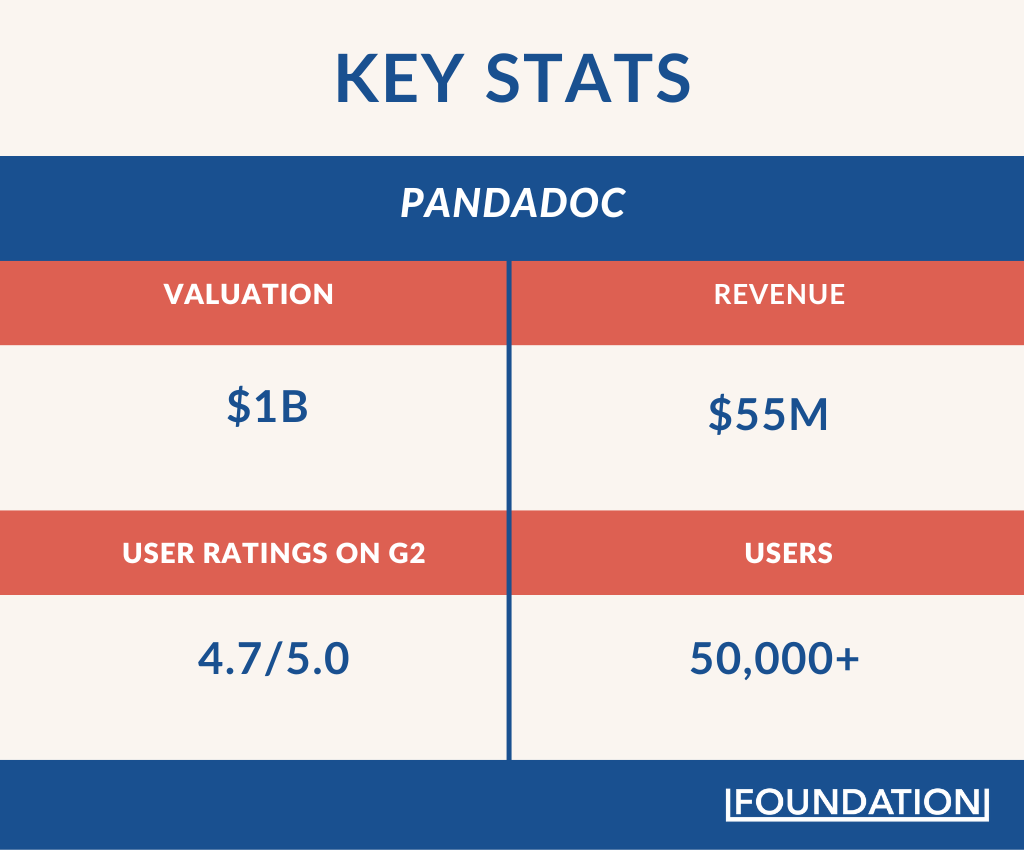
When you compare both tools, it’s clear Docusign is in the lead. Unlike the situation with Pendo and WalkMe, being a market pioneer gave DocuSign the chance to get ahead of competitors and gain millions of customers’ trust and loyalty in 20 years.
Of course, the success of these tools didn’t come without some effort. Let’s go over a key marketing strategy each tool used to become successful.
DocuSign vs PandaDoc (Content Marketing Strategy)
DocuSign and PandaDoc both invest in organic search, driving an average of 1,000,000 organic visits each month. Here’s what their search scorecard looks like:
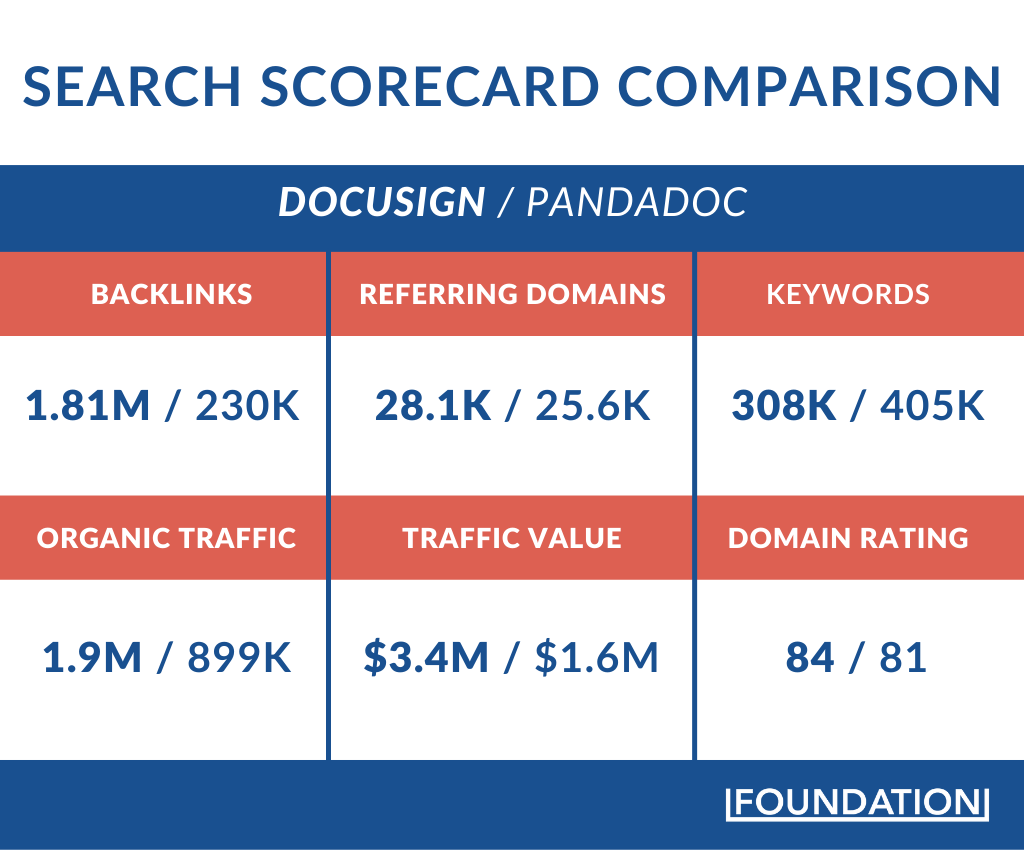
When I dug deeper into what content assets generate these numbers for PandaDoc, I found that its blog, glossary, and templates were responsible. For DocuSign, its products page, support docs, and blog drove the most traffic. To keep this case study from running too long, we’ll only explore one of each tool’s strategies.
DocuSign Support Docs
Support docs guide new users through the software, showing them how to set it up and use its features.
They provide step-by-step instructions, helpful tutorials, and answers to frequently asked questions. This makes it easier for users to start using the software and reduces any confusion or frustration, ultimately resulting in higher customer satisfaction.
DocuSign’s support documentation includes detailed guides and tutorials that walk new users through the process of setting up and using the platform.
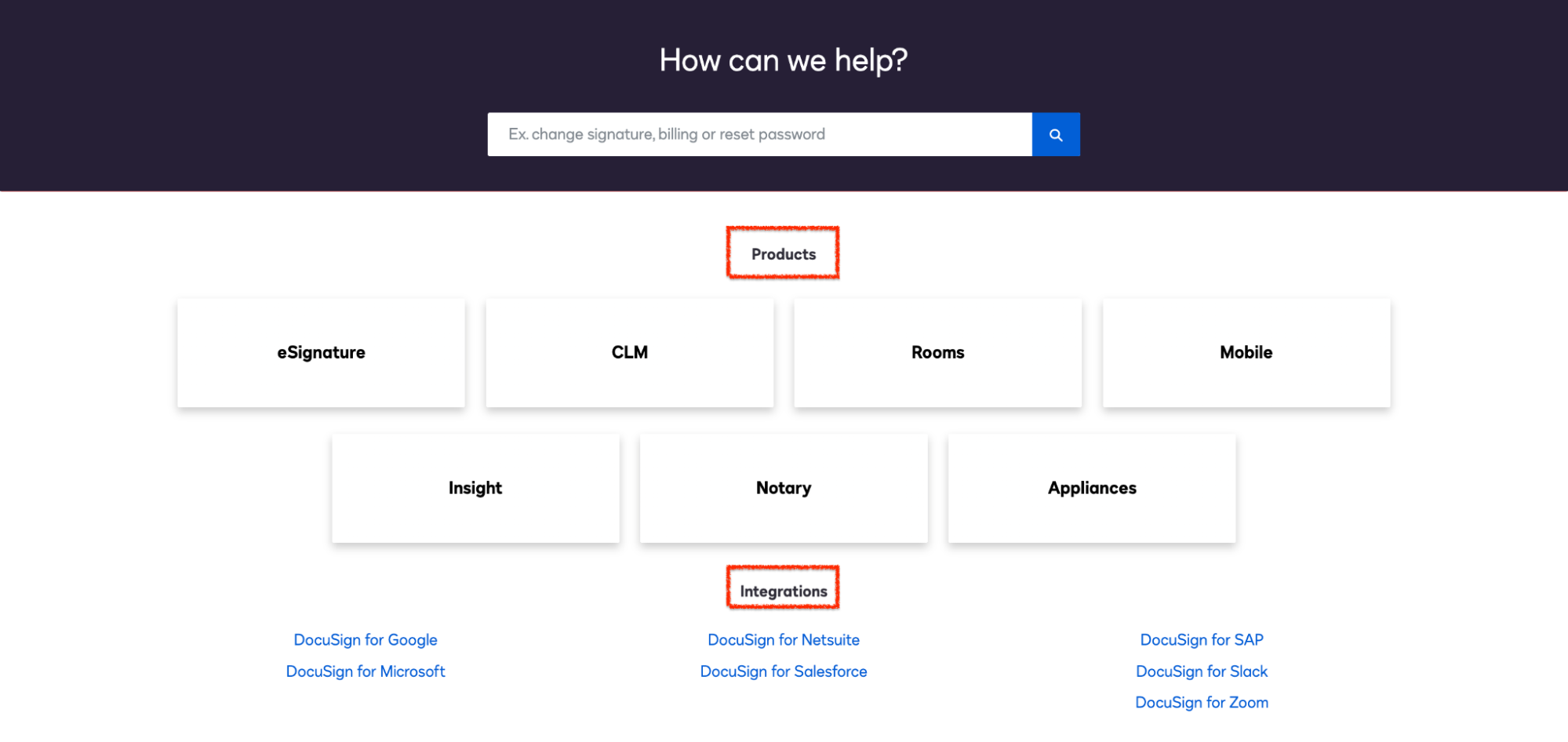
The documentation page now drives almost 100,000 monthly organic traffic. Here are some of its top-ranking pages and their monthly search traffic:
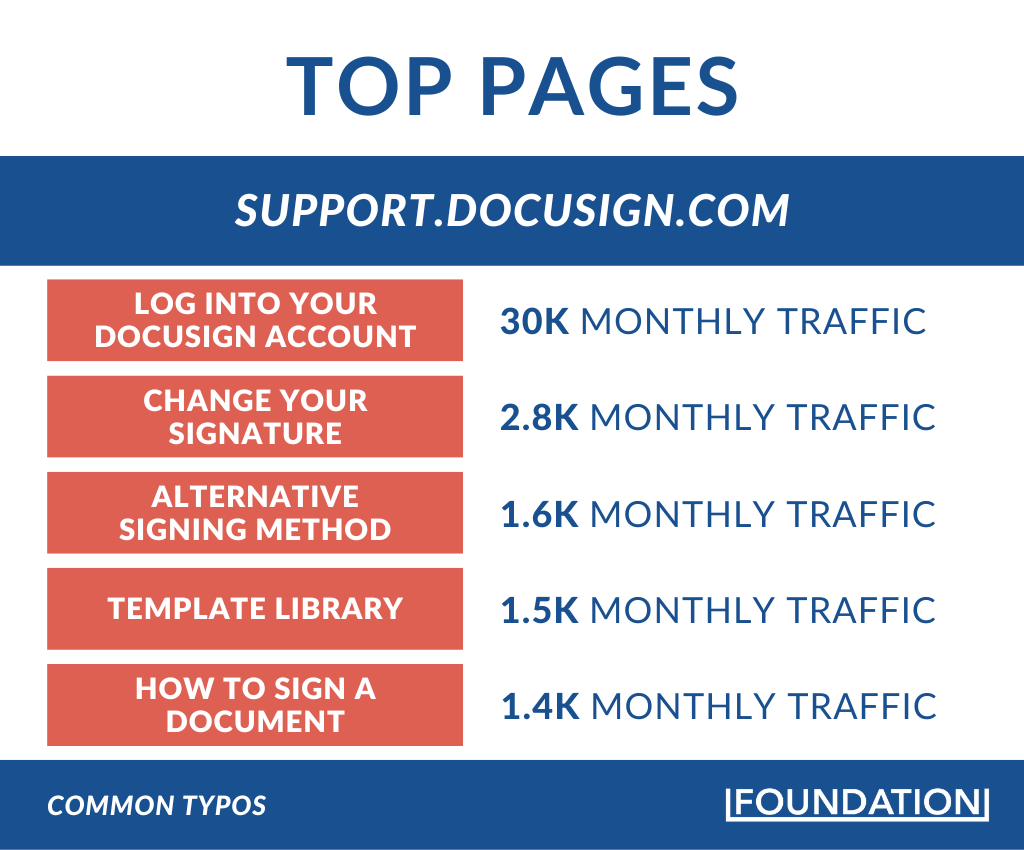
The value of DocuSign’s knowledge base is that users can easily find the answers they need without having to wait for customer support. This saves time, helps users solve problems on their own, builds trust and credibility, and encourages prospects to choose DocuSign over other DocuSign or PandaDoc competitors.
If you want to add a dedicated support library to your website like DocuSign (or improve an existing one), here are some tips to help you get started:
- Organize and Categorize: Structure your support library in a logical and user-friendly way and divide topics into categories and subcategories, so users can easily find specific articles or topics.
- Keep Content Clear and Concise: Ensure your support documentation is written using simple words and avoid technical terms whenever possible. Also, break down complex processes into step-by-step instructions and include screenshots to help users visualize the process.
- Address Common Issues: Identify common user issues and provide detailed solutions in your support documentation. Make sure you analyze customer feedback and inquiries to understand recurring problems and address them in a clear and straightforward manner.
- Include Multimedia Elements: Enhance your support library with multimedia elements like videos, images, or interactive tutorials. Visual aids can make complex concepts easier to grasp and engage users more effectively. Consider creating video tutorials or visual guides that demonstrate how to use specific features or resolve common issues.
- Update Regularly: Ensure your support library stays up to date with the latest software updates, feature releases, and best practices. This shows users that you are actively maintaining and improving your support resources.
- Incorporate User Feedback and Ratings: Allow users to provide feedback and ratings on your support articles. This will help you gauge the effectiveness and relevance of your documentation. User feedback can also guide you in identifying areas for improvement and addressing gaps in your support content.
- Make Access and Navigation Easy: Make sure your support library is easily accessible from your main website. Include links or a dedicated support page in your site’s navigation menu. Additionally, implement a responsive design that adapts to different devices, ensuring a seamless experience for users accessing your support documentation from desktop or mobile devices.
These tips will help you create a user-friendly support library that helps your users find answers, reduces their need for direct support, and increases their satisfaction with your product or service. I also created a more in-depth case study on DocSign’s strategy. You should check it out if you haven’t already.
Now let’s see how PandaDoc uses its glossary page to educate and gain user trust.
PandaDoc Glossary Page
A glossary page helps users and potential customers understand the terminology used in your industry and specifically within the context of your product.
Like BambooHR and Databricks, PandaDoc created a dedicated glossary page that provides clear definitions of complex terms commonly used in the e-signature industry. This page drives 145,000 monthly search traffic, most of which comes from these five pages:
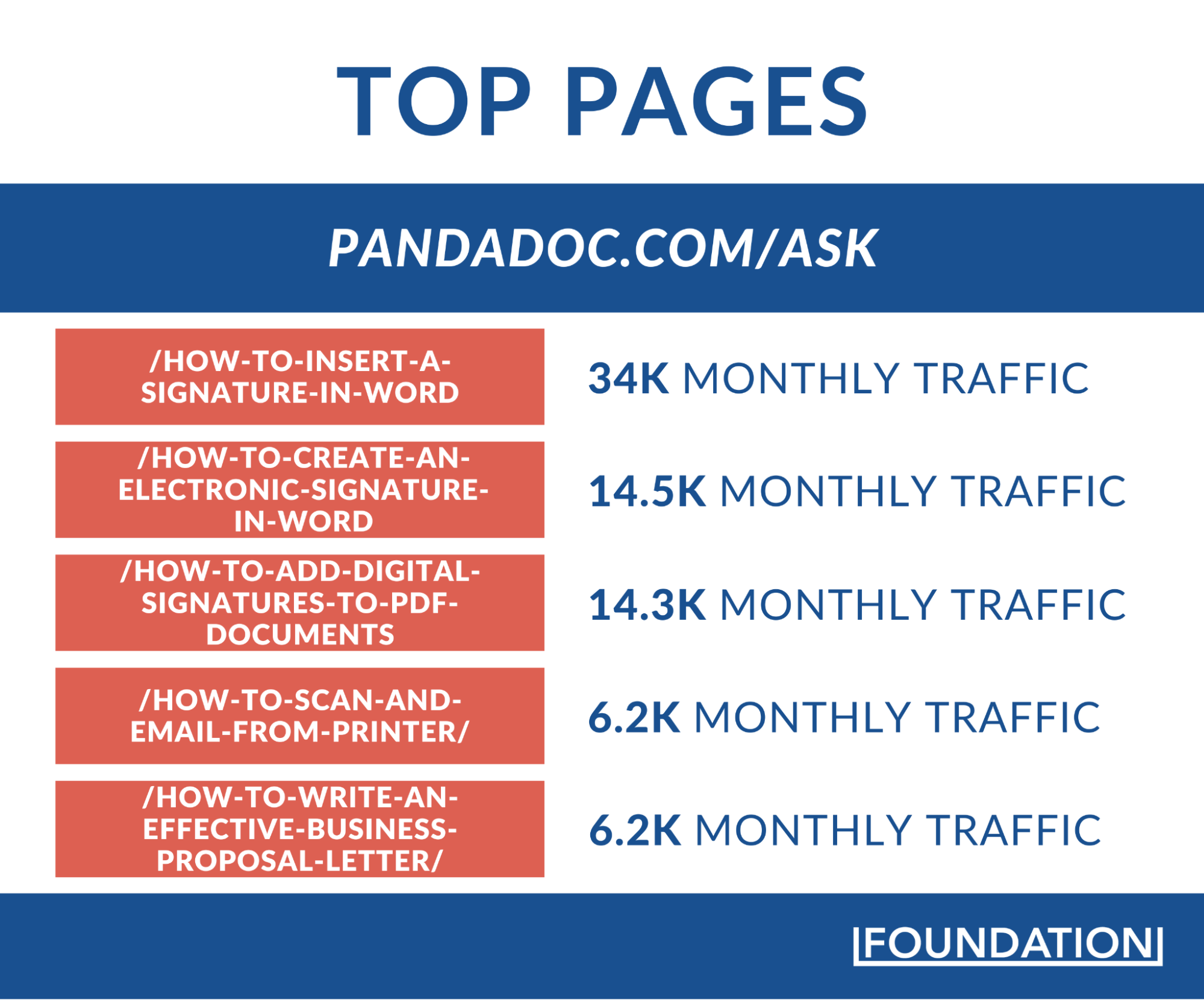
These pages help users, especially those who are new to the product or industry, understand the features and concepts related to the industry, so they can use the product effectively.
The result?
Improved onboarding, better customer experience, and more credibility, all of which potentially lead to more sales, greater retention, and revenue growth.
If you’re considering adding a glossary to your marketing strategy or looking to improve an existing one, here are some tips to help you out:
- Identify key terms: Start by identifying industry-specific jargon that your target audience might encounter. These terms should be relevant to your product or service and align with the language commonly used in your industry.
- Provide clear definitions: Use simple language to clearly define words, and avoid technical jargon or complex explanations that might confuse readers.
- Give context: Include examples or contextual explanations to help users relate the term to real-life scenarios and see how to apply it practically.
- Organize alphabetically: Structure your glossary in alphabetical order to make it easy for users to navigate and locate specific terms. Consider using anchor links or search functionality to allow users to quickly find the terms they need.
- Make it user friendly: Design the glossary page with a clean and intuitive layout. You can use headers, subheadings, and formatting to enhance readability, and add hyperlinks within the definitions to guide users to related terms and relevant resources.
- Update and expand: Regularly review and update your glossary to ensure it remains relevant and accurate. Consider adding new terms as your industry evolves or as your product expands its features. Encourage user feedback to identify any missing or confusing terms that need clarification.
- Use internal links: Link to your glossary from relevant pages, blog posts, or other content on your website. This helps users access definitions easily when they come across unfamiliar terms while browsing your website. It also improves the internal linking structure of your website, which can positively impact SEO.
These tips will help you create a glossary that improves user experience and helps your target audience better understand your product and industry.
Build a Solid Content Marketing Engine
The strategies I covered are only a fraction of the great work both brands are doing to earn user trust and generate more revenue.
You can steal their strategies to improve yours or visit our case study library to read other successful unicorn brands’ product and content marketing strategies. Also, if you serve a technical audience, you should check out Confluent’s case study to see how they hit a $6.5 billion valuation.







